This article explains how to create PDF by combining multiple files like Word, Excel, Images, HTML, PDF, and PPT files. That simply means you will be able to merge files of different file types as a single PDF file. This can be done with the help of free and very useful software, called “Multi PDF Merger“.
This lets you add DOCX, HTML, PDF, PNG, JPG, DOC, PPTX, PPT, TIFF, PostScript files (PS and EPS), CSV, and other format files at a time. After that, you can combine all such files to make one PDF. The pages of each document are added in a sequence. The output PDF also comes good as expected. In the screenshot that I have added below, you can see that a PDF file is created using different documents. There is an image, Word file, HTML files, etc., and the output is just a single PDF file.
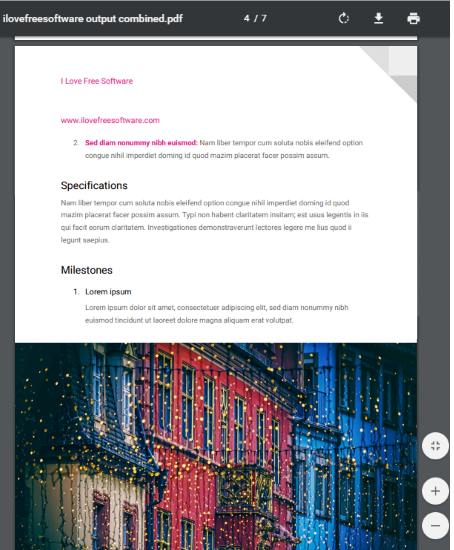
Note: This software requires .NET Framework 4.0 and Ghostscript version 9 and above. You can download Ghostscript using this link or the software homepage also provides a link to get Ghostscript. It is available in 32 and 64-bit versions. Download and install any version based on your needs and then you can use this software without any trouble.
How to Create PDF By Combining Multiple Files Like Word, Excel, Images, Etc?
This software is portable and you can download it with the help of link given at the end of this review. Open the software interface and then add files on its interface. You can drag n drop any supported images, Word documents, Excel, PowerPoint files, etc.
The list of all files is visible on its interface. The option to add URL of a webpage is also there. Once the input files are added, press the “Merge” button.
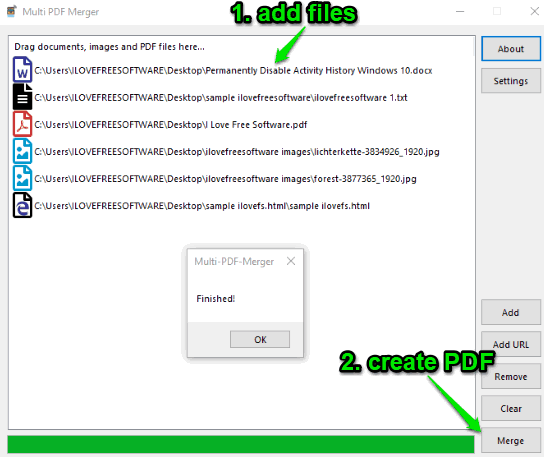
A window will open using which you can select the output location and name of PDF file.
That’s it! You will get a single PDF file containing all the input images, pages of documents, etc.
The Conclusion:
There are hundreds of PDF merger software, PDF merger websites, and other tools already available, but all such tools take PDF files as input and merge them to create one PDF file of all those files. This software, on the other hand, has come with a different purpose. It lets you add a different type of files (including PDF) and generates a single PDF of all those files.