This article explains a simple method to find the biggest files in Google Drive to reclaim storage. When you delete files from your Google Drive, it goes to the Bin folder of Drive which is still counted against your storage quota. Google Drive only offers 15 GB of free cloud storage and even if someone has extended the storage with the paid plan, it is wise to get rid of unnecessary files that are eating up the storage quota.
It is easy to clean up storage when your files are organized nicely but equally hard when it not. Luckily, there are several ways that you can use to reclaim your Google Drive storage by deleting unnecessary files and data. Here are a couple of methods that you can use to free up some storage on your Google account.
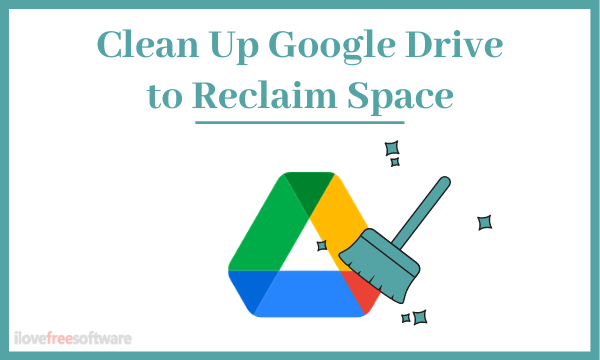
Also read: How to Download Files Directly to Google Drive
How to Find Biggest Files in Google Drive?
Before getting started, you can check your Google Drive storage to get an idea of your space. You can check yours by following this link and login into your account. Give gives you an overview of your occupied storage by Gmail, Drive, and Google Photos along with the info about your current plan.
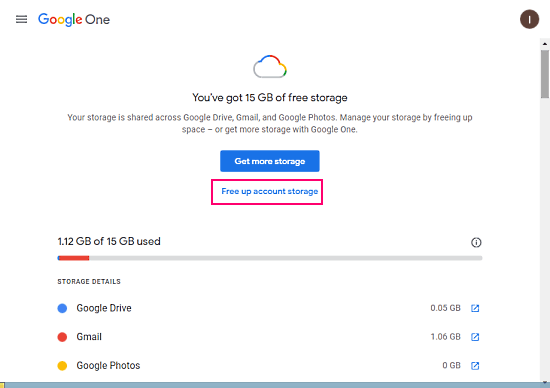
To get started with the cleaning process you can go with Google One storage management. You can access that with this link. It again gives you an overview of the storage distribution among different Google services but with more details and information. Here you get a feature to clean up the storage.
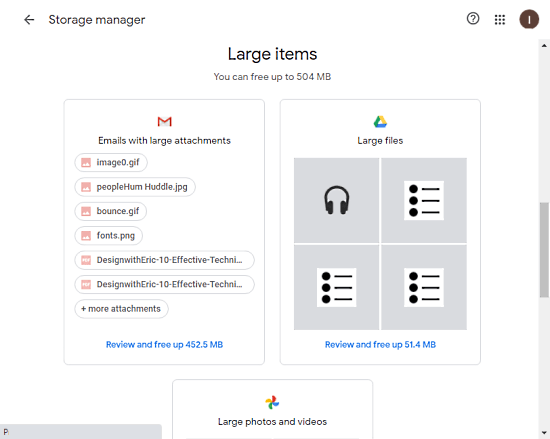
This shows you Discarded Items including deleted emails, spam emails, and deleted Google Drive files. After that, it lists the larger files from Gmail, Google Drive, and Google Photos. You can review those large items and remove the unnecessary ones to reclaim some space. Along with that, it also lists unsupported videos from Google Photos so you can get rid of those too if there is any.
Remove App Backups
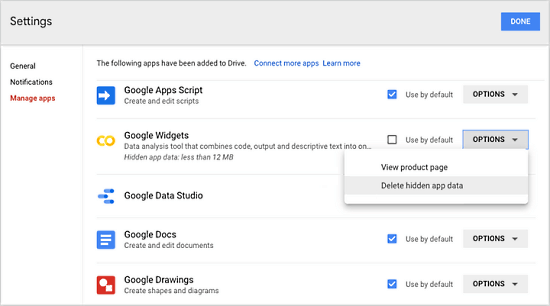
Apart from unnecessary files, you can also claim space taken by app backups. You can check all your Google app back up here. From there, you can delete the backups of the apps that you no longer need.
Closing Words
This is how you can find bigger files on Google Drive and delete the unnecessary items to reclaim storage. It is a nice practice to get rid of items that you no longer need and have some extra cloud storage space for new things. Give it a try and if you are aware of any other method to reclaim Google Drive space then share that in the comment section.