This tutorial will explain how to turn photos into animated emoji. There are many free emoji makers available which allow you to create emojis, some even let you add your own face to the emojis. But, none of them have the option to animate the resulting emoji. However, today I came across a simple and free online animated emoji maker named, “EmotiYou” which allows you to exactly do that. That means you can convert your normal photos into animated emojis.
This website lets you to easily turn photos into animated emojis in some simple steps. You can choose any of your existing photos, crop it, and select any of the animated emoji templates. Currently, it provides only 9 animated templates for you to use. After that, you will have your animated emoji ready for downloading and sharing with others.
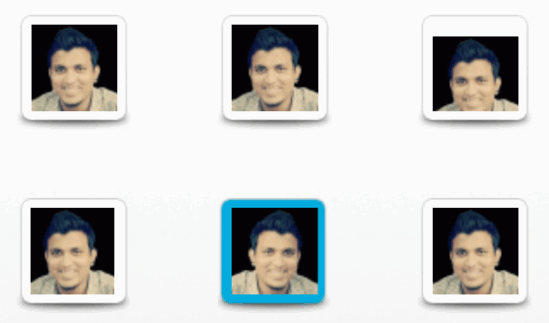
How to Turn Photos into Animated Emoji:
First, open the homepage of EmotiYou and click on the “Create an Emoticon” option. As soon as you do that, it will open up the emoji editor and you can proceed to turn your photos into animated emojis. In the editor, you will see a simple 4-step wizard that will help you create animated emojis.
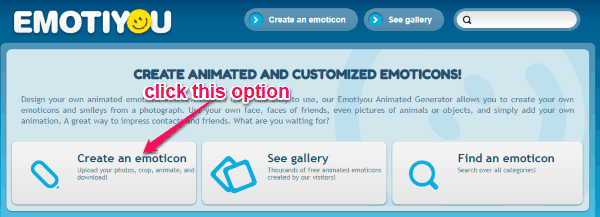
In the first step, it will ask you to upload the photo which you want to turn into animated emoji. You can either drag and drop the photo or click on the upload button at the bottom. It supports all the image file formats like PNG, JPG, etc.
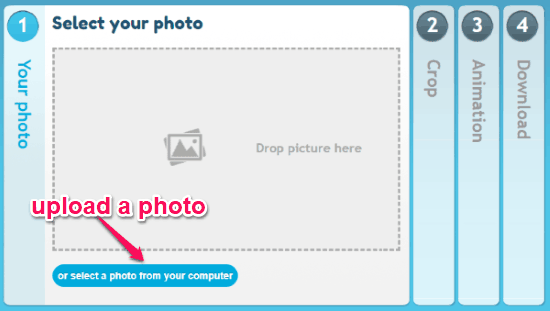
After you upload a photo, it will automatically go to the second step where you can crop the photo to any size you want. Just drag the edges and corners of the frame to crop your photo.

When you’re done with cropping, click on the “Next Step” button at the bottom. Now, it will show you all the pre-defined animated emoji templates from which you can choose anyone you like. For each template, it will also show you an emoji preview with your photo.
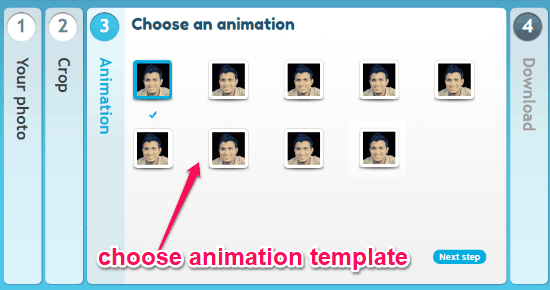
Once you’re done with that, just click the “Next step” button and your photo will be converted into an animated emoji. Then in the last step, you can see the preview of the emoji and also download it as a GIF file. You can even make your animated emoji available to other users if you want. It is an effective way to circulate your creation.
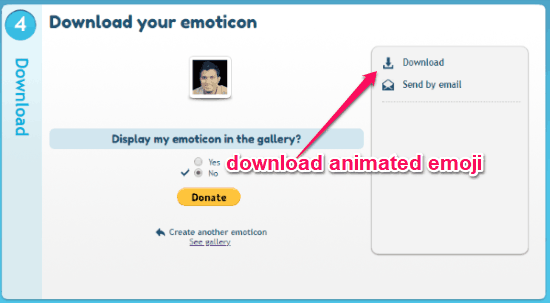
Closing Words:
So, this is how you can make animated emojis from your photos. EmotiYou makes it very simple for you to turn your normal photos into something funny and interesting. What I like about this website is that it comes with a simple wizard which guides you to do the task in no time. This animated emoji maker is completely free to use for creating as many animated emojis as you want.