This tutorial explains how to run a VirusTotal test of a running process. There is a freeware called Process Hacker that I will use in this tutorial to do the same. Process Hacker is a very powerful software to manage and manipulate running processes. The software comes with numerous features such as System activity with highlights, graphical stats for resources, information of disk access, and of course VirusTotal test of a running process.
Process Hacker allows to run VirusTotal test for any running process using the right click menu. Also, the software comes as a portable one so, you don’t have to install it on your PC in order to use it. Apart from VirusTotal test, the software also offers running Commodo and Jotti scan for a running process. And it displays the scan result in your browser.

So, now let’s see what it takes to run a VirusTotal Scan of a running process using Process Hacker.
How to Run a VirusTotal Test of a Running Process?
Process Hacker is a good replacement of task manager. It also comes with some extended features. It makes the complete log of the process which are added to the system, terminated or started. You can see the network usage of the various applications and kill a process or see its DLLs.
To test any process with VirusTotal is very easy. Follow these steps to do that.
Step 1: Download Process hacker from this link. And then launch it from the downloads directory.
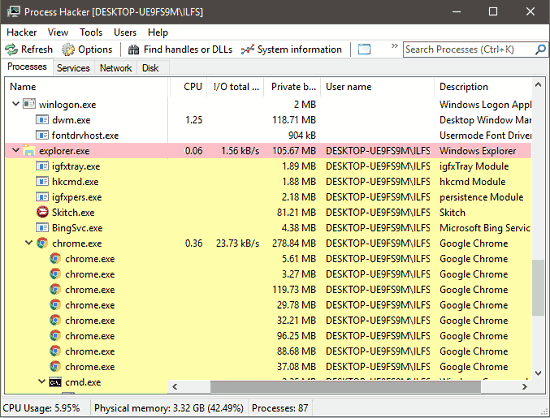
Step 2: Locate any process that you want to check with VirusTotal. Now, use the Send to> virustotal.com right click option to run the test. The software will first check the file whether it is already available in the VirusTotal database. If it doesn’t, then it will upload it and will open the default browser window with the scan result.
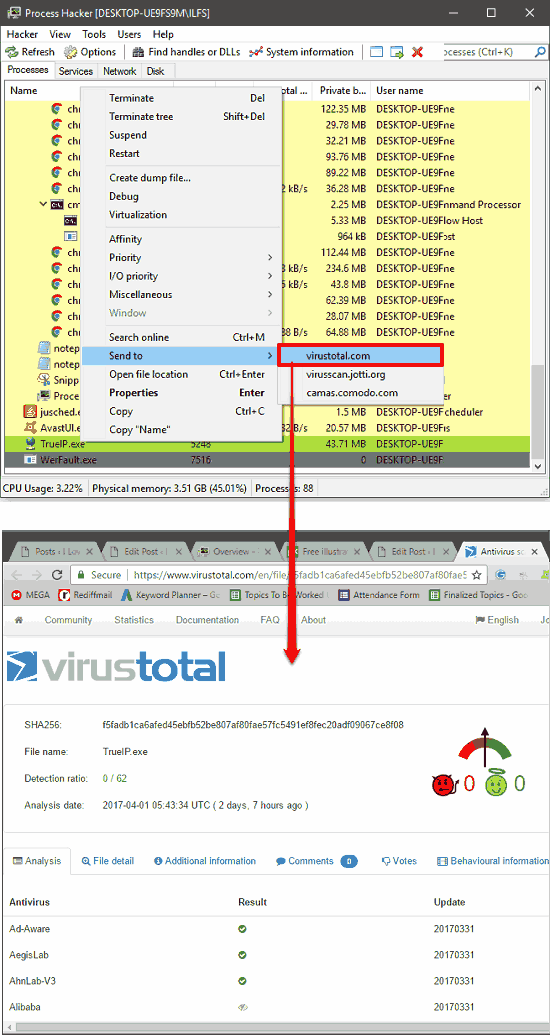
Similarly, you can run other tests as well. But, do note that the Jotti test works, but the Comodo scan didn’t work for me.
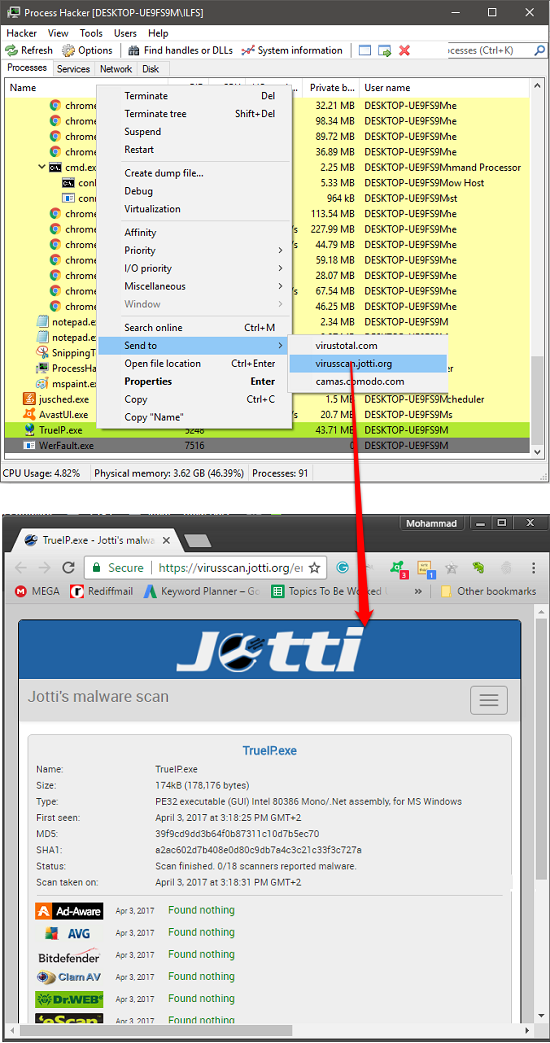
So, in this way you can easily run VirusTotal test of any running process using Process Hacker. The software works in the same manner as Windows Task Manager does, but it has more features in it. And the VirusTotal scanning feature of this software is what I like the most.
Conclusion
In the tutorial above, I have demonstrated a very simple method to run a VirusTotal Test of a running process. And the Process Hacker freeware makes it pretty easy to do that. If there is any suspicious process, you see running on your PC, then you can easily run a VirusTotal test to see whether it is harmful to your PC.