This tutorial talks about how to share songs on Slack with a team.
If you’re looking for a simple way to share your favorites songs with your team on Slack, then this tutorial can assist you to do the same. There are various useful Slack integration apps available using which you can do important things like get stock quotes in Slack, track expenses on Slack, track packages in Slack, and so on. So, today I have found another Slack integration app called “Son.gg” which lets you share songs on Slack with a team.
In this tutorial, I will explain how to use “Son.gg” to share songs on Slack with a team or any team member easily.
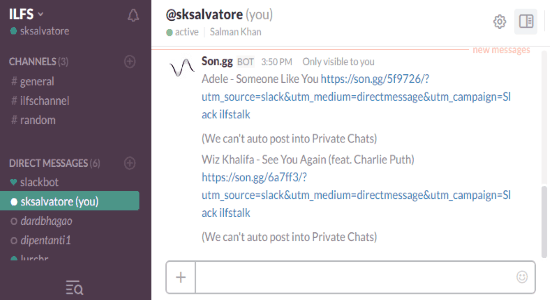
How to Share Songs on Slack with Team:
Step 1: First, go the homepage of “Son.gg” and register for your account, then click on the “Add to Slack” button at the top of the screen. Once you do that, it will ask you to choose any of your Slack channels or a username from “Direct Messages”. After selecting a channel or a user, simply hit the “Authorize” button to integrate this app with your Slack account. Remember, you can integrate “Son.gg” with multiple channels and “Direct Messages” users.
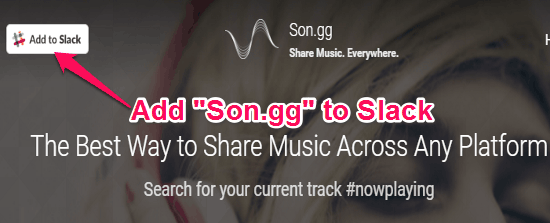
Step 2: Once the app is integrated with Slack, you can go to the channel or click on the username of “Direct Messages” which you’ve assigned while adding this app to share songs. After that, you can simply type the slash command “/music Songs Name” in the text input field at the bottom and hit Enter to share any song. For example, let’s say you want to share the song “Someone Like You by Adele”, then type the command as “/music Adele – Someone Like You” and hit the “Enter” key.
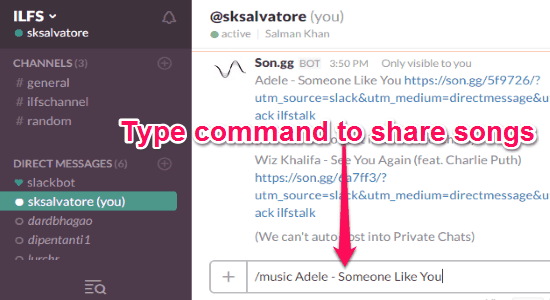
Step 3: As soon as you do that, this app will automatically find the song over the web and generate a unique URL right on the message screen. The unique URL can be used by other users to listen to the song you’ve shared on Slack.
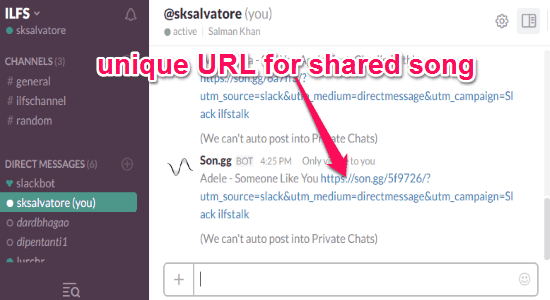
Step 4: Now, anyone on your channel or any team member with whom you have shared the song will be able to click on the unique URL to listen to the song on the homepage of “Son.gg”. Apart from that, there will also be the options for listening to the song on Apple Music, Google Play Music, Last.FM, Spotify, bCamp, and Deezer.
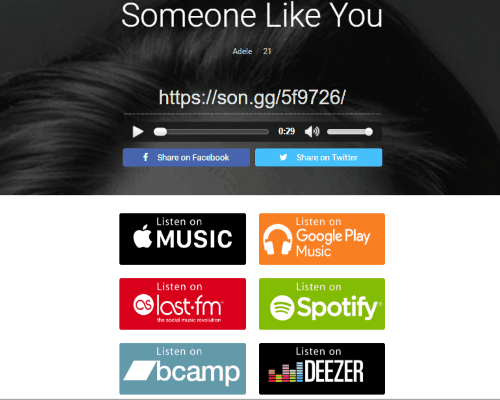
My Final Verdict:
If you want to share songs on Slack with your teams or any team member in no time, then using “Son.gg” is probably the best option for you. With a single slash command on Slack, you can share any song you want with others instantly. Personally, I like this Slack app as it saves your precious time from importing songs from PC first and then share them on Slack.