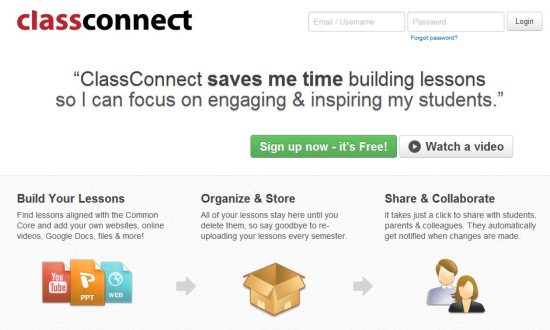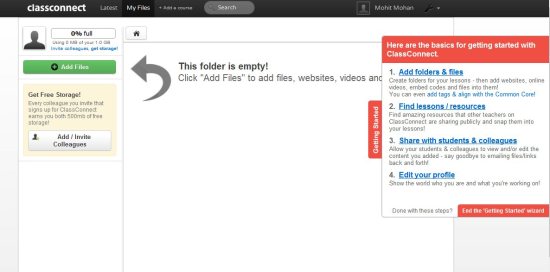ClassConnect is a free web application which offers one of the simplest way to build and share lessons. It is a web-based tool to help students learn better by using videos and websites while at the same time, enjoying it. It allows students to work collaboratively with an easy access. It also allows teachers to build lesson and share knowledge easily. The good part is that this services stores your lessons until you delete them, so you do not need to upload the same lessons again and again for every semester.
With ClassConnect, every teacher and student from around the world will be given the chance to work and learn from each other. Don’t miss to check out Geogebra reviewed by us.
Features Of ClassConnect To Share Lessons:
With this free website, you can do the following:
- Build and share lessons easily.
- Create folders for your lessons to be more organized.
- Add tags and embed codes on your folders.
- Add websites, online videos, Google Docs and other files.
- Find, use and review lessons and resources built by other teachers on ClassConnect.
- Organize and store lessons without re-uploading every time you need them.
- Collaborate and share lessons with your students, their parents and other colleagues in just a click.
- Allow students and colleagues to view and edit the files you have uploaded in your folders.
- No need to email and send links just to share lessons with others.
- Get the people, whom you have shared your lessons with, notified automatically when there are changes made.
- Show who you are to others and what you are working on.
- Show how you are being a pioneer by joining the Pioneer Chat.
- Ask questions and get answers instantly, with live chat service.
How to Use ClassConnect To Share Lessons:
Sign up for a free account to start connecting your class. Creating an account at ClassConnect is not only applicable for teachers but also for students. For students to access the lessons you have shared, they also have to sign up for an account. By adding or inviting your colleagues, both of you will earn additional free storage. After signing up, you are then ready to build lesson and share it with the rest of the class.
In order to share lessons with others, you have to upload a file in your account. To add websites, videos and files, simply click the “Add Files” button. You will then be provided with different options – add a folder, upload files, add videos, add Google Doc or embed a URL. If you choose to add a folder, select the corresponding option and type the name of your folder. Once done, hit the “Create Folder” button. The folder you created will then be visible on your page.
To upload files in your folder, just simply click it and again, hit the “Add Files” button and then select “Upload Files”. You can even add multiple files to your folder, and preview the content of the files that you have uploaded. You can also rename, copy, move, delete, share or tag your folder. It is also possible to share lessons publicly. For others to access your folder, click “Share”. Build lesson in a more organized way by adding tags to your folder.
Also check out free maths learning websites.
With ClassConnect, you can now build and share lessons in just a click.