Have I Been Pwned is a really useful (and even fun) free website to check if your online accounts have been compromised in any recent hacks. Have I Been Pwned makes it super easy to check whether any of your online accounts (email addresses, social networking accounts, etc.) have been involved in some sort of online data breach or not. It does this by referencing the information about data breaches made public by online web services providers. All you have to do is provide your account username/email that you use in online services, and Have I Been Pwned will cross check it with the information it has to inform you whether your account is safe or not. It also consists of a listing of all the major online websites involved in online data leaks. To top it all off, you can even choose to be notified if any breach of your account (information) occurs in the future. Sounds interesting? Let’s find out more.
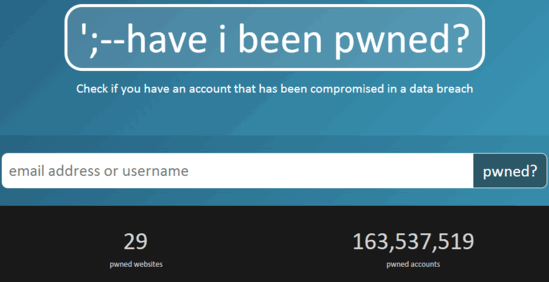
What The Heck Is “Pwned”?
I know, the first thought that might’ve come across your mind on reading about the website’s name is: “What in the world is Pwned”? And it’s obvious, considering the word (and its spelling) doesn’t make any sense at all. So before we go further, it’s important to know what exactly is meant by “Pwned”.
Essentially, “Pwned” is a corrupted spelling of “Owned”. Although there are many theories regarding the origin of the word, with some even saying that the word originated in a game or something, the “typo” theory seems to be the most relevant one.
This also makes the meaning of “Pwned” quite clear. Since in its corrected spelling, Pwned becomes “Owned”, being “Pwned” means to be conquered in a competition (or a game). Consequently, if your online account(s) have been compromised, you have been “pwned” (or owned) by hackers.
How To Check If Your Online Accounts Have Been Compromised Or Not?
Using Have I Been Pwned to check whether any of your online accounts have been compromised (or pwned) or not is really easy. Here’s how to do it:
Step 1: Head over to the website. Once there, you will notice a big search bar front and center.
Step 2: Now, all you have to do is enter your email address, or username (on any major social network) that you want to check for any data breach in the search bar, and hit the pwned? button.

That’s it. Within moments, Have I Been Pwned will inform you whether the enquired email address or online username has been involved in some kind of data breach (pwned) or not. Wasn’t really that hard now, was it?
How To Get Notified If Your Accounts Get Pwned In Future?
Apart from telling you whether your online credentials are safe or not, Have I Been Pwned can also notify you if an (email) account of yours gets involved in a data breach sometime in future. Here’s how to get these notifications:
Step 1: Just like the previous section, use the search bar to see whether your account has been compromised or not.
Step 2: Once you get the results, click on Notify me if I get pwned in future (Alternatively, click the Notify Me link) on the header. Here, you need to specify a valid email address to receive any reports if your accounts get compromised. Do that, click the link in the confirmation email, and your email addresses will be added to the monitored list. If the email address is involved in any data breach in future, Have I Been Pwned will notify you of the same.
That’s all there’s to it! As simple as that!
If you want to see a list of all the websites whose online accounts have been compromised, you can see them under the Pwned Sites section on the header bar.
Conclusion
Have I Been Pwned is an amazing website to check if your online accounts have been compromised or not. It’s simple, and works well. The fact that you don’t need to create an account in order to use it is an added bonus. Simply go, and check whether your accounts are safe or not. Give this one a try, and do let me know your thoughts in the comments below.