Pagify is an online tool that converts your Google Doc to a website in just about 30 seconds. You can choose to create a website of your portfolio, syllabus, science project document, anything. There is no limit.
Not many users are aware that Google Docs has a setting to natively publish their pages, but apparently they are unoptimized and don’t fill the entire page. Here is where Pagify steps in.
3 clicks are all that separates you from your website and there is absolutely no signup needed. What’s more, your site will update automatically as you make changes in the original doc.
This is the simplest and easiest way to build your website from a document as fast as possible.
How it works:
I tested it for a couple of Google docs and found that it works successfully without any hitches. Here are the steps to be followed:
- In your Google docs, click File -> Publish to the Web.
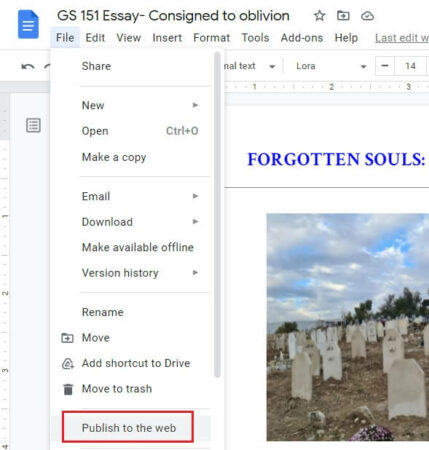
- In the popup click Publish, then Ok.
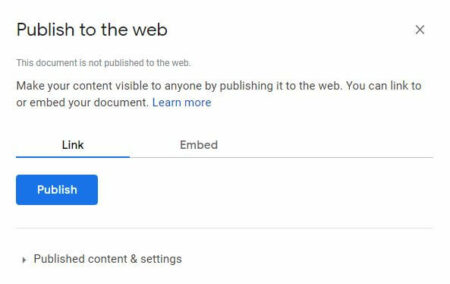
- Copy the link that is displayed and paste it in Pagify. Alternatively you can also copy the Google doc’s URL and paste it.
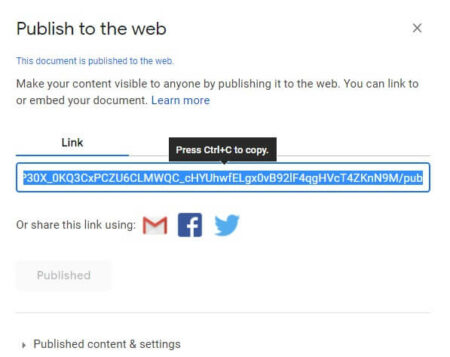
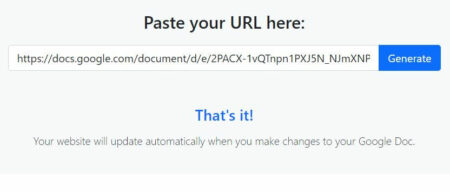
- Your website will be generated and will update in real-time and automatically as you make changes to your Google Docs.
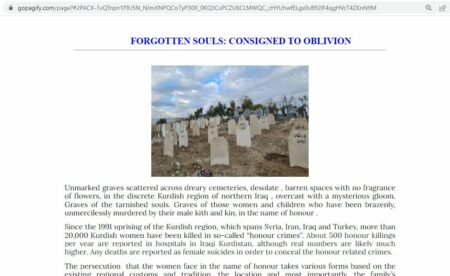
Since the URLs turn out to be very lengthy, you can use bit.ly or cut.ly. Alternatively you could also generate a QR code for your URL and share it with others.
Cons:
- Contrary to the claims of the developer, the pages directly published by Google Docs appear more mobile friendly compared to the ones generated by Pagify.
- Changes made to the original Google document take some time to be reflected in the Pagify web pages. You need to force refresh (Ctrl + F5) for faster updates.
Verdict:
The pages published by Google docs and those generated by Pagify do not have a great deal of difference in them with regards to looks or user friendliness. The only benefit seems to be that Pagify pages fill up the entire space and maybe slightly easier to read. The developers need to come up with some substantial improvements for users to switch over to Pagify.