Here are 8 free disposable email forwarding services to forward emails to your real email. These services provide you a temporary email address that you can use to register for other services or distribute to the people from whom you want to receive emails for a short duration of time. Some of these services are very powerful and forward an email received on the temporary email to your real emails and in the primary inbox. For some of the services, the forwarded emails landed in my Spam folder.
Some of these services can be used for a long time while some of them only last for a very short duration of time.

So, let’s see what are best free email forwarding services out there.
Best Free Disposable Email Forwarding Services
Forward Cat
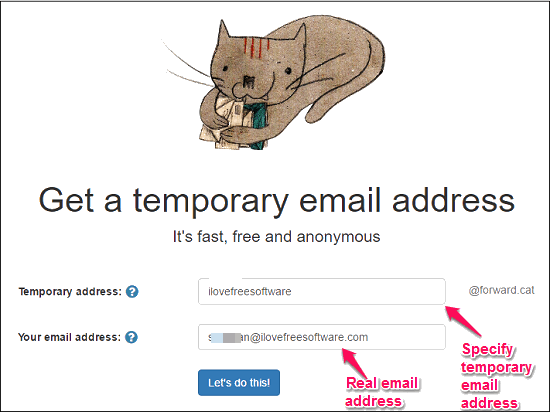
Forward Cat is one of the best free email forwarding services that lets you create a temporary email which it can forward to your original email address. The temporary email address that it provides has forward.cat domain and you are free to choose a desired local part for the email address. The temporary email address that you create using Forward Cat remains active for a week. After that, it expires. And you can create multiple temporary emails for your real email address using Forward Cat. This means you can create multiple temporary email addresses, submit them to different websites, and forward all mail to your original email. If any of those websites start sending junk or spam, you can shutdown the corresponding temporary email address.
The forwarded email lands in the primary inbox of the email address that you provide. Also, the service claims that they can shut down or block the temporary email address that you have created using it if you are found to be sending spams.
TrashMail

TrashMail is another free email forwarding service that can forward an email exact number of times that you specify. Just like Forward Cat, it also lets you create a temporary email address that you can distribute to other people. It requires an email address to forward emails and you have to create an account on its website in order to use this service. After sign up, you will have to authenticate your account and then it will start forwarding emails to your original address. Using Trash Mail, you create up to 300 disposable email addresses that can be used for email forwarding.
It has 11 different domains to choose and you can also choose after how many days your temporary email will expire. Also, you can choose the forwarding frequency to specify how many times you want or receive emails. The forwarded email land in the inbox. But, do remember that, it discards the emails which are spam or contain newsletters.
Shitmail
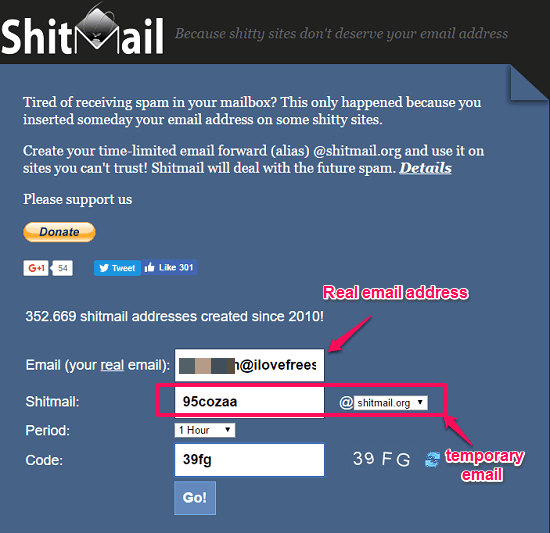
Shitmail provides you a temporary email address for up to 3 months for free. You can use this service for email forwarding and if you plan for it to use forever, then can do that by donating. You start with a simple registration process and then it verifies your email. After that, it is ready to use. For the temporary email, it provides two different domains and you can create multiple temporary email addresses to forward incoming emails to your real email. The email forwarded by Shitmail lands in the inbox of your original email addresses that you have provided.
Jetable.org
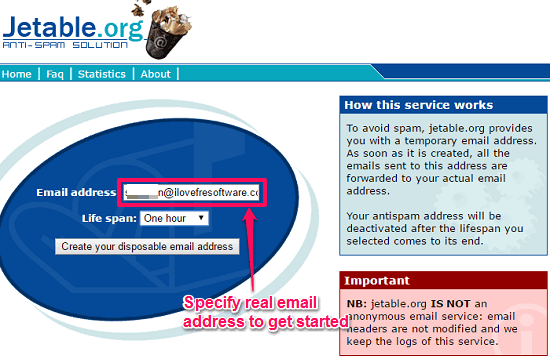
Jetable.org is another free and very simple email forwarding services that can be used for free of charge up to one month. The service doesn’t let you choose any desired local part for the temporary email. And once you request a temporary email for your original email address, it will send you as an email confirmation. After receiving your temporary mail, you can use it for the duration that you have specified during the registration process. And you also create multiple temporary addresses in it. It is a good service for fighting against the spam.
Instance Mail
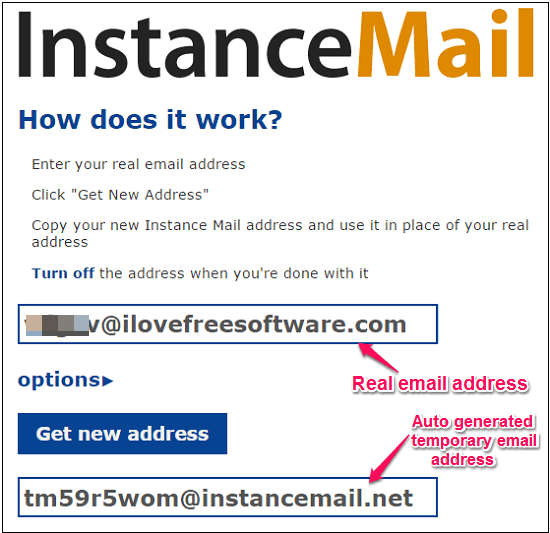
Instance Mail is another free email forwarding service that offers you a temporary email for up to 120 days. You can use this service for registering on various forums and websites and get rid of the fear that they will spam your inbox. It doesn’t let you choose a desired temporary email address, but automatically creates one for you. And you can create many temporary emails to use.
Honestly, I don’t like this service very much as there is no email verification. So, anyone can use it to forward emails to someone else’s email address. Also, the forwarded email landed in the Spam folder of my original email.
Dropmail

Dropmail is just like Instance Mail, but the difference is that it verifies your original email address. Also the forwarded message lands in the Inbox rather than Spam folder. However, the verification mail landed in the spam folder for me. Another thing that I like about this service is that it lets you opt whether to forward email or not and lets you create up to 20 temporary email addresses to forward to the same real email address. If you don’t opt for forwarding emails, then the emails received on the temporary email address will be displayed on its interface. It allows you to download emails that the temporary email has received right from its web interface.
Spamgourmet
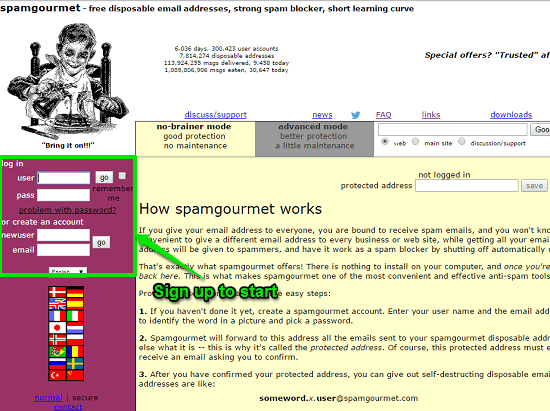
Spamgourmet is a unique and free email forwarding service. The process of using this email forwarding service is quite typical, but once you understand it, then it will be very easy for you. And you can use the temporary email provided by Spamgourmet as long as you want. Also, it uses email verification to verify the email address to which it will forward messages received via temporary email address. And the email forwarded by Spamgourmet lands in the inbox. However, in this, you cannot create more than one temporary email as it is totally dependent on the username that you provide during registration.
After you sign up for an account on Spamgourmet, it lets you create a username and password. The username plays an important role in Spamgourmet. It uses a specific email address format that you have to use to create your temporary email. See below the email format for Spamgourmet.
someword.x.user@spamgourmet.com
In the above email address format, you will have to change several things to make it work. First, replace the someword with a unique word of your choice. Next, replace the user part with the username that you chose during the registration process. The parameter “x” is optional, it is used to specify the number of emails you want to forward (max 20 and 3 by default).
After getting the corresponding temporary email address, you can do whatever you want.
Anonymous Mail
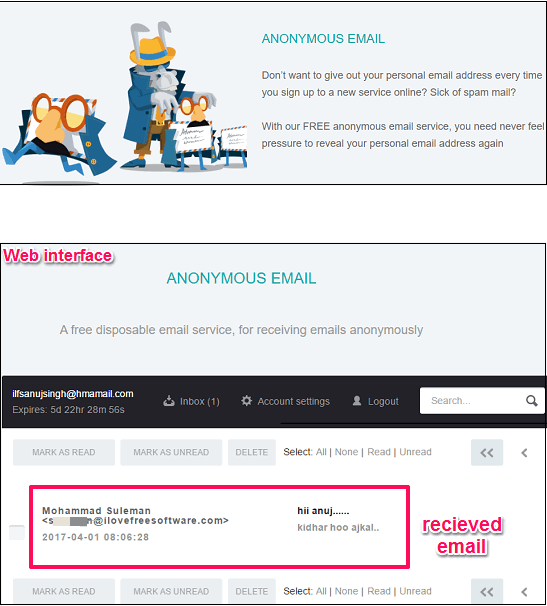
Anonymous Mail, is another good service with email forwarding capability. Using this service, you can get a temporary email address that will be used to forward emails to your real email address. Anonymous Mail lets you create a temporary email for up to 12 months. And it doesn’t actually forward email to your real email, but it notifies you that an email has arrived in your Anonymous Mail account. Also, there is no option to create multiple temporary email addresses for forwarding emails to your real mail.
To use Anonymous Mail, you will have to register on their main website and specify your real email address. And after the successful authentication process, you will able to use this service. The service allows you to specify a desired local part for the temporary email address. All the emails which are received by it can be shown on its web interface.
Final Words
These are some pretty good free email forwarding services that I could find so far. All of these services worked fine for and were able to forward all emails which were delivered to the temporary mail provided by them.