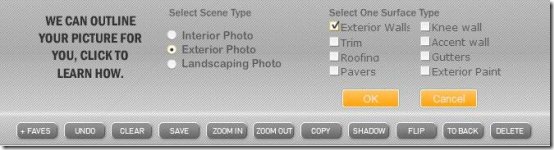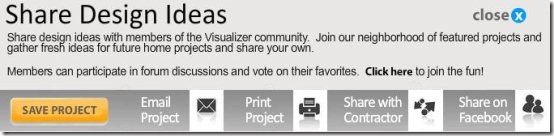Virtual Home Makeover is a free online home designer; where you can design your own home interior and exterior. Experiment with your home exterior and interior, share with friends, and take advice from experts too.
In this online home designer you can change your home interior, exterior, and landscape. You can paint them, design them, arrange furniture, etc. You can upload your own house photos and use saved projects later if you register with an email or Facebook account. Just try this beautiful online home designer and have a beautiful house.
Getting Started With This Online Home Designer:
Just enter the website and click on Design Now to get started (as shown in above screenshot). Then you can choose from your photos or use saved project, if you have an account or else you can experiment on the website supported sample photos. If you click on use my own photo then you will be navigated to register page; where you can register with your Facebook account or your email id.
Working With Your Own Design:
As soon as you click on use my own photo, you can upload a photo less than 3.5 MB. Click on Select file button and upload your house pic (in fact you can upload any pic). Then you will be asked to choose project type from: sidings, doors windows, paint, roofing, home accessories, landscaping, outdoor living, lighting, and all in one. Now after you have selected your project type, you will get necessary accessories which can be added to your pic. You just have to select from interior photo, exterior photo, and landscape photo option. Then you have to select a surface type from the list under each category. Then you can adjust the accessories or just make mask layers to edit or paint your house.
Working With Sample Photos:
In this you can experiment with pre-loaded photos of houses. The categories are interior, exterior, and landscape photos. Then you can choose your project type and get started. Just experiment with them and make a project for yourself if you want to build a new home. You can also get free advice from designer experts.
After you are done in any of the above two modes, you can save your project if you made an account on the website. You can also email project, print project, share with contractor, and share on Facebook.
This online home designer is very simple to use. Once you start using it, you will find every option there itself. Just start using it, better if you make an account because you can save your designs and compare with others too. Just see the sample which I changed according to my taste in the below screenshot.
Just use this beautiful designer application to design your home. The loading time might be long but it’s worth giving a try. You can also see our featured post on Home Designer Apps.
Click here to visit Virtual Home Makeover.