This article talks about a free online summarize tool with auto correction and translation. Optimozor is a free web tool where you can quickly generate a summary by pasting the long text/article there. This tool takes a few seconds to analyze the content and then automatically generates an editable summary for that. Furthermore, it also features translation and correction options which converts the text to/from English, French, Dutch, and Spanish languages and automatically corrects the grammatical mistakes.
With the help of this online tool, you can quickly generate a summary of long text and convert it to a language you are familiar with. The summary it generates is editable, you can make desired changes and save it to a PDF file. Along with the summary, this tool also finds the unusual and complex words used in the text and provides their definitions. Since this tool is a web-based app, you can access it anytime anywhere despite your device or operating system.
Also read: See Wikipedia Summary for Selected Word on Any Webpage
Free Online Summarize Tool with Auto Correction, Translation
Optimozor is a free online tool to quickly generate summary of long articles. This tool doesn’t require an account or anything like that; you can just visit the website and paste your text there to generate a summary.
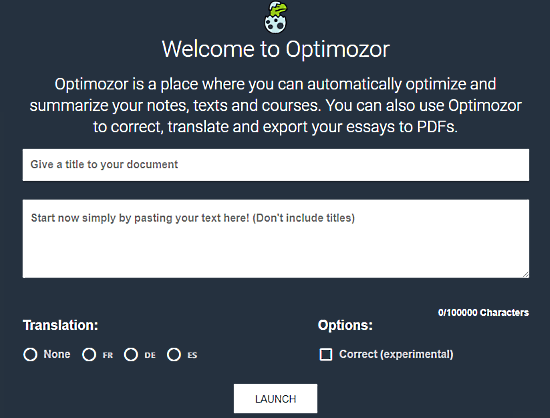
Along with the text, you also have to enter a title for the document. The maximum character limit is 100000; you can paste any web article or text under that limit to generate a summary here.
Below the text box, there two following options:
- Translation: With this feature, you can translate the text to/from English, French, Dutch, or Spanish language.
- Correct: This feature is to automatically correct the spelling and grammatical errors.

When you click the LAUNCH button to generate a summary, this tool takes a few seconds to process your text. Then, it takes you to a new page and shows you the summary there. The summary is editable, you can make changes to it. Once done, you can export it to PDF with the save-icon present at the bottom right corner.
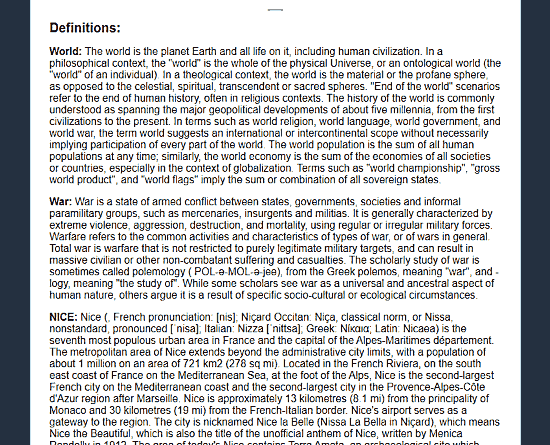
Apart from the summary, this tool identifies unusual and complex words and provides there definition along with the summary.
Give it a try here.
Wrap Up
Optimozor is a nice tool to generate summary from the text. It comes really handy for long articles, notes, courses, etc. Instead of going through the entire article, you can generate a summary of it which also lists the complex words and provides their definitions. Give it a try yourself and share your thoughts with us in the comments.