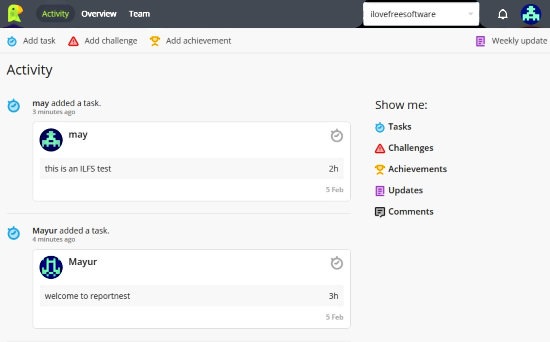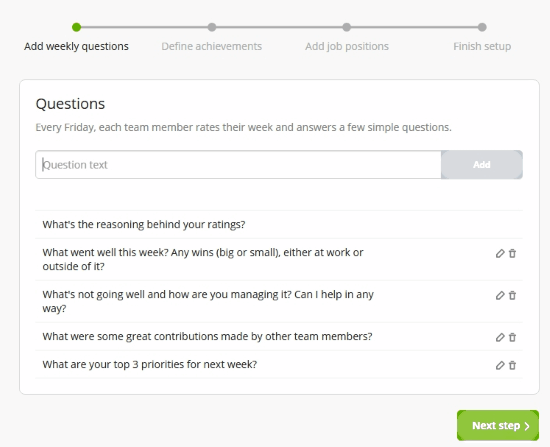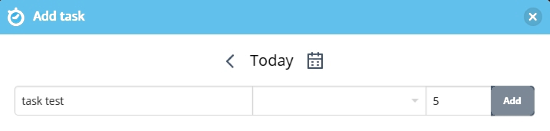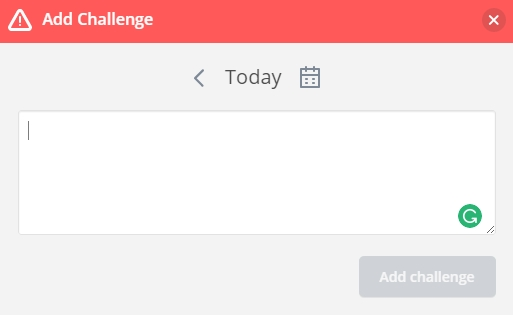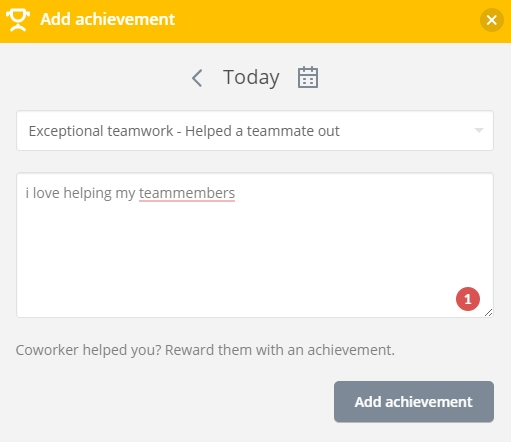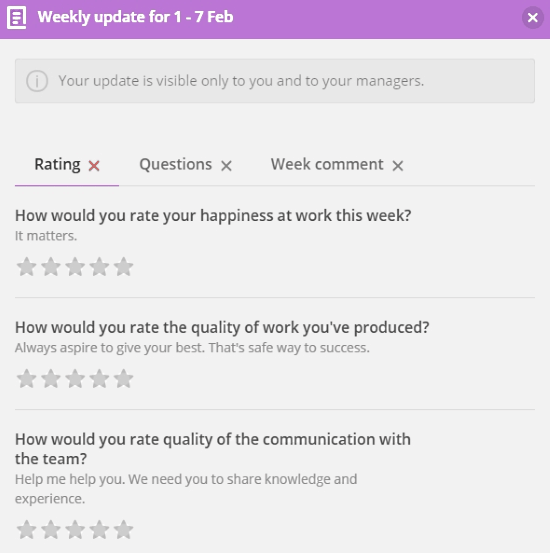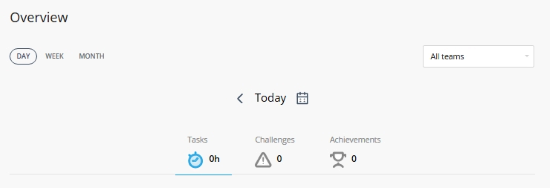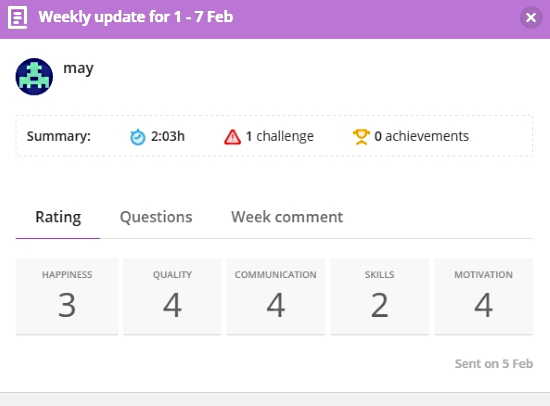ReportNest is a free online team management service which helps you look after your team, projects and the overall environment of your office. Using this awesome online tool is really great when you have to maintain a stress-free and productive ambiance in your team. This tool is people-centric rather than task-centric. The service is right now in Beta phase.
This free online team management service will easily enable you to track the progress of your team and daily, weekly and monthly by using Task Tracking. You can see how much work your team members are putting up. This helps in easing up teammates that have been burnt out with a lot of work and extra hours.
Problems that hinder can easily be resolved by bringing the attention to them. You can add these problems as Challenges which the whole team or the troubleshooting part of the team can handle.
This free online service lets you add Achievements when you accomplish something that should be celebrated by you and you teammates. This helps in creating a motivating and a light atmosphere in your work circle. You can award an achievement to your co-worker too, thus emanating strong team bonding.
The Weekly Updates and reviews keep you updated about your team. You can look at the weekly experience and mood of your team members. You can review them and provide necessary advice to help the team.
A few more features include viewing the profile and viewing a report of your co-workers. All the communications are done in real-time.
Setting Up A New Company
When you first sign up with ReportNest, you will be asked to add the details of the company. If your company is already registered on ReportNest, you have to enter the exact name you have entered. You will be asked to add weekly update questions, define achievements and enter the different job positions of your team. You can also edit these later in the company settings.
To add your teammates on the company settings, go to the drop-down menu of your profile icon on the top left. There you can invite team members by entering their name and email.
Among other things in the company settings include entering your client, entering the project details, editing job positions and managing the positions of your team members.
Adding A Task
To add a task, simply click ‘Add Task’ on the main interface. A pop-up window will appear where you can enter the details of the task. You just have to enter the details of the task, select the project, and enter the duration. You can click on ‘play’ to keep it as a work timer. You can also edit the date when the task has to be added by clicking on the calendar icon on the window.
Adding A Challenge And Achievement
Challenges are easy to add. Click on ’Add Challenge’ on the main interface. You just have to write in the problem or the challenge you are facing. Your team will be able to see the challenge in their activity feeds. Teammates who wish to help can comment back on your challenge.
To add an Achievement, click on ‘Add Achievement’ on the main interface. Here you can select an achievement type from the drop down menu of the pop-up window. You can write a description of that achievement too. If a co-worker helped you, select ‘Reward them with an achievement’ to award that co-worker an achievement.
Both of these can be scheduled in the future with the calendar icon.
Adding A weekly Update
Weekly updates can be added to show your managers how your week has been. Click on ‘weekly update’ on top right corner of the interface to add one. You can add ratings to the pre-set questions relating to your happiness, quality of work, quality of communication, etc throughout the week. In the questions tab, you will be asked to provide the explanation of the rating that you entered. The update will be visible to you and only your managers.
Reviewing Activities
To see the all the activities of your teammates on this free online team management service, click on ‘Activity’ tab at the top of the page. Here you can see all the challenges, tasks, achievements, etc of everyone as a feed and can interact with them. Under ‘Show me’ are the specific types of activity like challenges, tasks, achievements, etc. click on them to see only that specific type of activity on your field.
There is also a notification button on the top that shows you incoming notifications
Watching A Full Overview Of Your ReportNest
On this free online team management service, you can see a full overview of your tasks, challenges and achievements on the overview tab. It is spread out over daily, weekly and monthly modes with the respective range. You can also select a department of your company that you want an overview from the drop down menu.
Reviewing Your Team And Weekly Updates
On this free online team management service, click on the ‘Team’ tab on top of the page to switch to the team page. Here you can see all your co-workers registered to ReportNest. You can view a report of them by clicking ‘View Reports’ and see their profiles by clicking ‘View Profiles’. Both show an overview of all the activities and projects undertaken. The reports just give a broader view.
If you are the manager of your team, then weekly updates of all your teammates can be observed under the ‘Weekly updates’ tab. Next to each teammate’s name, there are columns ‘Sent’, ‘Reviewed’ and ‘Feedback’. They will have a tick as the status if the weekly update has been sent by the teammate, has been reviewed and a feedback has been given. Click on the teammates name to view the full weekly update.
Weekly update of the teammate will show a rating of happiness, quality of work, communication, skills and motivation of that teammate. You can review the answers given by the teammate to the questions that ask the reason of their ratings and the whole experience they had in that week.
You can filter the updates with sent, review and feedback conditions discussed above.
My Analysis
There are a lot of project and team management tools out there. ReportNest differs in the way that it pays more attention to the feelings of the teammates. It keeps the team healthy by making the team managers and teammates focus on the amount of work they are getting. That way they can control stress and rectify their unproductive ways. I would advise managers and bosses to use this free online team management service if they want a healthy and stress-free environment in their team.
Try ReportNest here.
Do drop a comment below on how you feel about ReportNest.