Cloud Torrent is a free self hosted torrent cloud to download torrent online. Think of this as a personal seedbox where you can download torrents remotely and then retrieve them over HTTP or FTP on your PC. Also, you can stream torrent from the cloud in easy way. You just have to host it on a remote server that supports Docker and it’s all done. You can access it like a website and then download torrents using their magnet link, or the URL to the “.torrent” file. It also allows you to download multiple torrents simultaneously. And on top that it has added built-in torrent search that you can use to search torrents on various torrent sites like RARBG.
If you have ever used any online torrent downloader or a seedbox, then you will easily understand how Cloud Torrent works. It grabs the torrent from the link that you provide and download it to the local disk of the cloud. After that, you can transfer the file from cloud to your PC either over a FTP or HTTP using any download manager. The advantage would be that you will get the full download speed while downloading over HTTP or FTP from your own server.
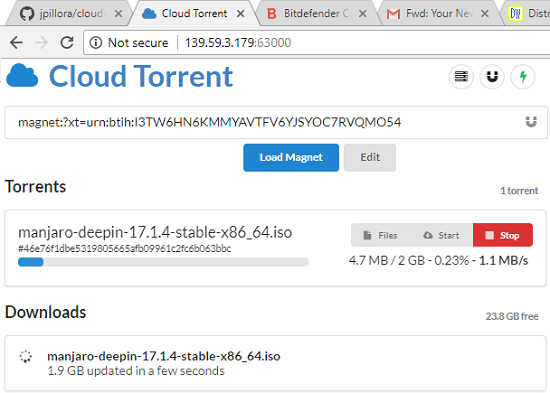
Using Self Hosted Torrent Cloud to Download Torrent Online:
You just a need a hosting service that supports docker like Digital Ocean. Or, you can go for a free account like Red Shift offers but it will only give you 1GB of free space. For this article, I will be using Digital Ocean. It provides a outstanding hosting with developer applications at very reasonable prices.
Apart from an account on docker enabled hosting, you need a SSH Client like PuTTy and a FTP client like FileZilla or any other. After that, follow these steps to get started.
Step 1: After creating a droplet on Digital Ocean with Docker, you will get the email address with the server’s credentials that includes the IP address, username and password.
Step 2: Open PuTTy and log in to your server using the credentials you have received. After that, simply install Cloud Torrent by running this command.
docker run -d -p 3000:3000 -v /path/to/my/downloads:/downloads jpillora/cloud-torrent
Now, to start it, run this command in PuTTy.
docker run --name ct -d -p 63000:63000 \ --restart always \ -v /root/downloads:/downloads \ jpillora/cloud-torrent --port 63000
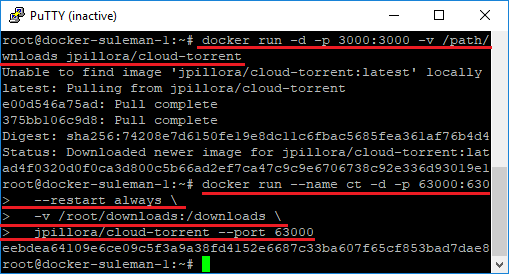
Step 3: Access the server over HTTP by entering the “IP address:6300” in the address bar of the browser. The interface of the Cloud Torrent will appear. And you can then either search for the torrents to download or you can use the magnet link to download the target file.
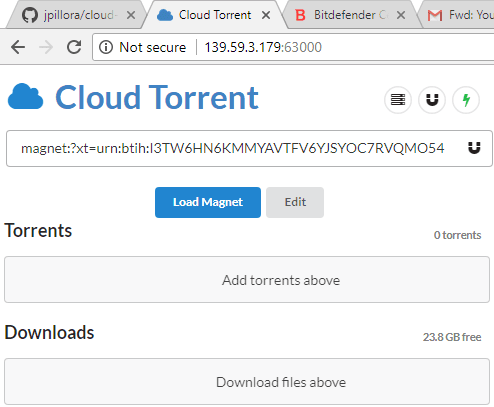
Step 5: Simply start the download and you will see that it will quickly download the torrent on the server’s local disk. And after that, you can get that file on the local disk by either downloading from the web interface or you can download that using the FTP client. See the screenshots below.
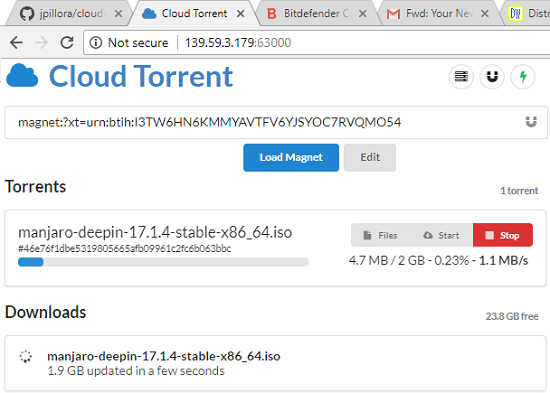
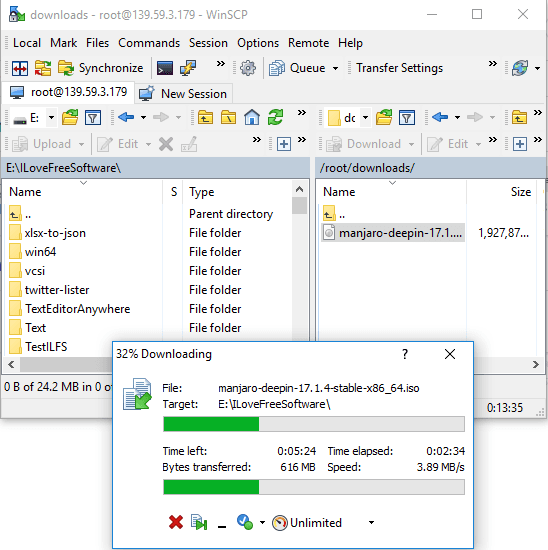
That’s all it takes to use this self hosted online torrent client. You can easily deploy it to any Docker supported web hosting. Also, it only requires one time effort to set it up. Once, you have set up, it will always be available to serve you.
Final Words
If you are ready to spend some amount of money to have nice and powerful torrent client, then Cloud Torrent is for you. Also, one of the biggest advantage is that using a remote torrent client, you won’t be tracked for torrenting. Because all the heavy lifting is being taken care by the cloud. After setting it up once, forget it. If you have little knowledge of dealing with online web applications, then try Cloud Torrent. It will change the torrenting world for you. Enjoy high-speed torrent downloading and streaming for free.