Unscatter is a simple & free AI-based application that enables you to automatically categorize your expenses and make budgeting extremely easy. It uses OpenAI and other related technologies to deduce the categories based on the textual descriptions of the expenses.
Simply paste your expenses from bank statements or spreadsheets, set up the categories for labeling, and with a single click, Unscatter’s AI will process and categorize the transactions effortlessly. The creators of Unscatter emphasize that the expense data uploaded is not stored on their servers and is not shared or sold to any third parties.
Working:
1. Click on this link to navigate to Unscatter. You are not required register or sign up for a free account to use this product.
2. Copy the expense data (Expense name and Amount) from your bank statements or spreadsheets depending on where you have stored it and paste it in the Table no. 1 at the top of the page. To enhance security, you can clean your spreadsheets before uploading the data by removing the dates, costs, and IDs, as Unscatter solely relies on expense descriptions for category inference.
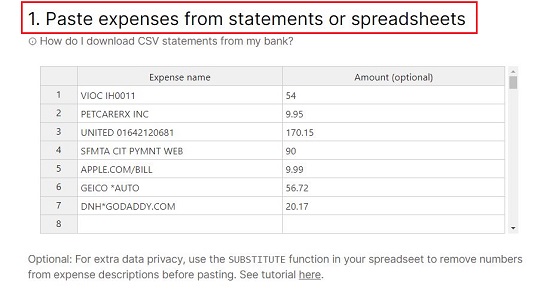
3. Next, customize the Categories for labeling your expenses within Table no. 2. If necessary, you can include instructions in the ‘Extra Keywords / Notes’ column to provide additional information for categorizing your expenses. Once this step is completed, the number of Transactions to be processed and the number of specified Categories will be displayed under section 3.
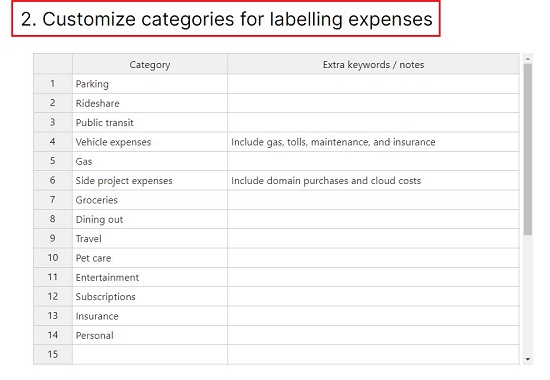
4. Finally, click on the ‘Process Transactions button and wait for a few seconds while the AI of Unscatter processes the uploaded expense data and categorizes it.
5. After the processing is complete, you can observe the results on the screen in section 3. If you’ve refined your expense data by eliminating dates, amounts, and other details, you can proceed to manually input the information directly into the output table.
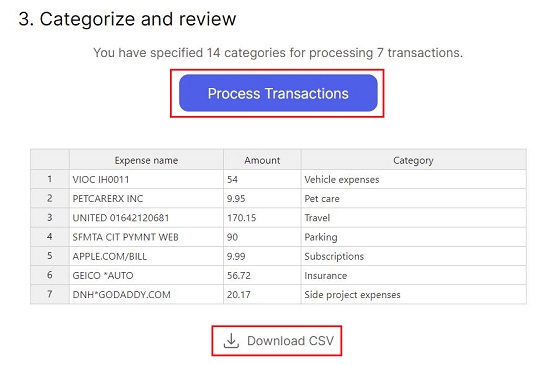
6. To download the output table to your computer in CSV format, click on the ‘Download CSV’ button.
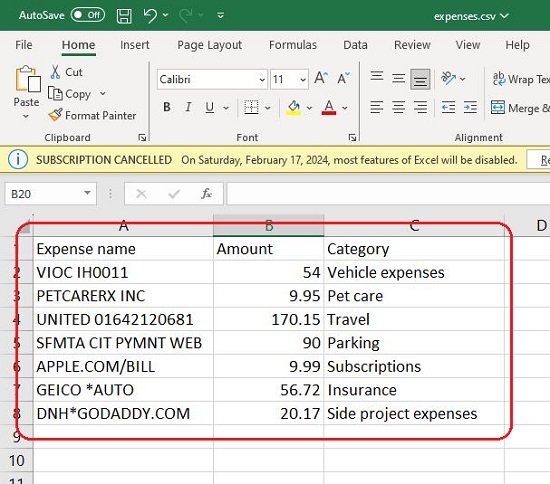
At the time of writing this article, Unscatter is entirely free to utilize; however, the developers may introduce some form of monetization to cover the service’s expenses.
Closing Comments:
Overall, Unscatter is a very simple and easy-to-use application that helps individuals save time while tracking and budgeting with spreadsheets. It uses Open AI to automatically categorize your expenses making spreadsheet budgeting very easy and swift.
Go ahead and try out the product and do write to us on what you think. Click here to navigate to Unscatter.
Click here to access a free open-source Personal Finance Manager called Paisa which is available as a command line interface (CLI) as well as a desktop application for Windows and Mac users. It can assist you in expense tracking, budgeting, and more, presenting various charts and visualizations that empower you to quickly make crucial financial decisions.