Most of use browse through websites like Dribble etc. to get inspire for our UIs. The problem which arises is that the designs that we find aren’t editable at all and often not related to real-world products. So finally, we end up creating the entire design from scratch which is a very tedious process. Well, not anymore because this is precisely why Figr has been developed.
Figr is a free online collection of Editable Templates and Designs of Top Applications that enables you to fast-track your design workflow. Figr doesn’t provide you merely the screenshots. All designs that you view in Figr are fully editable using Figma in any way you wish with just a single click.
All that you need to do is browse through the collection of over 200 apps and more than 3000 fully editable screens. Alternatively, search for the designs using UI patterns, app names, themes and more and choose the one that inspires you to go ahead. Figr also boasts of a beta feature called Autopilot that simplifies your research and fetches you customized screen recommendations when you query for any product or service.
How it Works:
1. Click on this link to navigate to Figr and sign up for a free account using your email or Google credentials.
2. Scroll down the screen and click on ‘Explore More’ to start browsing through the collection. You can click on the buttons ‘Mobile’ or ‘Web’ at the top right depending on the UI that you require.
3. You can observe that the entire collection has been neatly categorized into Themes, UI Patterns and Apps on the left panel of the screen. You can expand any category and click on the corresponding checkboxes to narrow down the collection. This helps you to locate the required UI quickly and easily. Additionally, you can use the search box at the top of the panel for further filtering.

4. To view any of UI screen, simply click on it. If you wish to inspect the design in greater detail, click on the button ‘Toggle inspect mode’ at the top right of the screen.
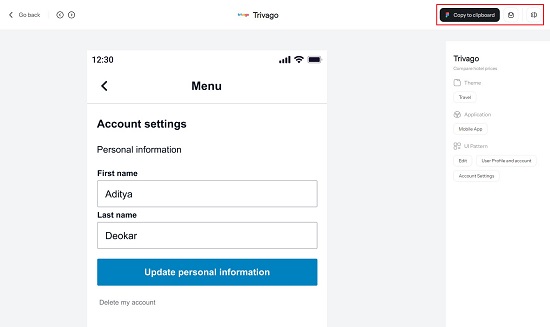
5. To add the UI template to your collection, click on the ‘Add to collection’ button. If you are truly inspired by the UI design and wish to edit it in Figma, just click on the ‘Copy to Clipboard’ button and paste it in your Figma to edit it freely in any way that you desire.
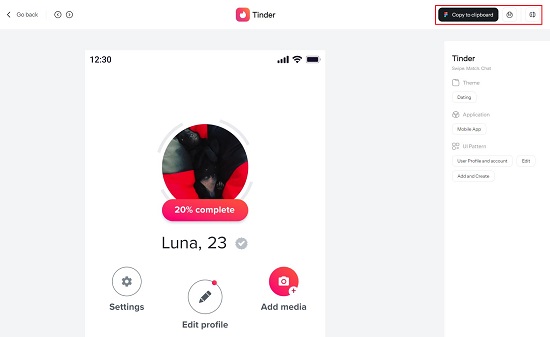
6. Another way to find UI templates quickly is by searching for them using the search bar at the top of the main page. Just click on it and choose the type of template that you are searching for such as Mobile or Web using the corresponding buttons at the top right. Now select the desired category (Apps, UI Patterns, Themes) if required, input the search string and press enter to generate the results. Finally click on any of the displayed results to see the respective UI designs that you can add to your collection or use in Figma as described earlier.
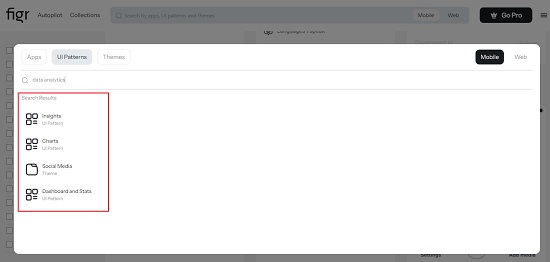
7. Figr offers a beta feature called Autopilot that simplifies your research by getting customized suggestions. TO use this feature, click on the ‘Autopilot’ button at the top of the main page and choose the type of design such as Mobile, Web or SaaS interface.
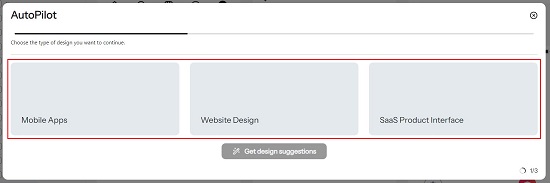
8. In the next step, choose the sector for your product or service, type a few words describing what you are creating or developing and click on ‘Get design suggestions’.
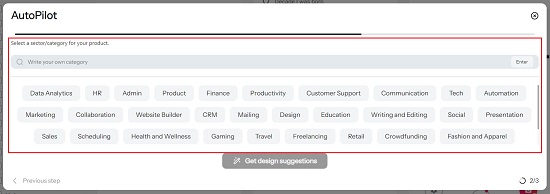
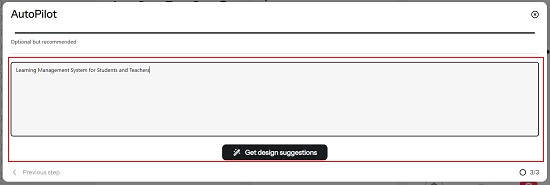
8. Wait for some time while Figr processes all your inputs and displays the recommended screens based on your choices.
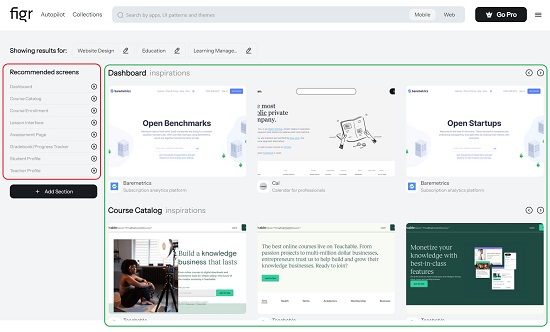
9. The free version of Figr allows you a maximum of 3 editable designs with unlimited filter and search results. To overcome this limitation, you can subscribe to their Pro Plans. Click here to learn more about Figr pricing.
Closing Comments:
Figr is a great product that helps you to simplify the process of design research and empowers you to make decisions quick and fast. The UI templates and designs offered by Figr are fully editable in Figma freeing you from the hassles of building great products from scratch.
Figr is an ideal tool for UI designers, researchers, developers, product manager and any other persons who are genuinely interested in speeding up their design workflow. Go ahead and give it a shot and do write to us about your experience with it. Click here to navigate to Figr.