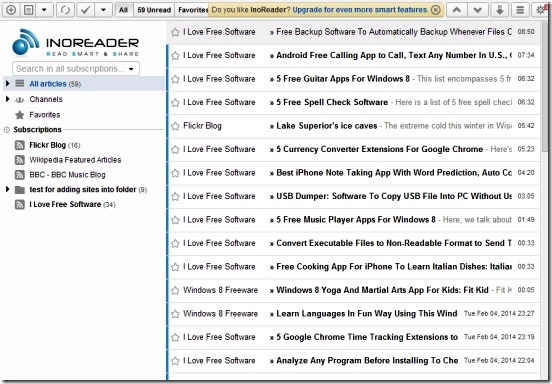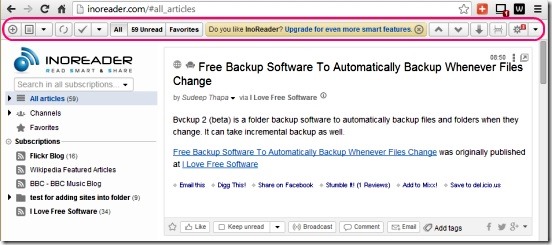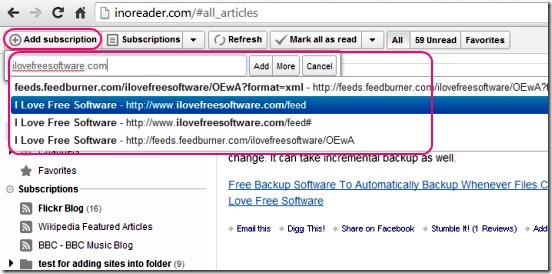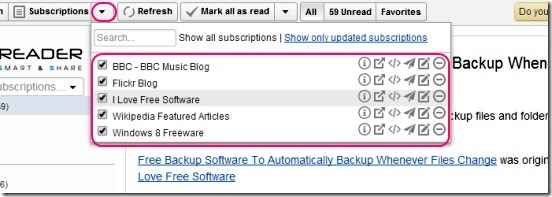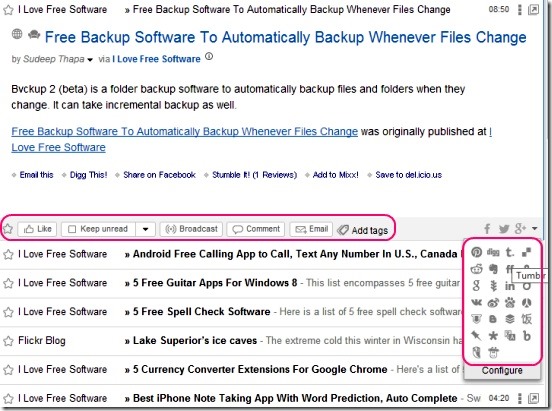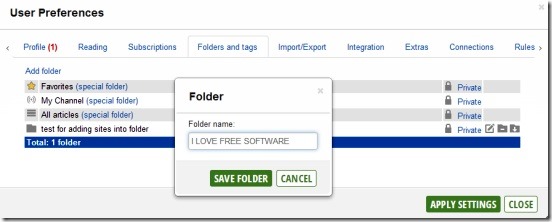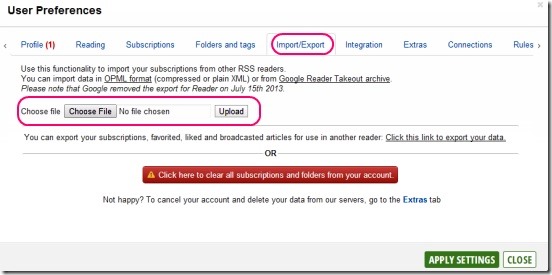InoReader is a browser-based RSS feed reader. It is a simple, easy to use, and effective RSS and ATOM feeds reader, which you can use to get and read latest-hottest feeds from your favorite websites in one single platform.
You can simply search and add websites (feed sources) one by one, or import subscriptions from other RSS readers or complete Google Takeout data, manage your subscriptions, manage feeds like mark them as favorite or mark them as read, create folders and add feed sources into them, and finally share the feeds in more than 25 other social networks and websites.
To make this browser-based RSS reader more useful, you can also add it’s extension to Google Chrome. Using this extension you can know how many unread articles have you got in InoReader, without logging into the website. You can register to this free service either by using a valid email id, or with Facebook or Google Plus id.
Read latest and hottest RSS and Atom Feeds and do more using this RSS feed reader:
InoReader is good free RSS feed reader. It’s very easy to add feeds sources and then read, manage the feeds. Reading feeds in the website is a good experience. InoReader automatically gets the latest and hottest feeds from your favorite websites, and then shows them in their respective subscription labels. The feeds will continue to show up as you scroll down.
One good thing about this RSS feed reader is it provides buttons to directly jump to previous and next feeds at the top right end of the interface. This makes it easy to jump between feeds and finding good feeds quickly. Also there’s a button at the same top right corner, that toggles feeds according to popular, newest, and oldest. The website can show old feeds up to 30 days old. Adjacent to this button there’s button for viewing feeds either in list form or in expanded form.
InoReader has all sets of tools and features, required for a good RSS feed reader. The tool bar at the top on interface is very handy. You can add feeds manually by clicking on Add subscription button and then enter the website URL. The website shows real-time suggestions while searching for source website.
Now to manage the subscriptions, click on drop down button next to Subscriptions button. This shows all added subscriptions and some more adjacent buttons for each source. The buttons consist of: Feed information, Open feed website, Open feed actual XML, Auto push to External service(like Email, Pocket, and Instapaper), Edit title, and Unsubscribe. Simply click on the desired as required.
Clicking on Subscription button opens all the added subscriptions and their feeds on next page. The website bolds the feeds sources that are not read yet and shows the number of unread articles besides each source.
InoReader shows all types of feeds (simple text, link, photos, videos). There are few important buttons at the end of every feed. These include: Like/Unlike, Favorite, Broadcast feed, Comment, Email, Add tags, and button to share the feed in other social networks like Facebook, Twitter, Google Plus, Pinterest, Digg, Evernote, Reddit, LinkedIn, Blogger etc.
This browser-based RSS feed reader also lets you create folders and then save feeds sources in them. To do that, click on Settings button present on tool bar, and go to Folders and tags tab, and click on Add Folder button. When done adding folder, go to Subscriptions tab and click on Edit Folder button corresponding to desired feeds source. Then, simply add the folder using drop down.
InoReader also lets you import the subscriptions data from other RSS feed reader in OPML or XML file format. To do that go to Import/Export tab under settings and then choose the file.
Key features of this free RSS feed reader:
- Good browser-based RSS feed reader.
- Consists of all handy tools related to adding feeds sources and then reading feeds.
- Import feed subscriptions from another RSS feed readers.
- Create folders and add subscriptions inside them.
- Share feeds to other social networks from within the website.
- Fast and easy to use.
Here are some more good online RSS readers, we reviewed earlier: FeedsLand, Digg Reader, and CommaFeed.
Conclusion:
InoReader is a pretty good browser-based RSS feed reader. It is a good option to choose as a replacement of Google Reader. It’s fast, simple, and effective. All in all, a must try RSS feed reader.