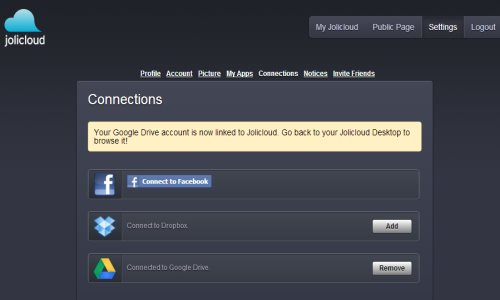Jolicloud Desktop is cloud based incarnation of the popular Jolicloud OS. It is a simple web based desktop that lets you work on cloud as if you were working on your desktop. Jolicloud Desktop lets you create bookmarks for various websites, and access your files from Dropbox and Google Drive. So, if you are working on some other computer, you can just login to Jolicloud Me, and get links to your familiar apps, as well as quickly access your files.
As you login to the website, you will initially come across some of the selected online applications that have already been added as default including Facebook, Twitter, YouTube, Gmail, Flickr, and the like. You just need to click on one to start accessing it. It will open in a new tab. However, if you want to add more applications in your bookmark list, you can do it very easily. Well, yes..there are plenty of other websites’ shortcuts that are available such as Cut The Rope, Google+, VLC, Spotify, Cacl, and many more.
The good part is that the applications have been categorized into various parts like Communication, Education, Games, Music, Media, Search, Publishing, Travel & Lifestyle, Office, and more. This makes it easier for you to look for a particular category of application. For example, if you are an avid-gamer, then look for challenging games under the “Games” category. Similarly, music lovers can look for various music websites by searching in the “Music” category.
In addition, this online cloud OS brings you various beautiful wallpapers to make the background of your Jolicloud screen refreshing and lively. Now, to change the wallpaper, just click on the art-like icon given at below right-side of the screen. You can select one from the default wallpapers list or upload your own one and set as Jolicloud background screen. The main highlight is its simple, easy to use, and eye-catching user interface.
It is 100% free to use Jolicloud Online Operating System. In addition to that, Jolicloud also offers support for online cloud storage via DropBox and Google Drive. To link your Jolicloud account with DropBox or Google Drive, just click on the document-like button given at the top left side of the screen. Yeah..I know its dark but look at it carefully, you will surely find it..:) Click on “Link To Google Drive” or “Link to DropBox” to get your Jolicloud linked with the respective cloud storage service.
Getting started with Jolicloud Online OS is very simple. All you require is to visit the homepage. There, you will find a button stating ‘Signup for Free’. Just click on it and in no time you will be redirected to a page with a registration form. Fill up the form and submit it. The option to register via Facebook also exits.
Then, login by entering your credentials. After logging in, you will be redirected to the dashboard for customizing the interface of Jolicloud Desktop as per your requirement.
On the dashboard, you will be greeted with desktop like interface with icons of multiple online services over it.
How To Add or Remove Applications Over Jolicloud Online OS:
The user can add or remove online services as per requirement. On hovering mouse over any website’s icon placed on the screen, a small cross button will appear at the corner of the icon. Now, as you click over the cross button, the icon will vanish from the screen. Though, you can add it anytime in the near future.
To add a website as your bookmark, click on the big plus button given at the top right side of the screen. You will be taken to a screen where you will find plenty of applications. Select one to add to your main screen list. You can also search for a particular app by typing the name in the search column, given at the top of the screen.
To display the service on the main screen, simply click on the associated “Add” button. From the next time, the icon will be visible on the desktop like screen of Jolicloud Online OS.
Do note that the list of applications show some desktop applications as well, like, VLC. However, adding those really doesn’t do anything. So, I am not sure why are they there; unless I am missing something.
You may also refer our post on SemYou free cloud based web OS.
At first look, Jolicloud Online OS appears very cool. Anyhow, looking at the practical aspects of it, Jolicloud is just another bookmarking applications. The looks are extraordinary and you will like it for sure.