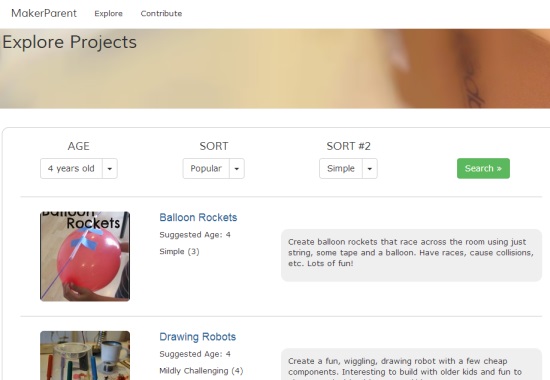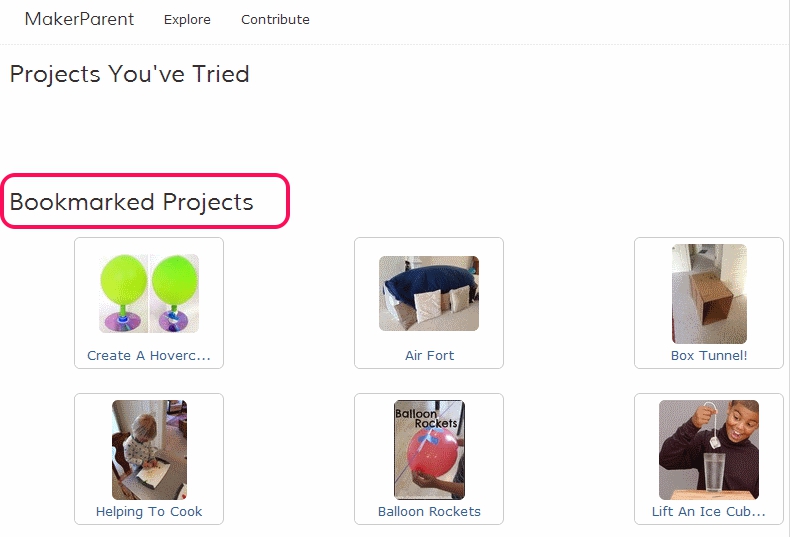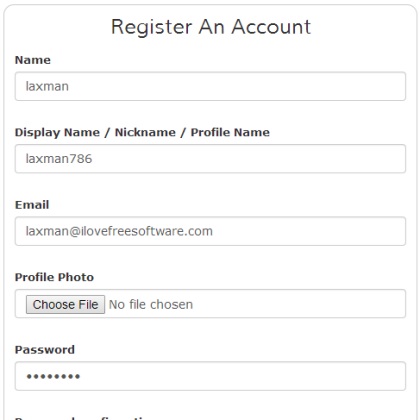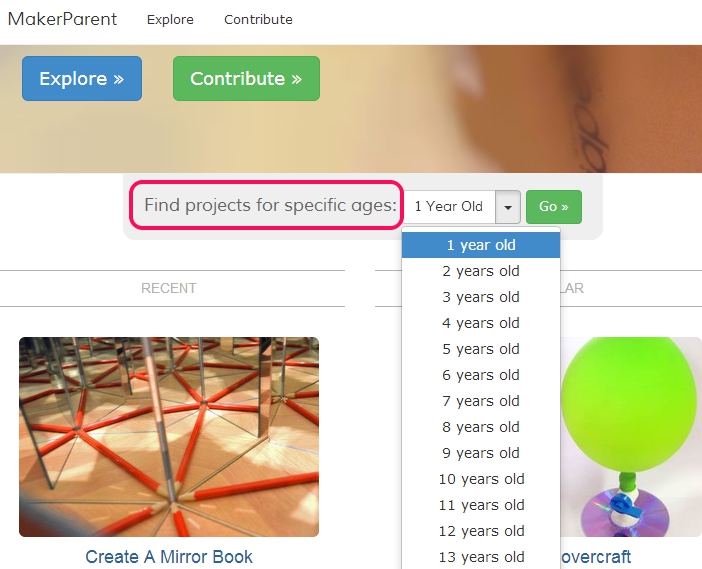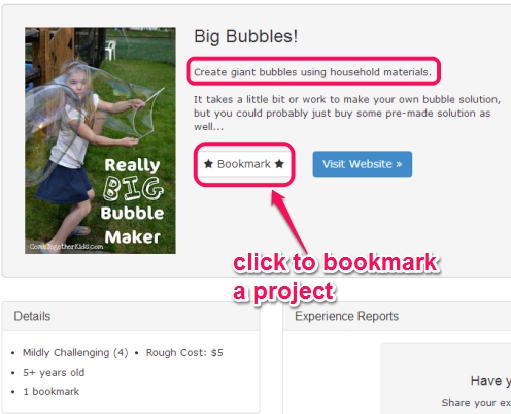MakerParent is a free online service that provides children’s activities and project ideas given by parents and teachers. It helps to find an appropriate task (or project) for your own children that he/she can perform. This will help a lot to improve your child’s skills and sharpen their brain.
Based on age groups (1 to 16+ years old), there are multiple projects (like design a balloon rocket, drawing robot, string telephone, and more) available and you can choose any project for your child. Proper method is also provided for completing a project, which helps to give an exact idea.
This service can be used completely free and without any need for sign up. However, if you will create a free account, than you will be able to bookmark a project for later use. Moreover, you can even contribute (or submit) a project of your own. So, I would recommend you to create your MakerParent account.
Some other free websites to find Science experiments for Children.
How To Explore Project Ideas or Activities For Children Using MakerParent?
Access MakerParent’s homepage and use sign up button to register your MakerParent account. Enter your name, display name, email id, password etc., and create your account. Homepage link for MakerParent is present at the end of this review.
After creating your account, you can go to homepage of this service to find a project for your child. Just select an age and tap on Go button to find all the available projects.
Immediately, list of all projects for that selected age level will be in front of you. From that list, you can choose any project that suits your child’s need and fits his/her level. If you want, you can even sort projects cost wise, popularity basis, recent projects etc. A brief description will also be available for selected project using which you will be able to find out:
- how to move forward to that project.
- items needed to complete that project.
- rough cost (expense to buy items for project).
- difficulty level of project (simple, mildly challenging, very simple, etc.).
A bookmark button will also be available for each project that helps to store that project to your account for later use. Apart from this, Visit website button is also present for some projects. This button will direct you to a new webpage that provides more details for that specific project.
Conclusion:
MakerParent is pretty useful service to let your Children explore their creativity level by participating in a project of their own choice.
You might want to take a look at these free educational game software for kids.