Viewpost is a free online web application that helps in managing and keeping track of online payments, invoices and bills. Using Viewpost, you can send unlimited number of invoices and bills without incurring any cost. Payments are received and sent with a secure network provided by Viewpost. Users can track these payments to manage cash flow which otherwise is time consuming if done the traditional way. Viewpost also helps in keeping a steady business network
Viewpost is a free business manager which has virtualized simple but time consuming processes. It delivers all the services for free but for a few it only takes a small percentage of fees. If you want a completely free business manager with more features but manual operation (unlike Viewpost) you should try out Manager.
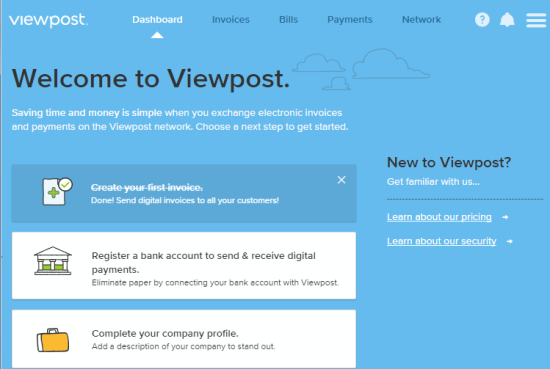
Let’s have a better look at Viewpost.
How to Add an Invoice on Viewpost
To create an Invoice for sold services on Viewpost, click on the Invoice tab on the dashboard. Invoices in the Invoice tab can be further organized in lists, summaries, recurring invoices and early paid invoices. Moreover, invoices can be filtered out based on time, customers and invoice status.
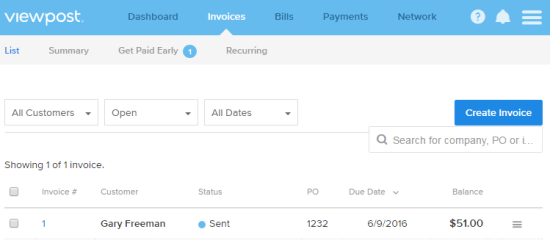
To create a new invoice, click on Create Invoice. Consequently, you will be prompted to enter the details of the new invoice. You can enter the customer’s name, date, tax, invoice number, etc to keep a track of the invoice. With each item you add the invoice will add up the bill and you can send the invoice to customers for free.
You can similarly create a recurring invoice under Recurring where you can fix the date and rate of sending the invoice every moth/day/week.
How to Create a Bill on Viewpost
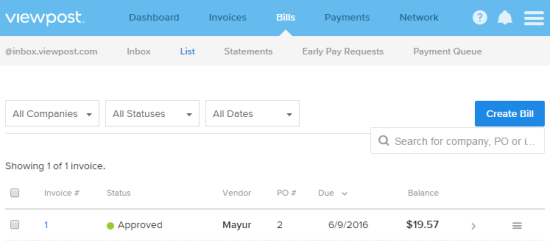
Just like an invoice, bills can be created if there is a case of immediate payment. Bills can be organized based on a list, statements, payment queue, etc. Click Create Bill under list to compile a list of items you have to sell immediately. Everything is same as creating an invoice.
How to Track Payments on Viewpost
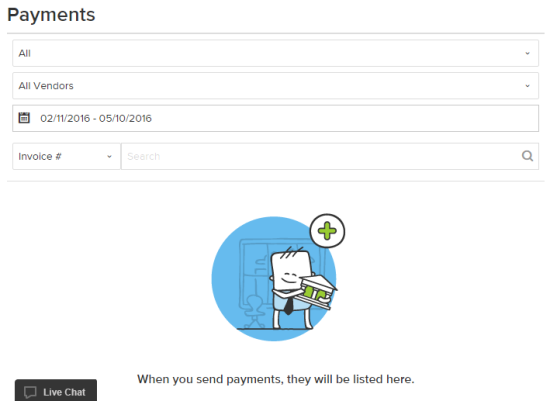
Making payments via Viewpost is not a free feature. However, I am listing it here since you might want to use it due to its cheap charges. Click on Add Bank Account under Payments so you can add a credit card or a checking account that can be used for payment.
Once you do, the payments you make using the credit card or checking account will be listed in the Payments tab. Payments are organized by their status, vendors, time span and the invoice/ reference number.
How to Keep a Business Network on Viewpost
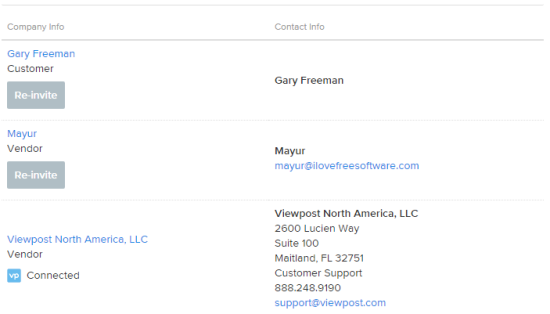
Contacts are very important when it come to business. Users can add unlimited contacts in their Viewpost account. This can be done on the ‘Vendor’field when creating invoices, bills and on the Network tab. The Network tab contains all the business contacts that you have added on Viewpost. You can create a new one by clicking ‘Add Company’ where you have to add the name and email address of the contact. You can accept connections from the Connection Requests tab.
Final Words
Viewpost is a very easy to use business manager that handles bills and payments efficiently. Apart from all the management features, you can generate detailed reports of all the bills and invoices from the dropdown menu at the top right. Awesome isn’t it? It does not curb its functionality and takes only a portion of the middleman fee. Additionally, the service is really smooth and bug free. I give Viewpost 5 stars for its spectacular management.
Try Viewpost here.