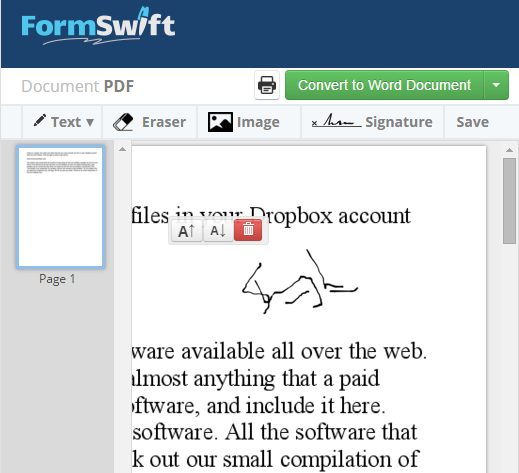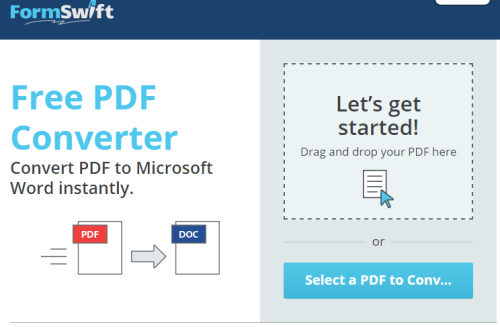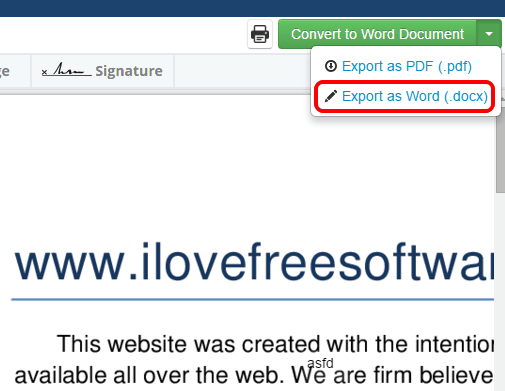Here is a free online tool (by FormSwift website) to convert PDF to DOCX with drag n drop action. It is perhaps the simplest PDF converter tool you will find online to generate the output as DOCX document. There is almost nothing to do for you manually.
What makes this free PDF converter more useful is that you can edit the document before saving it as DOCX file. So it works as PDF to DOCX converter as well as PDF editor tool. However, it doesn’t let you edit the text already available in your PDF file. Only new text, signature, etc., can be added for the output.
In the screenshot below, it is showing the content of PDF uploaded by me and option to convert it as DOCX file.
This tool can’t generate the output in DOC format. So if you prefer DOC format over DOCX, then you may try these other free PDF to DOC converter websites.
Convert PDF To DOCX Online With Drag n Drop Action Using This Tool:
Here is the link of the homepage of this free PDF converter tool. Open it and you will see the option to drag n drop your PDF file and a Select a PDF to Convert button. Use the option you like.
After this, it will start uploading your PDF file, and open it in its PDF editor. Now if you want, you can add some text, or use other options to edit your file. Or else, simply click on Convert to Word Document button to get the DOCX file.
Conclusion:
The tool is perfect to quickly generate DOCX document from a PDF file. I really wish it would have also been able to convert PDF to DOC and convert online PDF files to DOCX documents, but the tool is focused only for a specific purpose in which it does its work very well.