Headline Analyzer by CoSchedule is a free online tool to analyze headlines and show different stats about them. It shows you sentiment analysis of the headline you submit to it along with Google Search preview and email subject preview in newsletter. You can use this tool to analyze headlines of almost any kind. No matter if you are blogger, news writer, or report writer. You can use this tool to analyze the headlines and see its impact using the analysis report it generates for you. It also analyzes the length of headlines and words in it to check grammar and readability.
To use this headlines analyzer, you only need to submit some of your details such as email address and your profession. And then you can access the headlines analyzer tool for free. You just enter the headline and it will only take a few seconds to produce the result. Also, it keeps the history of all the headlines that you submit to it. In case you want to see any previous result then you can do that.
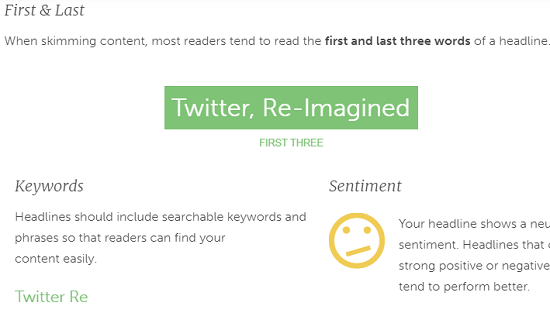
Using this Headlines analyzer with sentiment analysis, Google search preview:
Access this headlines analyzer here and submit the headlines you want to analyze on its interface. Next, it will ask you to specify some information about yourself. Specify your email and other info it asks and then it will show you the results.
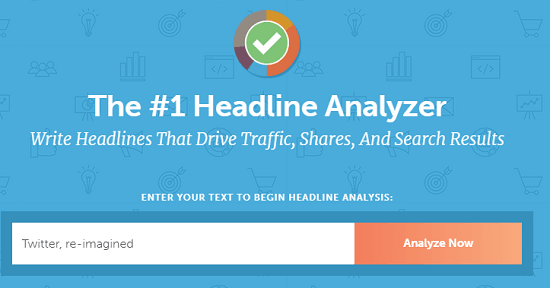
It generates the analysis report on the whole page. In the beginning it shows the headline score that it gives you out of 100. In this section, you can see an overview of the headline you’ve submitted. The generic, common, non common, and emotional words are identified here. And based on these, it gives you a score. More the score, better the headline is.
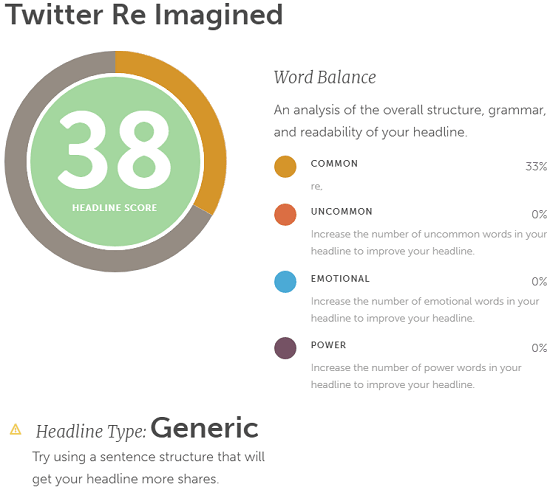
Next, when you scroll down, it shows the length analysis. This section tells you whether your headline is short. It shows you pie chart like view and you can analyze if the characters and words in that are enough. In the section just after it, you can see the sentiment analysis of the headline. With the sentiment indicator, you can analyze whether the impact of the headline is positive, negative, or neutral.
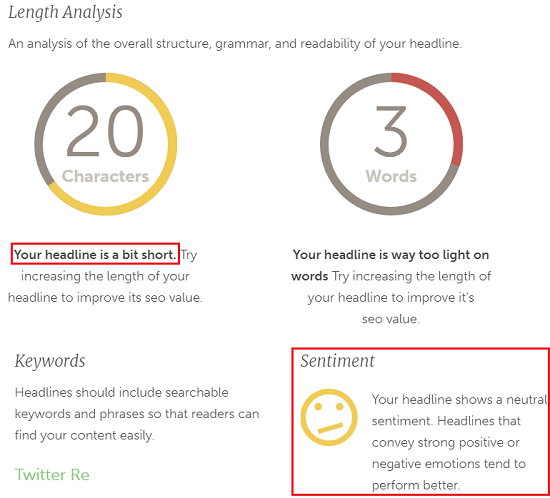
In the next section, it shows you the SERP preview of the headline in Google. If you want to see how the headline will look in search results then this feature will help you. Also, when you further scroll down then you will see the preview of the headline in emails newsletter. With the preview, you will have an idea how will it look to the end user and you can know whether it is catchy or not.
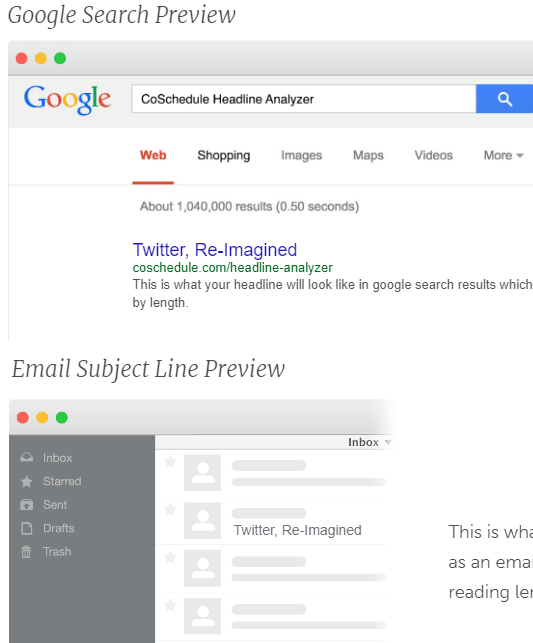
This is all about this headlines analyzer tool. You can use it anytime you want. Just submit your headline and it will take care of the rest. You can see different stats that it calculates for you. If you are a blogger or a general writer then this is really useful tool for you. Also, it keeps the headlines history, so if you want to check any previous result then you can see that easily.
Final thoughts
It is always better to research on your content before publishing it. And that is what this tool lets you do. Whatever you want to publish online, you can check its heading with the headlines analyzer I have mentioned in this post. Overall, I really liked this tool for the heading analyzing tools it offers. All you have to do is just submit a headline and then it will take care of rest. So, if you are looking for a tool to analyze headings of your content then you can give this tool a try and let me know what you think.