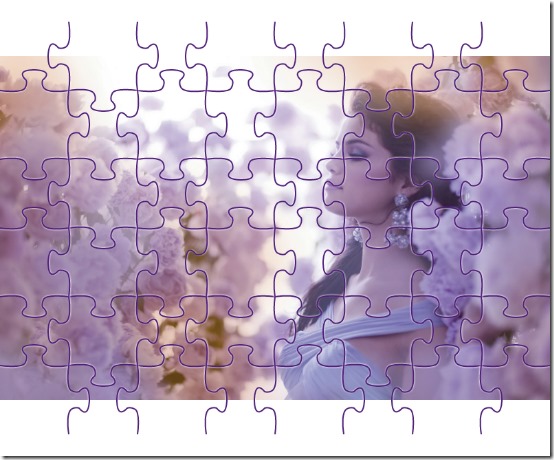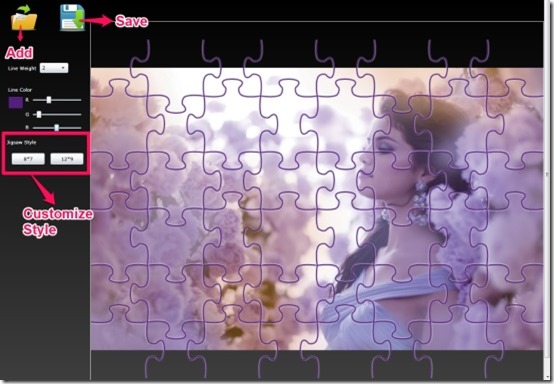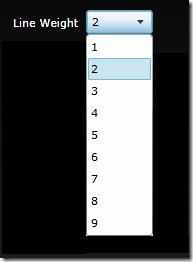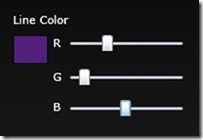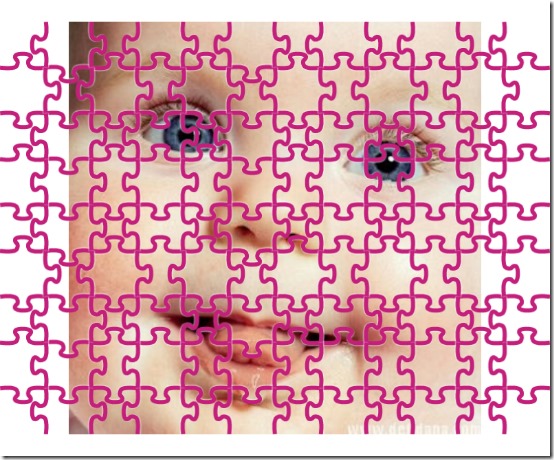ViscomSoft website facilitates you with free online application that enables you to convert your photos to jigsaw puzzles within seconds. It provides you a realistic and attractive look of jigsaw puzzles. So, it provides you a jigsaw puzzle effect for your photos and does not actually create a jigsaw puzzle game. It enables you to thicken the jigsaw lines and also allows you to change the color of the lines according to your wish, by customizing the RGB value. It facilitates you with two different kinds of jigsaw style, that helps you to change the view of the jigsaw puzzles.
ViscomSoft Photo Jigsaw Puzzles app is really cool and handy to use. It is an appropriate web service that lets you convert your photos to realistic looking jigsaw puzzles. Now let me quickly mention the main features of this ViscomSoft Photo Jigsaw Puzzles below.
Key Features of ViscomSoft Photo Jigsaw Puzzles:
- Simple and easy
- Requires Microsoft Silverlight installation in the PC
- It supports only JPG format photos while uploading
- Gives a realistic look of jigsaw puzzles, created from the photo
- Customizes the line weight; thickness of the lines of the puzzle
- Allows you to customize the RGB value, so that you can change the color of the line according to your wish
- It provides you with two jigsaw styles that enable you to select the suitable style for the puzzle
- It saves your output file with JPG format providing JPEG quality picture
- Save the photo jigsaw puzzles to your desired folder
How To Convert Photos to Jigsaw Puzzles?
ViscomSoft web service requires Microsoft Silverlight, that is a compulsory necessity of the web service so as to access the app. Once it gets downloaded and installed in your PC, you are all set to begin with ViscomSoft Photo Jigsaw Puzzles app.
Lets start to convert photo to jigsaw puzzles. First and foremost, you need to add your photo to the web service. As soon as you import your photo, it appears as jigsaw puzzles in the window of the application. There it facilitates you to customize the line weight ranging from 1-9, and change the thickness of the lines of the puzzles.
If the color of the puzzles does not attract you then you can change the RGB value and apply the color of your choice to the lines of the jigsaw puzzles. If you feel unsatisfied with the look of the photo then you can change the style of the puzzle using Jigsaw Style. Once you are all set with the final photo of the jigsaw puzzle, you can now save the JPG file to any desired folder enabling the custom size of the image and keeping the aspect ratio as well, if required.
My Verdict for ViscomSoft Photo Jigsaw Puzzles:
ViscomSoft Photo Jigsaw Puzzles app is handy and allows you to give a realistic view of jigsaw puzzles in just a few seconds. It would have been better if this service had provided some other features of rotating or removing some area from the puzzle.