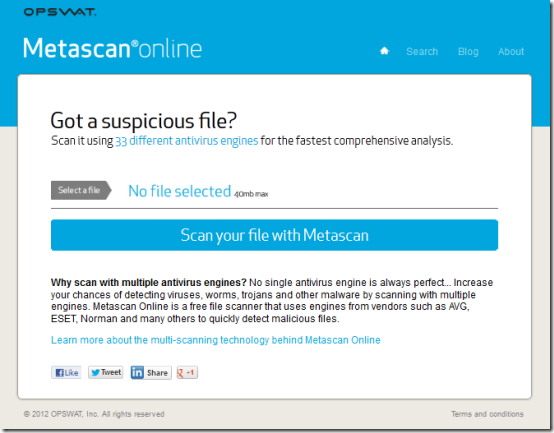MetaScan is an online virus scanner to scan files for virus online. This online virus scanner utilizes 33 virus engines to detect threats in the files provided by you.
In the arsenal of MetaScan, there exist popular antivirus solutions like AVG, Avira, Kaspersky, Quick heal, SOPHOS, Symantec, Zillya, and more. When you scan files for viruses over MetaScan, the probability of detecting a threat is maximized. On the other hand, if the same file is scanned with a single antivirus solution, then the threat in it might go undetected. In this way, MetaScan becomes more reliable means to scan files for viruses.
I normally use these types of online virus scanners to scan online files, before downloading them to my PC. However, a big limitation with Metascan really limits its usage. To scan a file, you need to upload the file from your PC. You cannot provide URL of a file to scan it. So, personally, I might never use this online virus scanner despite its strong virus scanning capabilities.
How To Use this Online Virus Scanner:
Performing online Malware scan at MetaScan is easy. It does not ask you to create any account. In addition, there is no restriction regarding the maximum number of files you can scan over this online virus scanner. However, the file size is limited to 40 MB per file.
Simply, follow the instructions below:
- Click on ‘select a file’ button placed on the webpage to open browser window for selecting file. Only a single file can be selected at once.
- Then click on ‘Scan your File with MetaScan’. On doing so, a pop-up panel will appear on screen showing the upload-status. Do not close the window, else the uploading will terminate.
- After that, you will be redirected to a new page displaying the obtained results.
On the top section, you will be provided with data such as file size, file type, date of last scan, MD5 code and SHA1 code of file. The screenshot above shows results from various antivirus engines with one positive detection. You may also share the result page over Facebook and twitter to warn your friends or to gain advice from them.
* It may happen that a few antiviruses detect file as false-positive. Still, we recommend you to use your discretion.
The Final Verdict:
The concept behind MetaScan online application to scan files for viruses is really great. The online virus scan over multiple virus engines will let you gain surety about status of suspicious files. Of course, as I mentioned above, the big feature missing is the capability to scan files by providing their URLs.
* MetaScan will only help in detection of viruses, it does not provide any protection of any nature. It is recommended that you install some trustworthy free antivirus solution on your PC.