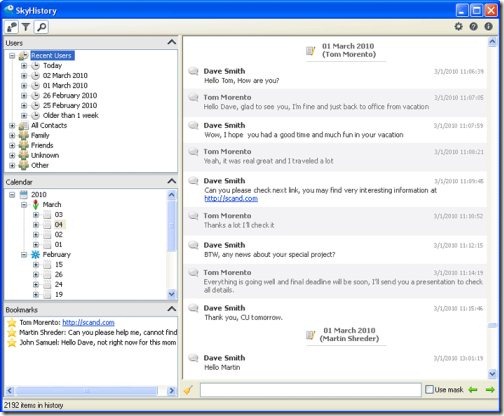SkyHistory is a free Skype Chat history recording software that lets you record Skype Chat History along with saving details of Skype calls regardless of the global settings. You can instruct Skype & specify contacts whose chat history you want should be stored in SkyHistory. Also, you can pick out important messages to add them as bookmarks or delete the ones you consider as waste.
SkyHistory has a full-fledged in-built calendar that helps you to search chat sessions or instant messages. You can also search chat sessions in SkyHistory using Common Skype Users Groups, and Search & Filters.
In addition, this free Skype application allows you to organize a single database for storing all your Skype chat history or Skype calls at one single location, no matter where you use Skype; at home PC, at work, or on Laptop. All you need to do is just locate your database at a proper place.
Some Key Features of Skype Chat History Recording Software
- Track Skype chat history & details of Skype calls
- Specify contacts whose chat history you want should be stored
- Pick out important messages to add as bookmarks
- Delete any unwanted message or chat session
- Share chat history with others
- Import existing database
- Easy-to-manage user interface
In order to get started with SkyHistory, you need to download SkyHistory provided you already have Skype installed in your system. In case you do not have Skype, Download Skype Free.
How To Download & Install SkyHistory: Skype Application
- Go onto the Website
- Under the SkyHistory column, click on “Download and Install” option
- Click on “Download the Latest Version” link given
- Click on the downloaded .exe file in order to run
- Click on “Run”
- The installer will automatically install the Skype application
Yup…there you are, sign-in to your Skype account and start using SkyHistory. You will find SkyHistory icon in your system tray from where you can quickly go to your Skype Chat history. You can also record all your Skype calls. Check out free Software to Record Skype Calls reviewed by us.
Basic Requirements For Using SkyHistory
- Skype 3.0.0.190 or higher
- Windows 2000, XP, Vista or 7
- At least a 1GHz processor, 256 MB RAM
- 20MB of free disk space at system drive
In short, SkyHistory is an excellent add-on to Skype, thereby saving all your Skype history related to Skype chat and Skype calls. Go ahead and Download SkyHistory Free.. and save Skype chat history! Skype users should not miss to try out Skype Voice Changer reviewed by us.