Brave Leo AI is a Smart AI Assistant built in the Brave Browser that that enables you to summarize any web page, chat about the current web page, ask questions to get precise answers and clarifications as well as to get some alternate viewpoints about the topic, all of this without leaving the page at all.
All that you need to do open the Brave sidebar and choose the Leo AI icon. Leo reads and processes the current web page and summarizes it for you. The Summary is displayed in the right-side panel. It’s essential to keep in mind that Leo does not store or disclose conversations, nor does it utilize them for model training, ensuring a level of privacy that is truly unparalleled.
Working:
1. Click on this link to download and install the Brace browser in your computer. Brave Leo is presently available in the Brave browser for desktop (macOS, Windows and Linux).
2. Navigate to any web page that you desire to study in details. Open the sidebar of the Brace browser, and click on the Leo AI option.
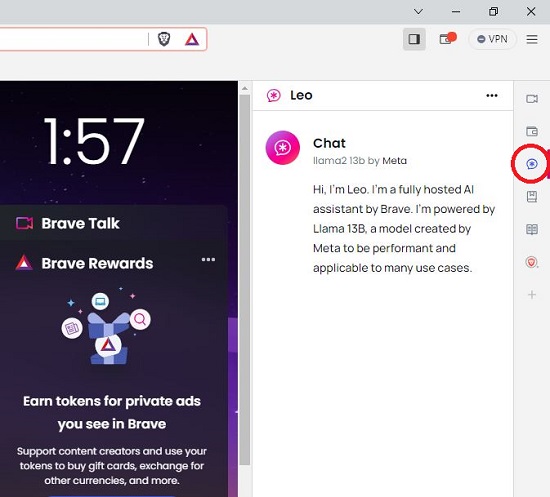
3. You will find that the summary of the current page will be displayed in the right-side panel automatically. In case the summary hasn’t been generated, you can click on the link ‘Summarize the page’ in the panel and wait for Leo AI to display the results (page summary) towards the right.
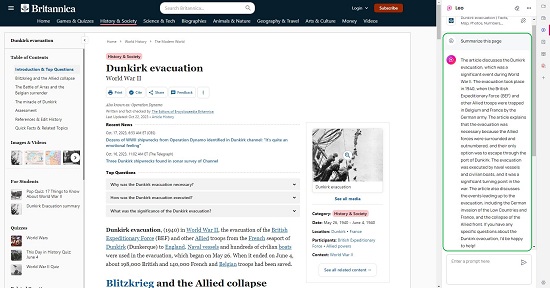
4. If you wish to ask any questions pertaining to the current web page, just input them in the textbox at the bottom of the panel in natural language and press ‘Enter’. Alternatively, you can start typing in the Brave address bar on your computer and choose “Ask Leo” from the suggestions.

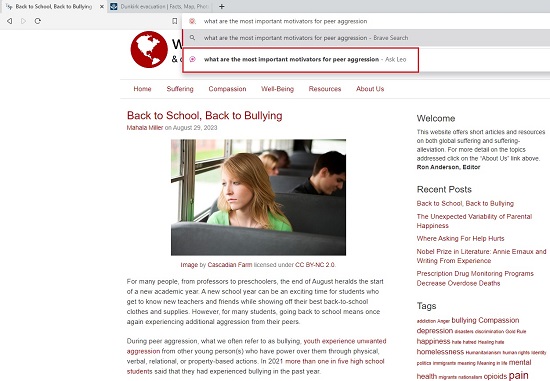
5. Now wait for a few seconds while Leo AI processes your queries and displays the results.
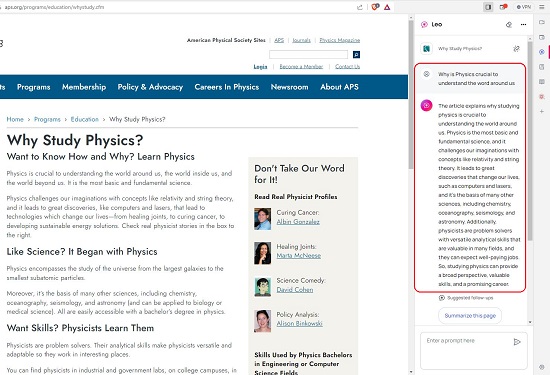
6. Observe that Leo AI will also suggest some questions / follow ups that you can use to initiate a conversation by simply clicking on any of them.
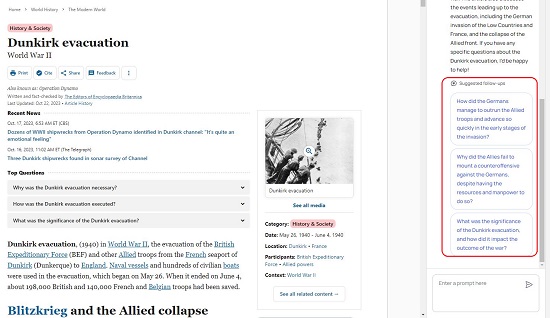
Closing Comments:
Brave Leo AI is a fantastic AI assistant that enables you to engage in conversations about any webpage, providing answers and alternative perspectives. Furthermore, it swiftly generates automatic summaries of web pages, transforming each page into an interactive experience.
Click here to download and install the Brave browser and try out Leo AI.
Are you on the lookout for a free AI Assistant for Windows. We have covered that for you in another article. Click here to download Finito (for Windows & Mac) which is a free AI Assistant that seamlessly operates within various applications and websites and leverages ChatGPT’s capabilities to help enhance your writing, rectify grammatical errors, translate languages, explain / summarize text, spark creative concepts, and more.