The Windows line of Operating Systems has always been incredibly customizable, and the freshly baked Windows 10 is no different either. That being said, the humble desktop wallpaper is (and has always been) one of the most basic ways of desktop customization. But there might be certain environments (such as offices having exceedingly strict workplace policies) where even this little customization isn’t allowed. So why am I telling you all this?
That’s because Windows 10 actually lets you turn off the desktop background entirely. And once you do that, no image can be used as desktop background. Wanna know the details? Move over to the flip side of the break, to know how to disable desktop background in Windows 10.
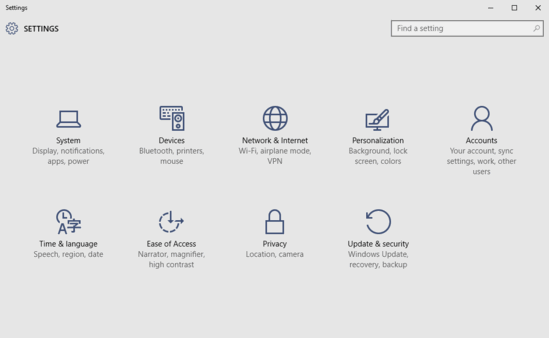
How To Disable Desktop Background In Windows 10?
Turning off desktop background (or the desktop wallpaper) in Windows 10 is a walk in the park. Bunch of clicks here and there, and you’re all set. Anyhow, here goes a step by step illustrative tutorial, which should be more than enough to set things off to a smooth start:
Step 1: Start with the modern style Settings app, where you will be required to click on the Ease of Access sub-category.
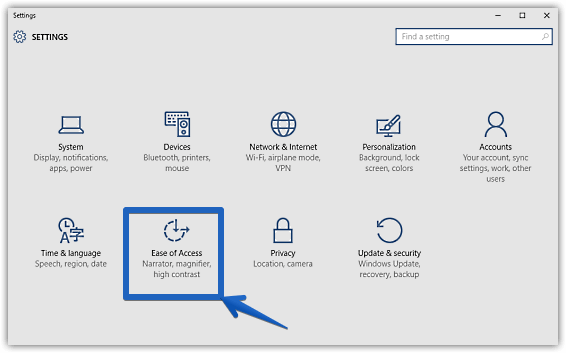
Step 2: I’m sure you’re aware of what comes up next, but I’m going to write it anyway. So once the relevant settings are presented on the left, click on Other options, and get to the right. Lastly, under the Visual options sub-section, turn the virtual toggle corresponding to the Show Windows background option to Off. Take a look at the following screen grab:
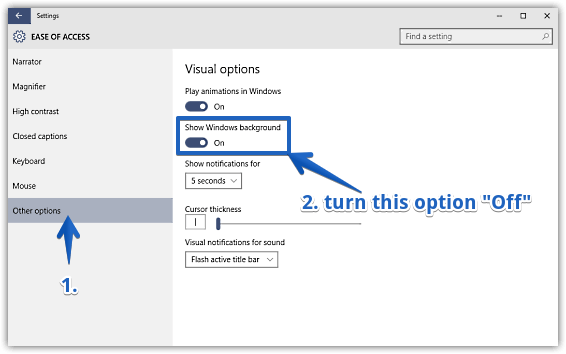
That’s it. The desktop wallpaper will now be disabled, and a solid black color background will now be displayed in its place. However, as mentioned in the beginning of the article, it’s important to note that as long as this setting is enabled, you won’t be able to set any image as wallpaper. Now that, is awesome!
Do Check Out: How To Change Wallpaper Automatically In Windows 10
Wrap Up
The ability to disable desktop background is a simple but fairly useful feature of Windows 10, and one that can surely come in handy in certain situations. Try if out, and you already know where to sound off your comments.