DNS Swapper is a free software to switch between DNS servers from system tray in Windows 10 in 1 click. Basically, this software is meant to switch between any two DNS servers right from the system tray. You can define two different DNS servers and internet connection profile where it should update the DNS settings. After that, you can easily switch DNS servers anytime right from the system tray by clicking on its icon. And all you have to do is just use 1 click to update DNS in specified network profile.
If you use different DNS servers, say one for normal browsing and other for safe browsing, ad blocking or something like that then you will like this software. And this software actually meant for that. But you can use it with any set of DNS servers that you use. Also, there are some other DNS changer software out there but they don’t offer you one click option to switch to a specified DNS server. That is where you can use this simple and useful software for Windows.
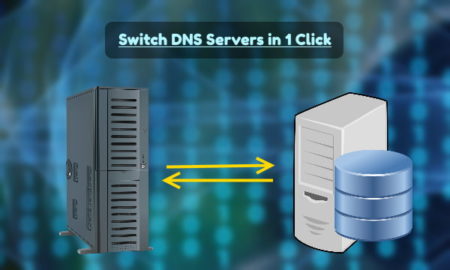
How to Switch DNS Servers from System Tray in Windows 10 in 1 Click?
DNS Swapper is an open source DNS changer software for Windows that you can use. After you install it, you will have to configure it. It offers you a simple interface where you just have to select a network hardware to update settings on and the server addresses that you want to switch. Open the interface of the software by clicking on its tray icon. You can see the interface of this software below.
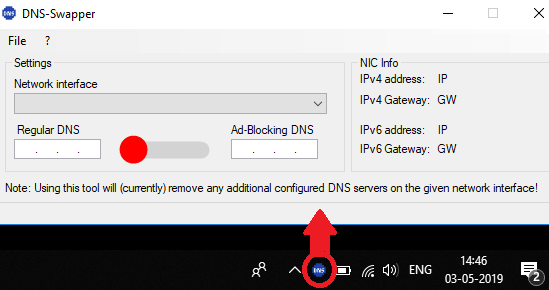
Specify the DNS server and network hardware. After that, just save the changes and then you are done. If you want then you can use its interface to switch between a DNS. Or, you can just click on its tray icon to change DNS server. To go back to the other server, simply click once again on ts tray icon and it will update the settings immediately.
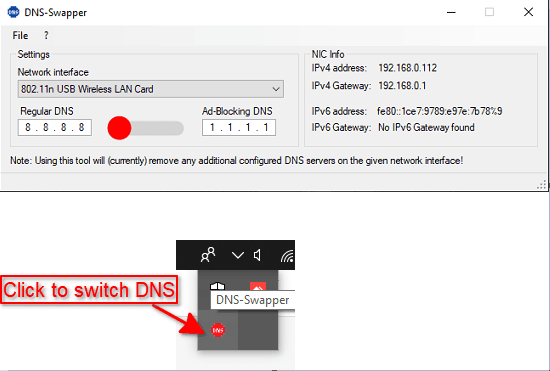
This way, you can use this simple software for Windows to quickly switch between DNS servers. However, currently, it can only switch between 2 DNS servers and I think that is good. But if you work with multiple DNS servers then you can use other software out there. I already mentioned that this software, DNS Switcher is open source, so if are interested in its C# code then you can visit its GitHub repository.
Warp up…
Switching DNS servers again and again manually can be a pain. Which is why you should consider using some DNS switcher software which can do that for you in one click. And that is what the software does that I have mentioned in this post. I really liked the simplicity and the way this software works. Just configure address of DNS servers in this tool and then switch between them whenever you want to. So, if you often work with 2 DNS server then you should really use this tool and let me know that you think about it.