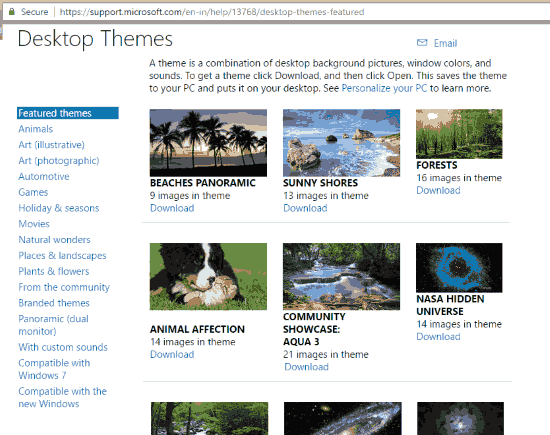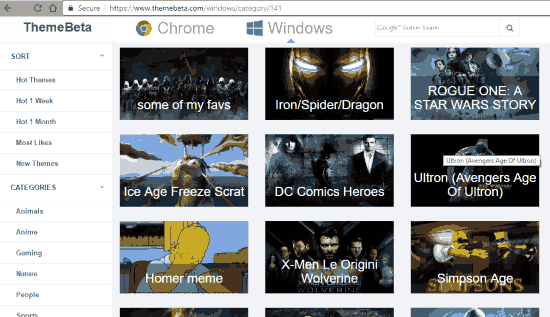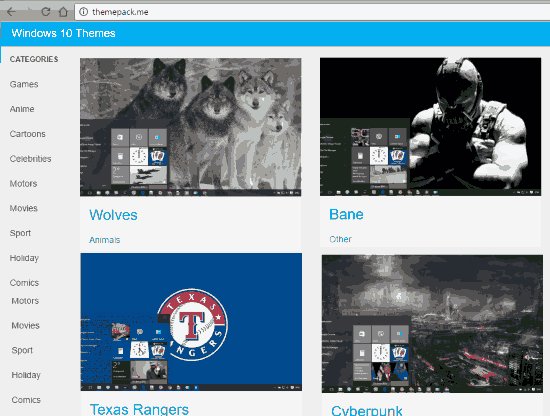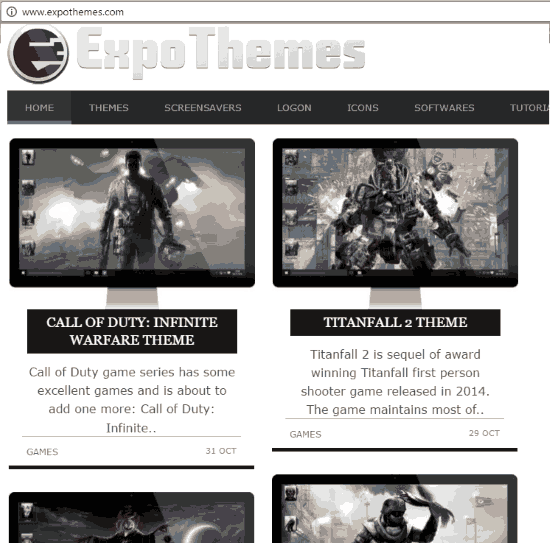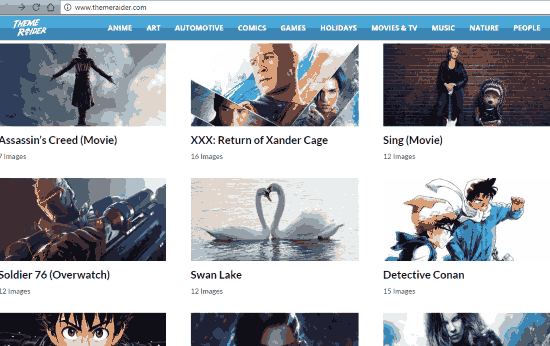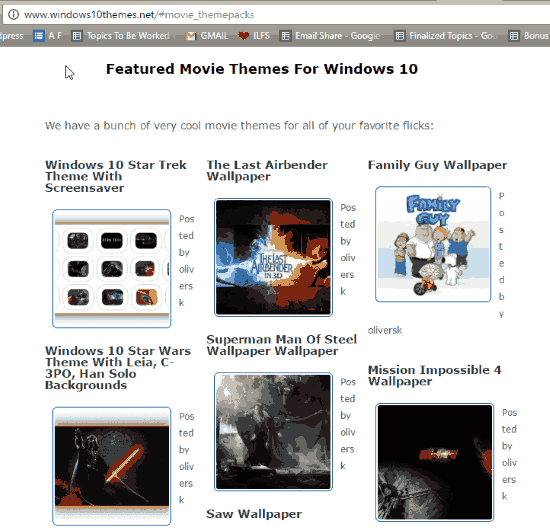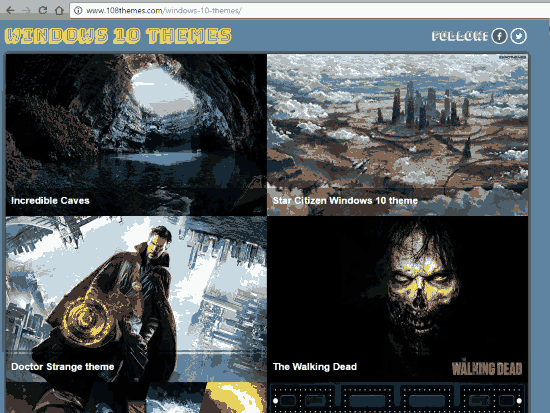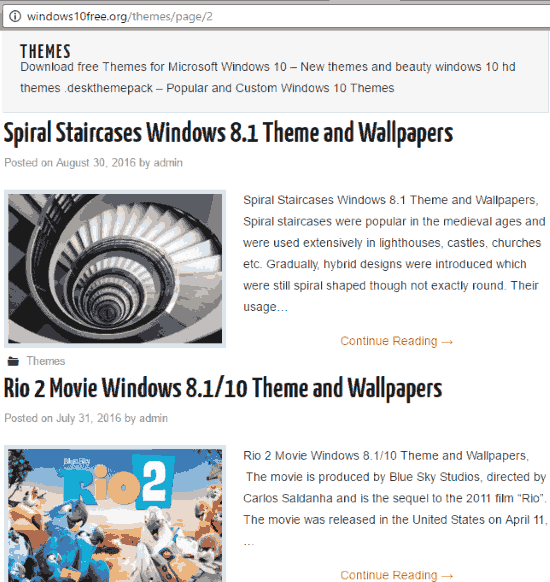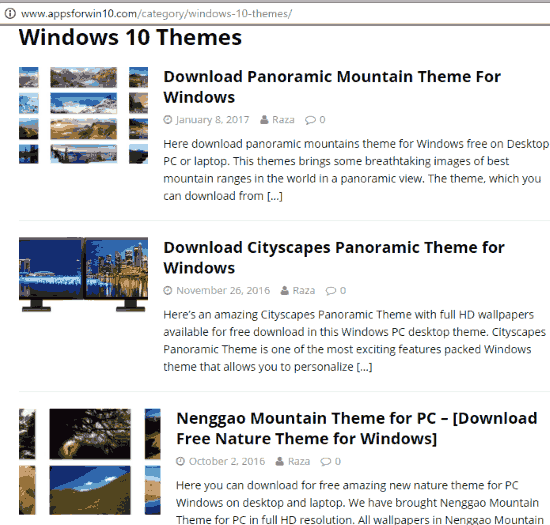Get free themes for Windows 10 PC with these 9 websites to get free Windows 10 themes for PC. All the websites listed here provide you with free Windows 10 themes. Most of these websites are purely meant for themes; however, some website are meant for all type of Windows software including themes. Almost all the websites listed here provide different categories to sort out themes. Some websites also provide Windows 10 themes with custom sounds. Some of them even allow you to customize the theme packs before downloading them.
What makes the websites in this list more unique is the fact that themes from these websites don’t require any theme patching tools like uxstyle to apply the themes.

Our similar posts:
Support.Microsoft.com
Support.Microsoft.com is the official support website of Microsoft. It also provide a wide range of free themes for Windows 10. Some themes on this website also come with custom sounds. Themes from this website can be filtered with many available categories on the website. These categories include Animals, Illustrative arts, Photographic arts, Automotive, Games, Holidays & Seasons, Movies, natural Wonders, Compatible with the new Windows, With Custom Sounds, etc.
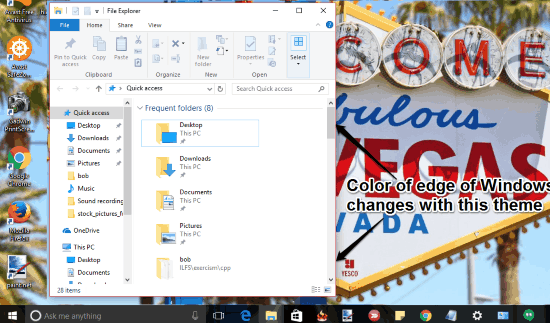
For getting themes from this website, you only need to visit the support website of Microsoft from the link provided above. Then you need to click on Download option of any theme to download its theme pack. Lastly, you need to load that theme by clicking on the theme pack once. You can manage themes added from this website in the Personalization tool of the Windows.
ThemeBeta.com
Themebeta.com is a free website to get free Windows 10 themes. This website is primarily meant for Chrome and Windows themes. This website has a healthy collection of Windows 10 themes which can be sorted with options like, Hot Themes, Hot 1 Week, Hot 1 Month, Most Likes, and New Themes. The website also has categories like Animals, Anime, Gaming, Nature, People, Sports, Technology, Movie, Art, and many more to filter specific themes.
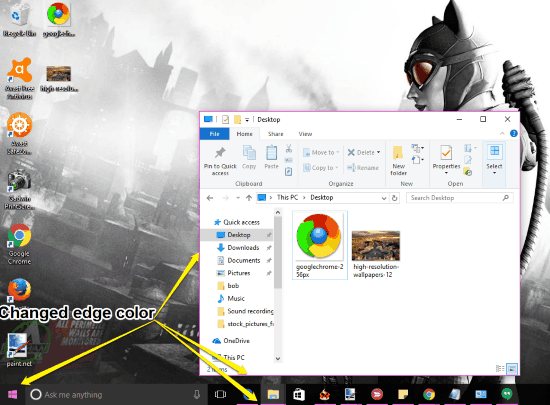
In order to apply themes from this website, you need to visit the link provided above. Here you can first choose the theme you want to apply and then click on it to open its page, there you will need to click on Download option to download the theme pack.
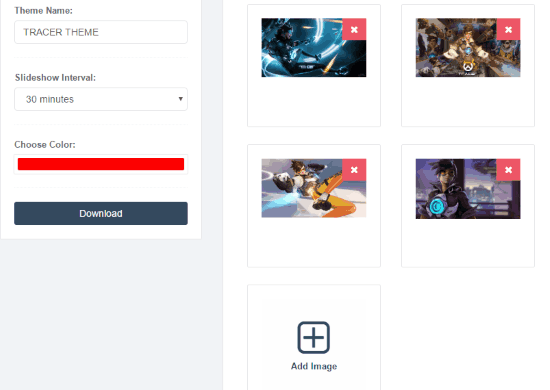
Along with download option, it also has Customize option, which can be used to Add/Remove desktop backgrounds from the theme pack. You can also change the slide show interval of the desktop backgrounds here. Lastly, you need to click on the downloaded file to apply it.
ThemePack.me
Themepack.me is a very intuitive website totally meant for Windows 10 themes. Here you can easily get free Windows 10 themes. It also has a very large collection of themes for Windows 10, it roughly houses 1000 Windows 10 themes. It has a list of categories to filter specific types of themes. Some of the available categories are, Games, Anime, Motors, Movies, Sports, Comics, Celebrities, Girl, City, Music, etc.
Once you visit the website, you first need to choose any theme you want to apply. As soon as you click on any theme, the theme opens in new page. Here, you can see all the wallpapers in that theme pack. You will also find download option on that page. After downloading the desktop theme pack you need to click on the file to apply it.
Expothemes.com
Expothemes.com is another website to get free Windows 10 themes. The website has a limited collection of themes compared to the above three websites. It has only 5 categories for filtering themes on this website. They are, Games, Movies, Celebrities, Nature, and Holiday & Seasons. The website has some good game based themes like Call Of Duty, Gears of War, Titanfall, etc.
In order to apply these themes you just need to visit the website and download the themes you want to apply and then click on the downloaded theme pack file to apply it.
Themeraider.com
Themeraider.com is yet another website to get free themes for Windows 10. This website is also primarily meant for Windows themes. It also houses a good collection of themes with more than 1000 themes for Windows 10, 8, and 7. You can use the available categories like Art, Automotive, Anime, People, Movies & TV, Holidays, nature, etc to browse through all the themes. The website also has a search bar to search themes with specific keywords.
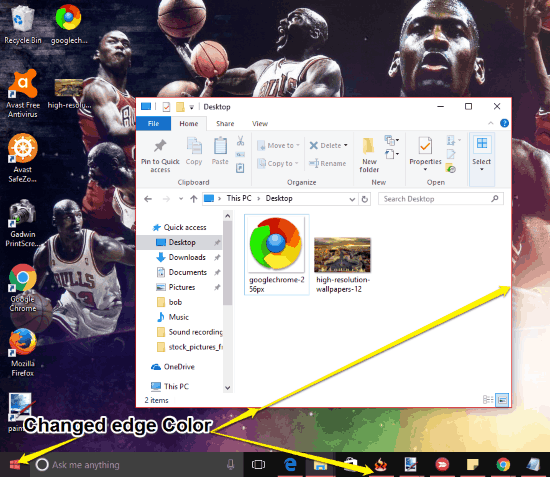
You can check the compatibility of themes by clicking on the theme to open the dedicated page of that theme. There you can find the compatibility under Is it compatible Subheading. After that you can download that theme from the website to apply it. The color of the edge of windows along with the color of Start button also change with themes from this website.
Windows10Themes.net
Windows10themes.net is another website to get themes for Windows 10. The website lists about 100 themes, under 5 different categories. Those categories are, Anime, Games, Movies, Cars, and TV. Some themes in this website also come with custom sounds. Some of the themes even come with custom icon and cursor.
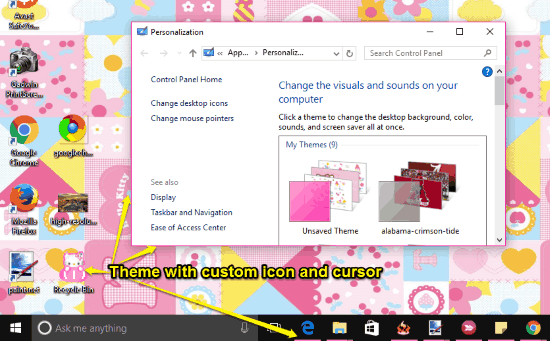
Themes from this websites can also be easily downloaded by clicking on them and opening their page. There you need to click on download option to download it. Once the download is complete, you need to apply them by clicking on the downloaded file.
108themes.com
108themes.com is yet another website dedicated to Windows 10 themes. It is a very simple website as all the Windows 10 themes are located on the same page. However, this doesn’t mean this website has small collection of themes. Its collection is well over 100 free themes for Windows 10. Themes from this websites are capable of changing the color of window edge automatically according to each desktop background.
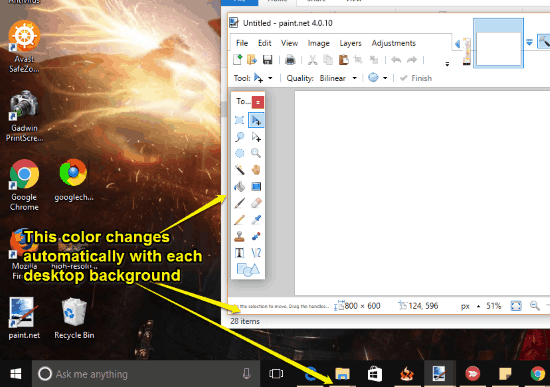
Themes from this website can be easily downloaded. Once downloaded, simply click on the downloaded file and the Windows 10 theme will be applied automatically.
Windows10free.org
Windows10free.org is a place where you will not only get Windows 10 themes, but software, as well as free HD wallpapers. It has a healthy set of Windows 10 themes; however, these themes are not categorized. So, only latest themes are visible on the Theme page. If you want to browse more themes, simply look back through older articles.
Click on a theme to open its page, then scroll way down to click on the download link. Once your theme is downloaded, run it to apply on your PC.
Appsforwin10.com
Appsforwin10.com has a handful collection on Windows 10 themes. This website is not dedicated to themes, but a general Windows utility website. Along with themes, you will find Apps, Games, Drivers, Wallpapers, and various tutorials.
Again, after you have downloaded a theme, all you need to do is click on the downloaded theme file to apply it on your Windows 10 PC.
Verdict:
In the above listed websites, you can easily get a theme of your choice. Browse through the vast collection of themes that these websites for Windows 10 themes provide. The plus point of the themes downloaded via these websites is that, you do not need to install or use any sort of theme patching tool.