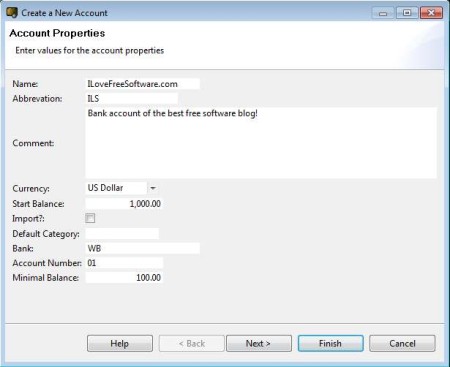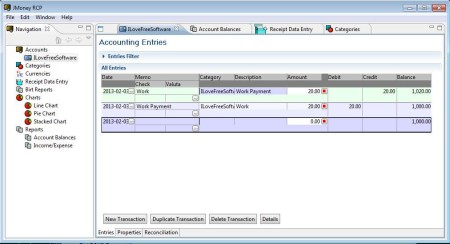JMoney is a free personal finance manager and accounting software to keep track of your income and expenses. It’s a Java application, so you need to have Java runtime environment installed in order to use it, but it also means that JMoney is cross-platform, you can use it on Windows, Mac, and Linux.
Image above shows us the interface of this free cross platform accounting software. Left sidebar holds all the options that you need for managing your finance. Empty area on the right is where the option that’s selected from the sidebar is gonna open up. At the bottom there’s a status window. All of these can be turned off if you wish, or you can just leave one of them, sidebar for example and turn off the status window.
Key Features of JMoney Finance Manager are:
- Simple to use, keep track of your finance in just a few clicks.
- Data import possible from Quicken, Microsoft Money, GnuCash, etc.
- Database connectivity, both relational and object databases.
- Line, pie, and stacked charts are available and can be used.
- Generate and export PDF documents of your financial activity.
- Plugin support, expand the functionality with plugins.
- Quick input of receipts, less complicated than main transactions.
- Portable, doesn’t require installation, requires Java.
- Cross platform, works on Linux, Windows, Mac.
In these times that we are living in, every cent counts, and you need to make sure that you don’t squander your money on things that you don’t really need. Having a personal finance manager is a good way of how you can do that, because it gives you an opportunity to reflect, and check on what it is that you were spending money on. Here are few pointers to help you get started.
How to Keep Track of Money and Manage Finance with JMoney?
First you need to create an account. This will be the exact replica of your bank account. Don’t worry, this doesn’t mean that you have to share you information, you’ll just have to write the amount that you have in your bank account at the time when you want to start using this free money management software.
To create a new account select File >> New, or if you want to import data select File >> Import.
With the account setup, you can click it from the Account section in the left sidebar. It will open up as a tab on the right. Use the buttons down below to add transactions and manage existing ones. To access charts and report, click on that from the left sidebar. Before you close the program, don’t forget to save your work by clicking on File >> Save.
Conclusion:
JMoney offers a lot of features, and what’s particularly interesting and useful is that you can import data from other similar personal finance management software. Plugins are available to expand functionality. Despite there being a lot of features, JMoney isn’t very difficult to use. Give it a try and see how it goes. Free download.