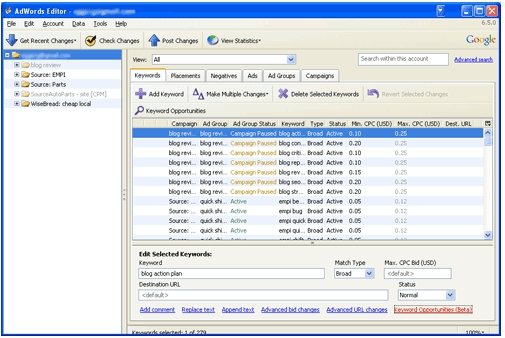Google AdWords Editor is a free AdWords Campaigns Manager which helps you to manage your AdWords advertising campaign in a smart and simple way. Almost all the website and blog owners are familiar with AdWords. And, if you are among these owners, you are going to love the features offered by this free Google application. You can edit your Adwords advertising campaign offline and upload the changes whenever you want with this free AdWords editing tool.
This Free AdWords Campaigns Manager enables you to make large number of changes quickly. You can manage multiple AdWords campaigns with it so you don’t have to think about your accounts size if you are thinking about using this free AdWords editor. This free AdWords editor is especially useful for those who have multiple Adword advertising campaign. And, if you like online editing, you can use both online editor and offline editor for managing your Adword advertising campaigns.
If you are interested in Adsense tools, you can check out Adsense earning tracking software, and SysSense.
Features of Google AdWords Editor:
- Manage AdWords Campaigns Ofline: Once you install Google AdWords Editor, add your account or create a new account with it. Once AdWords Editor downloads all your campaigns data, you can start editing it online or offline. If you are working offline, you can upload the changes anytime you want.
- Make Bulk Changes: If you manage various AdWords campaigns all by yourself, you can use Google AdWords Editor’s bulk changing feature. Change or ad keywords or update bids by following just a few steps.
- Copy or Move: You can move or copy the items between campaigns and groups so you don’t have to create the same campaign all over again by yourself.
- Easy Navigation: You can easily navigate your account with the help of this Google AdWords Editor.
Google AdWords is compatible with Windows 7, Vista and XP and Mac OS X (10.4+). It’s available for download in Google AdWords Editor’s official website. You can download it even if you don’t have any AdWords account and open a new account while installing this free AdWords editor. The installing process is easy and hassle-free. If you face any problem while installing this software, you can take a look at the installation process in Google AdWords Editor’s official website.
Start using Google AdWords Editor to manage your AdWords campaigns in an easy and simple way. Image credit.