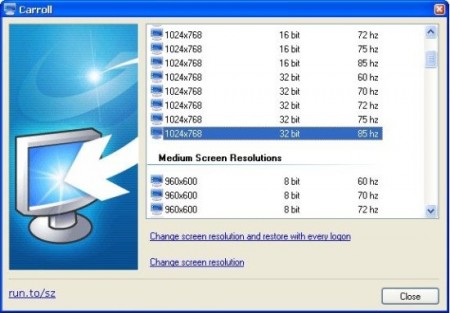Carroll is a free software which lets you set different screen resolution for each user using a particular computer. For example, if your computer is being used by 5 people. Then each of these people can set a different screen resolution for themselves on the same computer under different logins.
So after logon the screen resolution will be changed according to the stored settings in that logon. All you need to do to install this feature is download the Zip file of Carroll. After that Carroll would start automatically for every user.
You can also check out other articles like Browize, BrowserShots and uTipu.
Lets have a look at how Carroll works:
- At first, the application will show all available screen resolutions.
- You will have to select your preferred screen resolution.
- After selecting, click ‘Change screen resolution and restore with every logon’.
- So next time you log on Carroll changes the screen resolution automatically without displaying the user interface.
Carroll is a small simple to use program, which can come in very handy if you have more then 2 people working on the same system. So go ahead and give Carroll a try.