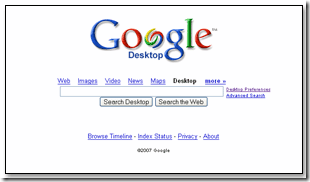Google Desktop Search an amazing free desktop search application developed by Google. Google Desktop Search allows you to quickly find whatever you want to search for in your computer and even online.
Google Desktop Search is a great yet simple desktop search software that everyone should have. Google Desktop Search will even allow you to launch your favorite programs just by typing its name and pressing enter. This even takes away the need to have a separate app launcher. How practical is that?
By installing Google Desktop Search you may also choose to install a really useful sidebar with thousands of gadgets available. Google Desktop Search will sure enhance your daily experience not only that but it should also save your time and consequently make you produce more.
It’s incredible what tricks Google Desktop Search can pull off the hat. Download it and be overwhelmed by this incredible tool. Some other desktop search engines that we reviewed earlier include Windows Search, Copernic Desktop Search, and Hulbee Desktop.
How to Use Google Desktop Search:
In order to install Google Desktop Search all you need to do is go to the official website and click on “Install Google Desktop”. The installation should be done within a few seconds.
Note that during the installation Google will also offer you the sidebar which should come with some gadgets to enhance even more your experience. It’s really up to you whether you want to use it or not.
Since, the sidebar is incredibly light and won’t consume so much resources you can always give it a try. I personally prefer to use Klipfolio Dashboard as sidebar.
Once properly installed the search bar should show up on your desktop. To search using it simply type something and press enter.
By going to the settings screen you can choose what files you want to be indexed. One can pretty much index everything from a simple e-mail to a mp3.
If you have a Google account you can associate it with the software so it can also search your gmail inbox.
After you’re done with the settings just save the settings and start using it.
Features of Google Desktop Search:
- Quickly find whatever you’re looking for online or offline.
- Index literally every single file in your computer.
- Search for mails in your Gmail mailbox.
- Fast to use