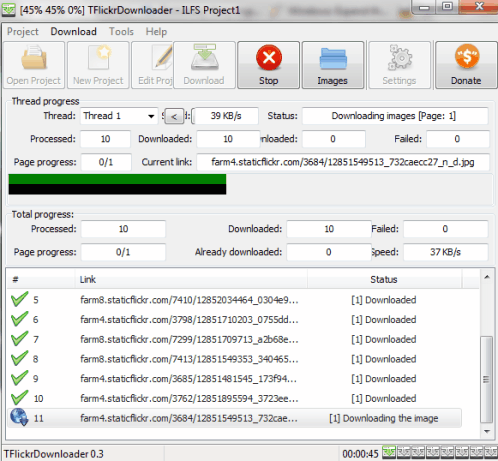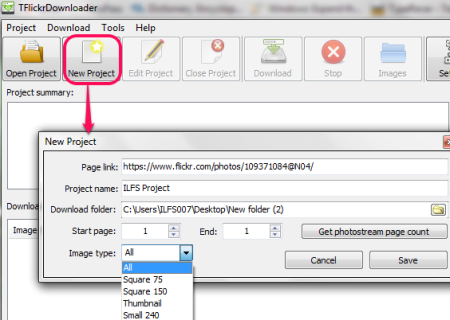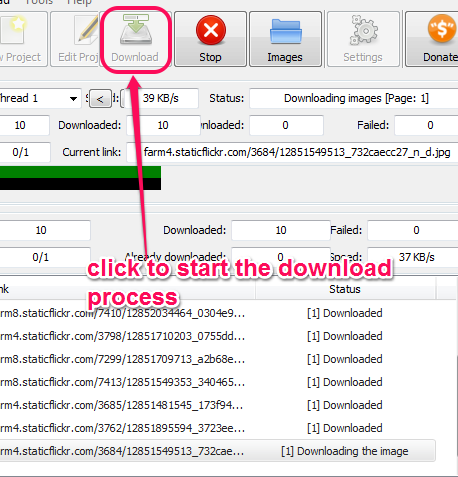TFlickrDownloader (beta) is a handy software that helps to download Flickr Photostream section photos. Whether photos are of your Photostream or it is of any other user’s, it will let you download and save those photos to PC. It can be a good software to backup your important Flickr photos. Moreover, it can download public and private photos as well. Although it is mentioned in its homepage that it can download Flickr albums as well, but it failed to download albums during testing.
Feature that makes it different from other similar tools is that you can select image type to download. That means, photos can be downloaded in large size, medium size, small size, or in original size.
To download photos, you need to create a project, and then all photos will be downloaded to that project’s folder only.
Screenshot above shows interface of this Flickr downloader with downloaded and downloading photos. At present, it is capable to download photos from Flickr only. But it is planned to download photos for other websites as well.
How To Download Flickr Photostream Photos With This Free Software?
First of all you have to download its setup file. It is around 3 MB in size and you can use link present at the end of this review. After completing the download, you can start the simple installation wizard. Once the installation is completed, run this software using desktop shortcut.
After opening the interface of this software, you need to use these simple steps to download photos:
Step 1: The very first step is to create a project. For this, use New Project button.
Step 2: Now fill your project details. It includes, page link (Photostream page link), Project name, download folder location, start and end page, and image type. Available image types (output images size) are: square 75, square 150, medium 500/640/800, large, large 1600/2048, thumbnail, and original. Do not select All as image type, otherwise each image will be downloaded with different available sizes.
Step 3: After adding project details, use the Save button. Then a small window will open up to choose the destination location for your project file.
Step 4: Now you can download Photostream photos. For this, press the Download button, and it will start the download process. Download process can also be stopped at any time.
Once all photos are downloaded, you can use Images button to open the destination folder storing your photos.
Adjust Settings:
Some useful settings can be adjusted using Tools option. These are:
- Set number of parallel downloads.
- Don’t download already downloaded photos. It is beneficial to avoid downloading exact duplicate photos.
Conclusion:
Excluding few exceptions, TFlickrDownloader works fine. It is currently in beta phase. So bugs should be fixed as soon as possible. Also if it is really possible to download albums photos, then this improvement is also expected in this software. But it is still handy to download all photos available in Photostream section.
If not this, then you may try Flick2Frame and this software.