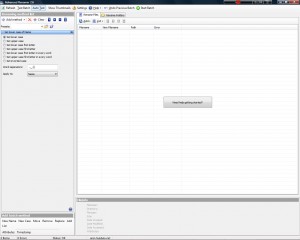Editor Ratings:
User Ratings:
[Total: 0 Average: 0]
Advanced Renamer allows you to rename a large batch of files. Several methods are used to calculate the new name for the sound and image files. Advanced Renamer uses several different methods to rename a batch of files. It allows you to use 9 different methods including New Name, New Case, Move, Remove, Replace, Add, List, Attributes and Timestamp.
Another batch file renamer that you can try is Batch Rename Utility.[subscribe-to-us]
Here are some features of Advanced Renamer:
- Ability to undo previous batch
- Change the filename in 9 methods.
- The Add method allows you to add a text into the file name. The At index specifies the position in the file name where the text should be added. The index number 1 will add the text to the beginning to the file.
- The Attributes methods changes the attributes of the files including Archvie, Readonly, Hidden, and System.
- The List methods lets you specify a new file name for the each file. Users rename each file by specifying the filename in the list.
- The New Case method allows you to alter the filename to lowercase or uppercase, set the first letter of the first word to lowercase or uppercase, set every word in the filename to lower case, and set every word in the filename to uppercase.
- The New Name method allows you completely change the filenames.
- The Remove method allows you to remove characters from the filename. The Starting at indicates the starting point of the removal.
- The Replace method removes a specific word or letter from the filenames of a group of files and let you replace it with another text.
- The Timestamp method allows you to change the date and time creation, date and time the files is last accessed, and the date and time the file is last modified.
- Supports multiple languages.
Advanced Renamer is a useful tool for organizing documents and media files for all levels of users.