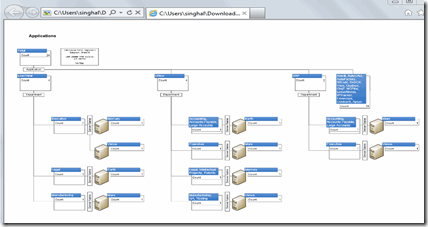Microsoft Visio 2013 Viewer is a free Visio viewer software that let’s you view Visio drawings in Internet Explorer. It is implemented as an ActiveX control because of which it can load and render the Visio drawings inside the Internet Explorer. The Visio drawings with the extension: .vdx, .vdw , .vstx, .vsdx, .vsd, .vst, and .vtx cannot be simply read by double-clicking on it. To read the Visio files you need to install Microsoft Visio 2013 Viewer, after installing reading the Visio files becomes so easy that just by double-clicking the file you can easily read it. Since the Visio images are opened in Internet Explorer so you can easily share/distribute the image easily to your friends, partners, customers, team members, or others. Other people can easily receive the file , without the need of Microsoft Visio 2013 Viewer to be installed in their system.
Microsoft Visio 2013 Viewer is intended to view the Visio files, so nothing more can be done on installing this free Visio viewer. But, you can zoom in the drawing, pan it, view the properties of shape, configure the visibility and colours, customize the display and also the layer, print the image. All these can be done using the keyboard shortcuts, menu items in the shortcut menu or simply with the help of toolbar buttons. Comments can also be made upon the visibility in the comments tab.
Working with Microsoft Visio 2013 Viewer:
Working with Microsoft Visio 2013 Viewer is very simple. After the installation you just need to double- click the Visio image and the image will be automatically opened in the Internet Explorer. Here, is an example of a Visio image opened in the Internet Explorer:
There is one more way to open the Visio file in the Internet Explorer. If the Internet Explorer is already opened then just drag and drop the image from the destination folder to the Internet Explorer, and the image will be opened.
System Requirements:
Operating System supported: Windows 7, Windows 8, Windows Vista SP1/SP2, Windows Server 2008 SP2, or Windows XP SP3, Windows Server 2003 R2 32-bit or 64-bit.
This Program works with Microsoft Internet Explorer 8, 9, or 10.
Download and Installation of this Free Visio Viewer:
Microsoft Visio 2013 Viewer can be downloaded here. It’s free to download and install. Different setups of Microsoft Visio 2013 Viewer are available for 32-bit and 64-bit system. Download the setup according to the system feasibility and start the installation. For installing Microsoft Visio 2013 Viewer you just need to click the setup and follow the instructions on the setup wizard.
Final verdict:
Microsoft Visio 2013 Viewer is a very useful application to view the Visio images. It is very easy to use also, just install the software and double-click any Visio image to view it. The additional features to play with the image’s shape and colour etc. makes Microsoft Visio 2013 Viewer a useful software. You may try Dia reviewed by us for creating flowcharts.