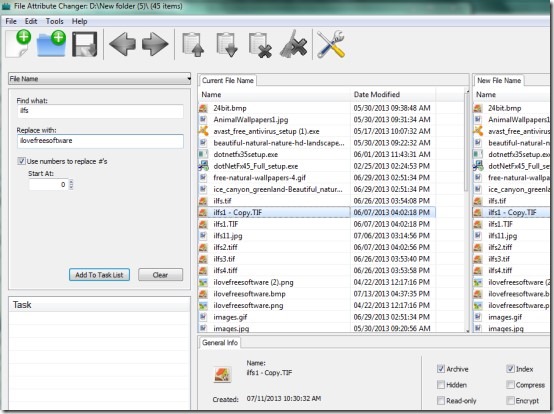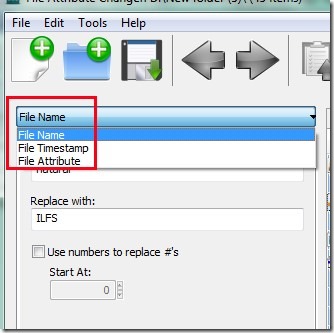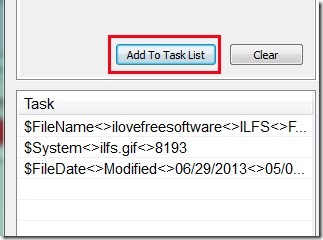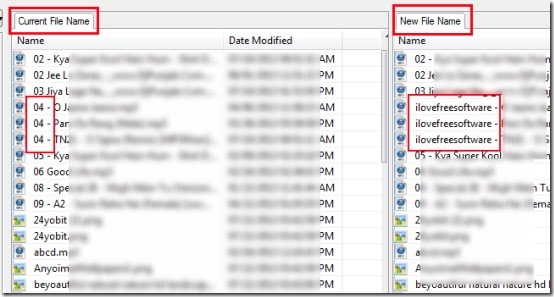File Attribute Changer is a free and portable software for Windows that is helpful for batch renaming files. You can rename images, videos, audio files, documents, or any other files easily with File Attribute Changer. It also lets you set file attributes (archive, hidden, encrypt, read only etc.) before renaming files. For example, if you want to make a file read only or hidden, then you can select archive file attribute and can apply desired attribute for that file or files.
Another useful feature of File Attribute Changer is that you can add multiple tasks and can execute all added tasks in a single click. Such as: apply multiple attributes for different files, find & replace a text with a particular text, modify original date of a particular file with desired one, and all these tasks will be added to a list which you can execute later. Thus, it’s a handy software which is completely free to use for everyone.
You can see interface of File Attribute Changer in above screenshot where you can perform all working on main interface.
Simply use file or folder icon to add files to its interface. You can use Folder icon for batch renaming files. Added files will be available on right part on its interface and you can apply changes to these files accordingly. You can replace a text with desired one, can apply a specific attribute to file(s), or can change the date of a file using available drop down menu options. For example, if you want to batch rename files by replacing a specific text with desired one, then use File Name option for that. Like the same way, you can use other options too.
Use options accordingly and you can add all the adjustments to a task list. Use available Add To Task List tab to add tasks one by one. All the tasks list will be available at bottom left part on its interface.
After this, execute all the added tasks with a single click using ‘Write Changes to disk’ button available on top part on its interface. This will rename files of that particular folder. All this process takes a few seconds or a minute to perform.
Key Features Present In This Batch Renaming Files Software:
- A simple software that is quite useful for batch renaming files.
- You can even change files attributes and can modify the original date.
- All the tasks to be performed will be added to a task list. It is quite useful as you can apply different tasks for different files and can execute all tasks in one go.
- It’s a portable software and hence you don’t need to install it.
- You can also preview changes as it provides two sections; current file name and new file name. See the below screenshot:
- Its zip file is less than 2 mb.
- You can use it completely free.
Similar software: LeCase, Personal Renamer, vRenamer, and Advanced Renamer.
Conclusion:
File Attribute Changer works according to its name and helps you to change files attributes (make a file read only, hidden, archive etc.), rename files, and change dates. You can perform multiple tasks in a single shot by creating a task list and then executing that list. If you want to use this software, then get it free of cost using below link: