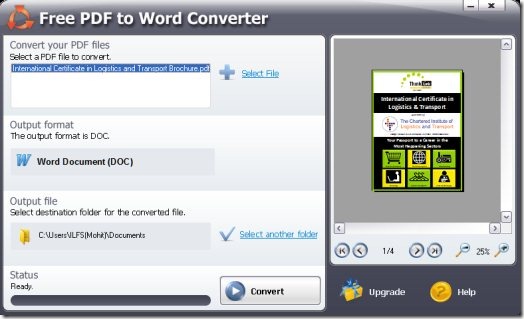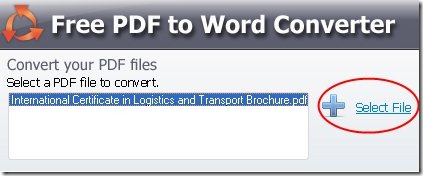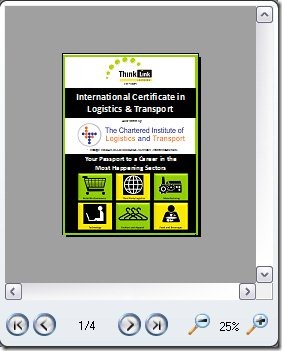SmartSoft Free PDF To Word Converter, from the name itself it’s very clear that this is a free PDF to Word converting software which helps you to convert your PDF documents into Word. This PDF to word converter is an easy to use software, as it comes with a very basic and easy to understand interface without any configuration options and other settings. It’s a straight-forward tool which only focuses on converting PDF documents into Word files, even the novice users or beginners can effortlessly use this PDF to Word converter.
The above screenshot shows you the interface of SmartSoft Free PDF To Word Converter. The user-interface, as i told you that it’s very simple and easy to understand, the left section of the interface comes with options to select the PDF file which you wish to convert, shows you the output format to which your PDF file will be converted, select the output destination folder to store your converted PDF documents and a Convert button with status bar. While the right section is basically a preview window, where you can preview your PDF files before conversion. This Preview window comes with options like Zoom in, zoom out, previous page, and next page. So you can easily zoom in or out, switch to previous page or next page of your PDF document with the help of these options.
Key Features of SmartSoft Free PDF to Word Converter:
- Quickly converts PDF documents into word files in the same quality.
- Preview window to preview your PDF files.
- Preview window comes with options to zoom in or zoom out your PDF document, switch to previous page or next page of your PDF document.
- User-friendly and very simple interface.
- Lightweight free PDF to word converting software.
How to Convert PDF to Word Using SmartSoft Free PDF to Word Converter?
- Launch SmartSoft Free PDF to Word Converter.
- Click on the Select File option with plus sign in the left section of the interface.
- You can use the preview window for a quick preview of your PDF documents.
- Choose your preferred output destination folder by clicking on select another folder link, or let it remain the default.
- Once you have selected the output destination folder, hit the convert button at the bottom right corner of the left section of the interface.
- Check the selected destination folder for the word documents.
Final Verdict:
SmartSoft Free PDF to Word Converter is one of the most simple, straight-forward, and user-friendly PDF to Word converter software. This software would have been even more better if user was able to batch convert PDF documents to Word. This was the only drawback with this straight-forward PDF to Word converter. Otherwise, it’s a nice software to convert PDF to Word, download and try it absolutely free. Also, check out some free software to convert PDF to Word online.