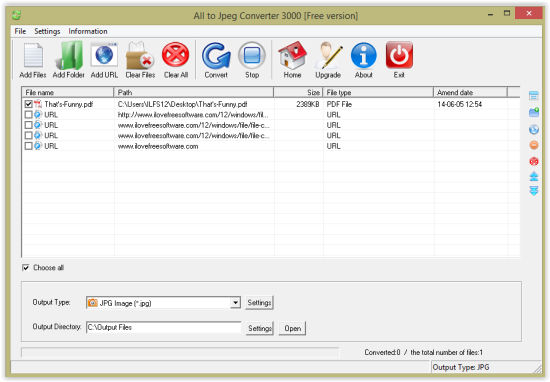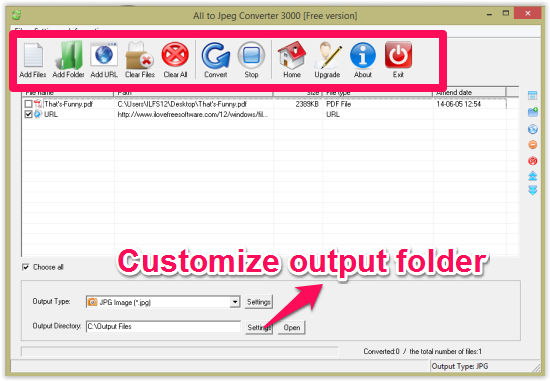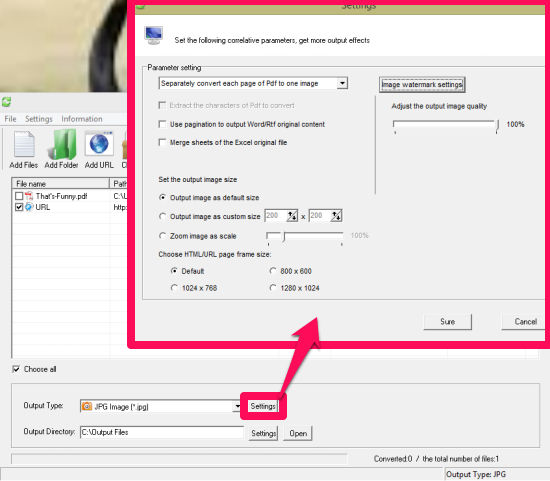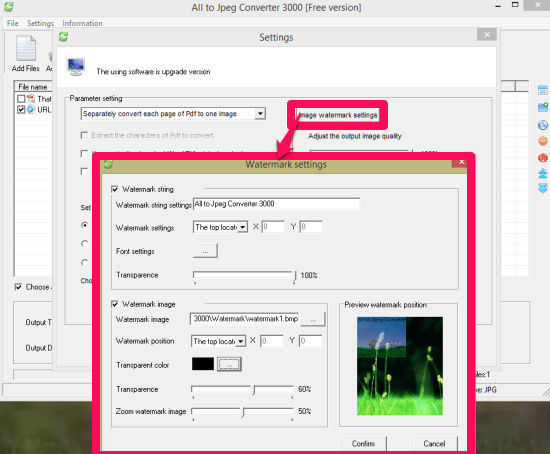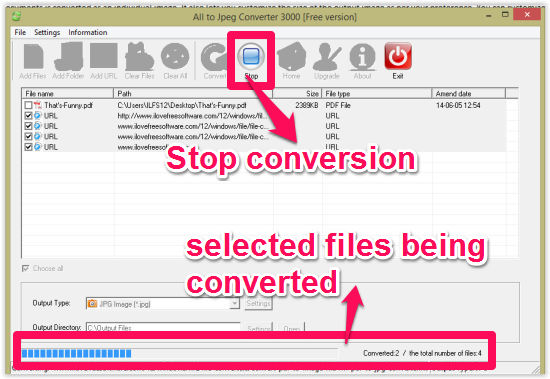All To JPEG Converter 3000 is a freeware which lets you convert files to JPG / JPEG in batches quickly and easily. It supports many documents, like: PDF, DOC, WORD, TEXT, EXCEL, etc. as input and converts them to images. The quality of the output image is good and it perseveres the text, image, tables, etc of the document. You can even set the quality of the image before converting.
By default, each page of documents is converted as an individual image but you can choose whether you want all pages in one image or each page in individual images. It also lets you customize the size of the output image as per your preference. You can customize the folder where you want to save your output files.
One of the important feature of this freeware is that it lets you batch convert files to images. You can either insert the documents one by one in the freeware and then can convert them in bulk or you can even import any folder of documents and can convert the entire folder to JPG/JPEG.
You can also add watermark to the images. You can use image and string as watermark.
Another important feature of this freeware is that it lets you insert URL of any site and then you can convert the webpage into JPEG as well. The content of the webpage is converted as a single image only.
The size of this freeware is around 11 MB only. It has simple interface and is quite easy to use as well.
This freeware has an upgrade version (paid) as well. The upgrade version provides some additional features and supports some additional formats as well, like PowerPoint.
Converting All Documents To JPEG Using All To JPEG Converter 3000:
You can get free All To JPEG Converter 3000 by using the link given at the end of this review.
While installing this freeware, you will be asked to install some additional software as well. Click on decline or skip all to avoid installing those software.
After launching it, you will find different options: Add Files, Add Folders, Add URL, Convert, Stop, Exit, etc.
The very first thing that you should do in this freeware is change the settings as per your preference, before converting your documents. So that you can get an output as per your need.
Settings:
On the home screen of the freeware, you will find an Output Type option. Choose the output format of the image from provided two options: JPG and JPEG. Click on the settings option available besides the Output type option. It will open a new window from where you can set the images as per your preferences. You will get following options to change the setting:
- Choose whether you want to convert each page to one image or convert all pages to one image.
- Set the size of the output image as per your preference.
- Adjust the quality of the image.
- Choose URL frame size from provided four options.
Image Watermark Settings:
Click on Image Watermark setting available at the same window, to add watermark to the images. You can add any text to set as watermark. You can import any image from your PC to set as watermark image. You can set the position of the watermark and transparency level and color from provided options.
After changing the settings, customize the folder in which you want to save the output file into.
Now import the files that you want to convert. To import individual files click on Add files option and add the file from your PC. To add the folder click on add folder and to convert an URL click on add URL and paste/type the URL of the webpage.
After adding files, select the files that you want to convert or click on choose all if you want to convert all added files. And then click on convert option at the top.
Also try FM PDF To JPG Converter, we reviewed earlier.
Conclusion:
All To JPEG Converter 3000 is a easy to use freeware to convert documents into images without doing much. The best thing I like about this freeware is that it lets you convert documents to images in bulk/batches. You can convert a single file, more than one file, folders, and even URL in a single click. You can even customize the size of the output image and can add watermark to it. If you want to convert documents to images, then you will definitely find this freeware useful.