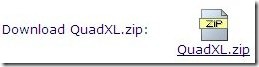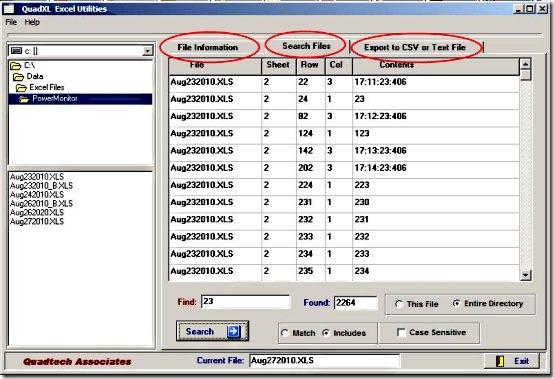QuadXL is a free utility for excel. QuadXL has multiple uses. QuadXL helps to search a specific excel file with the field name itself or a target value. You could also convert xls to txt or csv. It is one of the most loveable software I have come across. It helps you save a lot of work when you are working on a lengthy excel file and you don’t find the required column or when you want to attach an excel file to your presentation and you find that the particular excel file is lost amidst the tons of xls files on your disk.
In short, this free excel utility is a multi tasking software which runs with Microsoft Excel and performs the above mentioned tasks. While you often use desktop search for finding a file but QuadXL is specifically designed for xls files and you could search for the files if you remember a word, phrase or a target value. If you want some information on your files, say how many rows and cells were covered or the number of worksheets in the file, QuadXL does that. And it converts xls files, of course.
Features of QuadXL :
- Free
- File information, you can gather all the information about your file
- File search, you could search excel file with a simple piece of data you remember of that file.
- File export, you can change the format of the file from xls to txt, xls to csv.
How to download QuadXL :
- Go to QuadXL website.
- Click on Downloads. Then select the QuadXL Excel utilities.
- Download the Zip file.
- Launch the software. If you want to know about your file statistics then click File Information, if you want to search for a particular file then click on “Search Files.”
- If you want to change the file format from xls to txt or csv then you have to click on “Export to CSV or Text File.”
To sum it all up QuadXL is a free software which is an Excel manager of sorts. It has multiple utilities which enables you to have total control of your excel files.