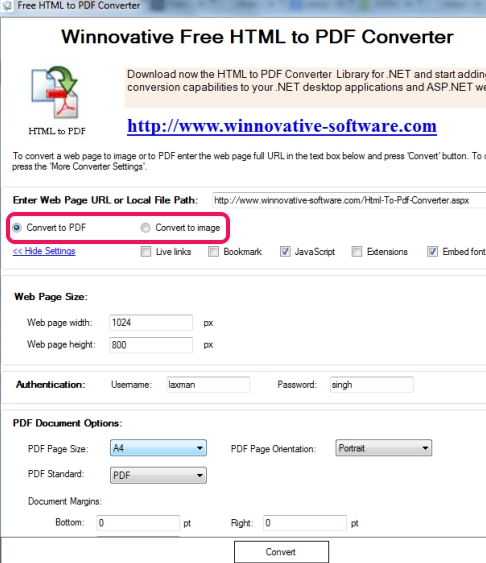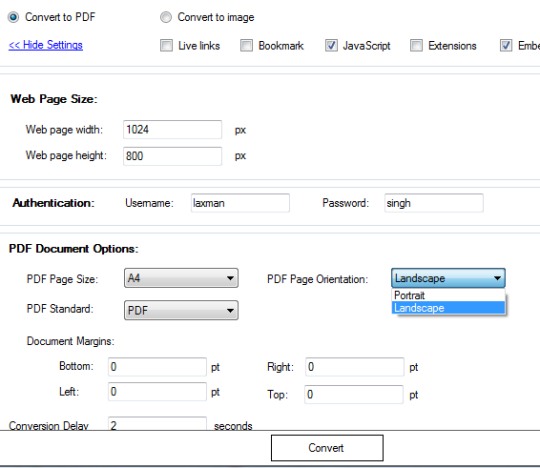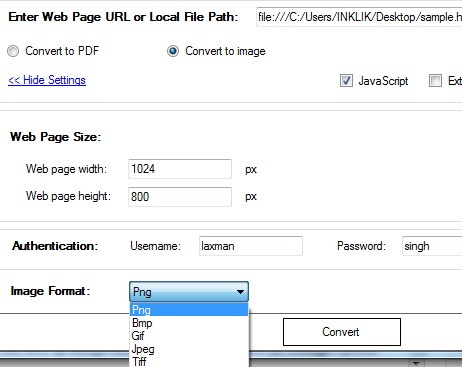Free HTML to PDF Converter is used to create pdf files or images from html links, local file path, and web pages. If you want to convert and save any web page into png, bmp, jpeg, tiff, or in gif image format for later use, then this software is quite useful for you. Moreover, you can also convert any html link to a pdf document with specific width & height, page size, pdf standard etc.
It’s a unique software of its own kind which can create pdf files as well as an image file using local file path or an HTML link. It is very simple to use and you can use it with no trouble.
You can see interface of Free HTML To PDF Converter in below screenshot where it provides two main options; as highlighted in below screenshot.
How To Use This Free HTML To PDF Converter To Create PDF Files or Images?
Select Convert to PDF option from its interface if you want to convert a local html file, web page, or an html link to pdf file. You can also provide the username and password before creating a pdf file, but I didn’t find any use of it. Apart from this, you can select the output pdf page size (A4, A2, B0-B5, HalfLetter, Ledger etc.), page orientation (landscape or portrait etc.), and more. Adjust settings for output pdf and hit the Convert button to get pdf file at the default destination location.
Moreover, if you want to convert an html link, web page, or local html file into an image file, then select Convert to Image option.
Key Features Present In Free HTML To PDF Converter are:
- You can convert a web page, an html link, or a local file into a pdf file or in an image.
- It supports png, jpeg, tiff, gif, and bmp image format for output image.
- You can also adjust image height & width before conversion.
- Facility present to select pdf page size, pdf page orientation etc.
- It is free to use for everyone.
Other PDF Converters reviewed by us include: PrimoPDF, PDFArea Image To PDF, JPEG To PDF, and PPT To PDF Converter.
Download and Use This PDF Converter to Create PDF Files Or Images:
You can use the link available at the end to download this software. It comes with a zip file whose total size is 7.79 mb only. Download it and extract its files into a folder. After that run its application file by double-clicking on it. Its a portable software so it doesn’t require installation.
Conclusion:
Free HTML To PDF Converter is helpful to convert a web page, html document or link into a pdf file or an image file so that you can save it to your PC for later use. You can try it and can get it completely free using the below link: