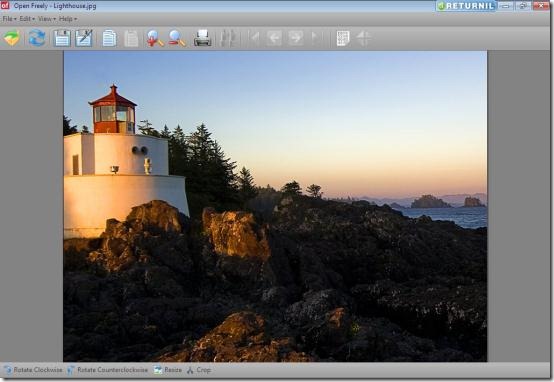Open Freely is a free file reader for Windows that allows you to open any kind of media or compressed file or any document. It can open all common file types, like, doc, pdf, docx, xlsx, wps, mp3, mov, avi, mpeg, tiff, bmp, jpeg, zip, rar, 7zip, and more.
This free File Reader can open almost every popular file format. You can use this to open documents, media files, image file formats, compressed files, and more.
If you have successfully installed Open Freely on your system, you wont ever require to install any other media player, PDF viewer or image viewer, archive manager, and stuff like these.
In addition, this file reader also allows you with other cool features such as you can crop an image, edit a document, extract a file, and can save files in several different file formats.
Each file type in Open Freely comes up with various useful options. For instance, as soon as you open a media file, various options such as cropping, resizing, rotating, copying, saving and printing the image appears automatically. In the same way, a document file format such as Doc,a TXT, XLSX, CSV, and many such types becomes editable as soon as you open it with Open Freely.
Apart from documents and images, this file reader also allows you to open audio or video files with a proper media player functionality. With Open Freely, you are not required to install MOV, an FLV, VOB based media player such as QuickTime, RealPlayer, Power DVD, and so on.
You might also like to read our post on PDF Readers to replace Adobe Reader.
Here are some of the features of this Free File Reader:
- Microsoft Office Replacement: It lets you open, Edit, and Save Microsoft Office Files such as Word, PowerPoint & Excel.
- Powerful Printing Features: Open Freely can print all documents and images straightforwardly from the Software.
- Powerful Media Player: You can watch over 20 different types of Media.
- File Compression & Decompression: Open Freely can easily open zipped archive files else you can create your own zipped file for easy sharing.
How to download this File Reader: Open Freely
- Go onto the website
- Click on “Free Download”
- Click on Save
- Double click the downloaded icon in order to run the program
- The installer will automatically downloads the Open Freely software
Yup..there you are. Start accessing.
Some other document readers we reviewed earlier include: document viewer for iPad, Word Reader, and Evince.
File Formats supported by Open Freely:
As I mentioned earlier, Open Freely supports tons of file formats. Here is a complete listing of those found over the home page of the website:
Image Files
ARW, CF2, CR2, CRW, DNG, ERF, MEF, MRW, NEF, ORF, PEF, RAF, RAW, SR2, X3F, ICO, PSD, SVG, JPEG, JPG, PNG, GIF, BMP, TIFF, TIF
Windows System Files
EXE, DLL, BPL, SCR, CPL, OCX
Microsoft Office Files
DOC, DOCX, XLS, XLSX, CSV, PPT, PPTX, PPS, MSG, EML, VCF, DOT, DOTX
Documents
WPS, TXT, BAT, CFG, LOG, INI, REG, QIF, ICA, SRT, PAGES, XPS, PDF, RTF, ODT, WPD, XML, RESX
Media Files
WMV, AVI, FLV, MPG, MPEG, MOV, MP4, MP3, MID, WAV, MKV, 3GP, FLAC, WMA, OGG, SWF
Archive Files
7z, ZIP, RAR, GZ, TAR, TGZ, JAR, DEB, XPI, TORRENT
Code Files
JSP, JSP, VB, C, CS, JAVA, JS, PHP, SQL, CSS, ASP, ASPX, KML
In short, Open Freely is a utility all format reader that helps to eliminates the need of installing various paid software such as MS Office. So go ahead and get it right away! Also check out MDB/Accdb Viewer Plus to view Access Database files reviewed by us