Diskernet is a free tool to automatically archive websites as you browser them. Basically, it records what website you are browsing and archives it,. Later, you can find all the archived websites and use them in offline mode. It makes the archive of websites searchable and you can access that anytime. If you want then you can export the website history archive it creates for you which you can publish to the web if you want to.
Diskernet is a open source software and you can run on Windows, Mac, and Linux. This is really a cool software that you can use which can searchable offline archive of websites as you browser them. and it supports some filters as well. So, if you wish to exclude some domains to prevent those websites from being written to the archive, then you can do that.
We have covered a self hosted website archiving tool before. But this one here seems more powerful. With this, you can basically have all your internet history at one place and best part is that you can view those visited websites as well from their offline archive.
Free tool to Automatically Archive Websites as you Browse Them: Diskernet
Using Diskernet is actually very simple. You can download it from here. Binaries for all platforms are available and you just download the one depending on what OS type or platform you are using.
Now, you just double click on the EXE file and then a command line window will show up. It will start the server on a local post and will launch Chrome browser. The opened browser will show you the web UI of Diskernet. And now, you can open other tabs and simply start browsing the web.
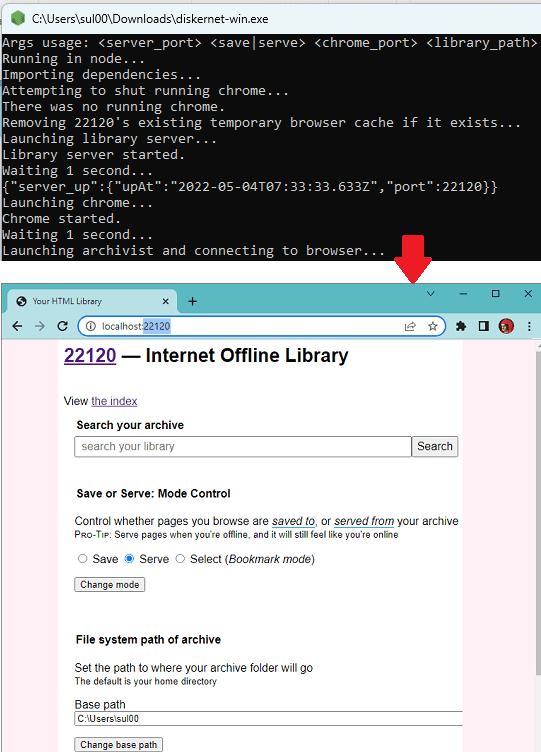
As you browse the websites, it will keep storing the history. It will also create an archived version of all the websites you visit. You can see the list of websites that it has archived for you by opening localhost:22120. From here, you can also search for a specific site if it is in the archive.

To use the archived websites or webpages for offline browsing, you have to click on the “Serve” option. And then click on the “Change mode” button to apply changes. Now, you can click any website from the list and disconnect the internet. Now, you will be browsing the archived version of the website just like you do in Wayback Machine.
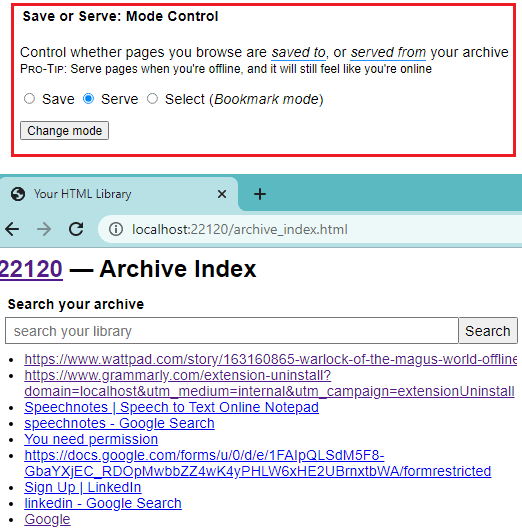
In this way, you can use this simple and powerful tool to keep archiving websites as you browse them. To apply filters for excluding websites from the archive, you can simply turn to its GitHub page and see how to configure it there.
Final thoughts:
If you are looking some website archiving tools then you are at the right place. Diskernet is a great tool which you can use to archive websites right on your PC like pro. I liked the overall UI and the modes it comes with. It saves all the website data on your disk so, you own all that data. Also, if you want then you can deploy it on cloud desktop as well if you want to.