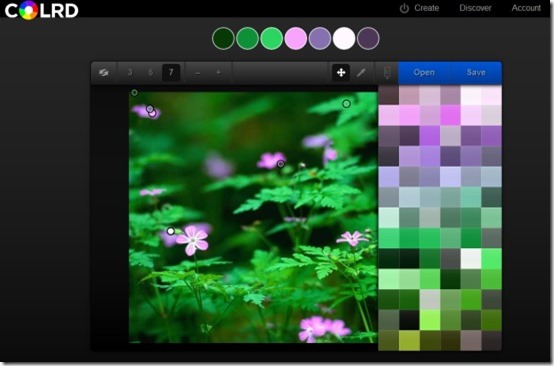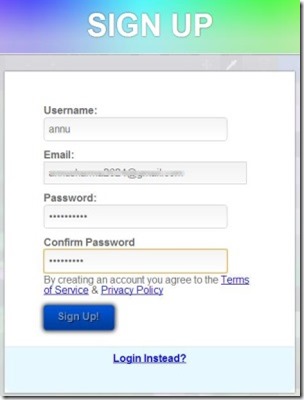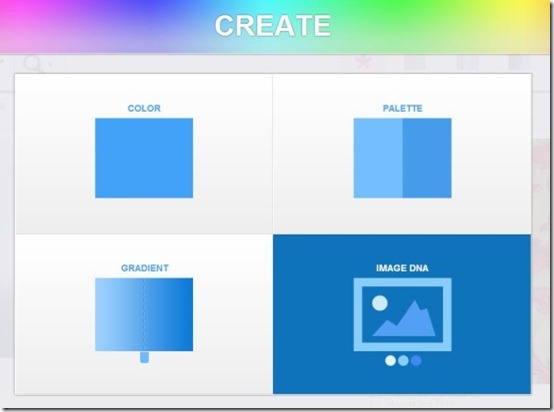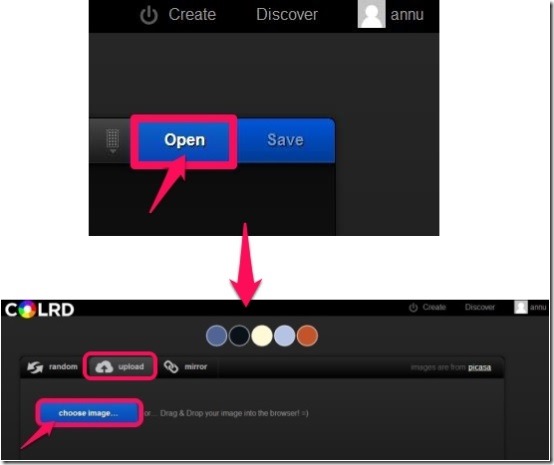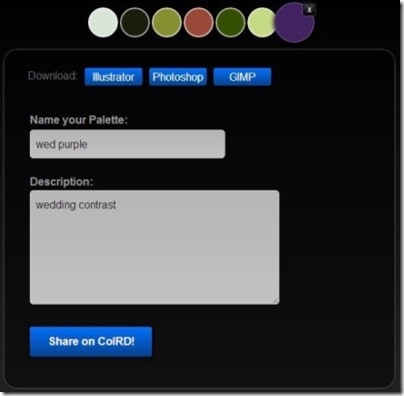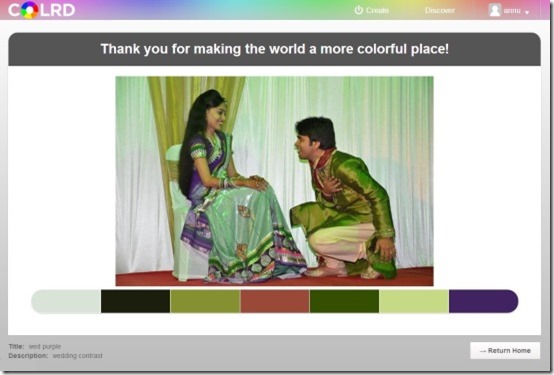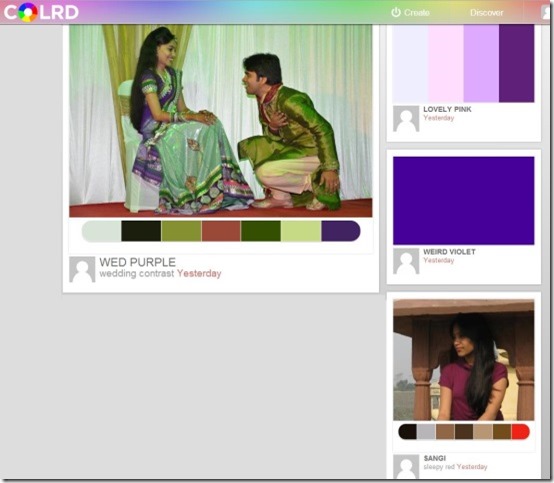Image DNA is a free chrome app that enables you to extract color intelligently from the images and lets you create your own colors and color palette. This color extraction app helps you extract peculiar kind of colors from images and allows you to save those colors and color palettes along with their respective color code.
Image DNA is one of the most colorful app offered by Chrome that lets you extract color from your images. It enables you to manually choose colors using the color picker tool offered by this app. It provides you incredible collection of colors in its color pane so that you can select an appropriate color of your choice. It offers you highly customizable features along with the RGB color code. This app does not restrict you in any way and lets you explore the world of colors. Let’s begin to explore this colorful app.
How To Extract Colors From Images Using Image DNA?
Image DNA is a creative color extraction app that allows you to extract color from images, this beautiful and intelligent tool can be grabbed by the link provided to you at the end of this article. You can simply click on the link and add this app to your Chrome browser. You can launch this app simply by clicking on Image DNA icon. As soon as you do that it immediately redirects you to the page where you need to sign-up and activate your account so as to begin with this app.
Once your account gets activated, you can begin to extract color from your images and for that you need to click on “Create”located above in the menu bar.
As soon as you do that it displays four options in-front of you namely; color, palette, gradient and Image DNA for you to extract color. Among the given options you need to hover your mouse on Image DNA.
Then it opens any random image in-front of you from where you can extract color. If you wish to extract color from your image then you need to click on bluish “Open” button and then select “Upload” option to choose an image for your computer.
Your image gets uploaded in few seconds, then you can choose the number of color palette among 3, 5 and 7, as it displays the random colors along with its location from where they are chosen. You can add or remove color from this palette, this depends on your convenience.
When you hover your mouse on the “randomize” button, it automatically changes the color palette each time you click on it. Colors are better viewed in the Color Pane where it displays numerous color options so that you can make a better choice.
To attain better choice of color, you can click on “Move”. This feature enables you to zoom the image and enables you to play around to find the perfect color using the color picker. If you don’t like any color in your image DNA color collection you can manually select that color and replace with the color of your choice.
Once you are done with the colors you can easily download the image DNA palette in illustrator, Photoshop or GIMP. You can also save it online by naming your palette and providing description, if any. As soon as you save your Image it displays your image along with the image DNA pattern.
Likewise you can extract color from other images as well and save them to your profile. Moving further with this app, it also enables you to separately create individual color, palette and gradient. All you need to do is again hover your mouse on the create button and begin to create beautiful colors, palette and gradient.
When you select color from the options, it enables you to create any individual color simply by sliding the slider and selecting an appropriate color. It also displays the RGB color code and lets you save the color to your profile.
Same procedure goes with palette and gradient features provided by this app and efficiently create color palette. You can easily add/ remove the number of palettes simply by clicking on the “+” and “-“ respectively. It also displays the RGB color code and lets you view the entire palette on your screen in enlarged form when you click on the eye button.
To create gradient you need to simply hover your mouse on that option (as I mentioned earlier). Then you need to choose the appropriate color by sliding the horizontal sliders. When you are done with it you can hover your mouse on the tension sliders located in the top and customize the tension of the gradient.
After that you can save your gradient by the same procedure as I have mention earlier and view all your color creativity in the profile section.
You also like to view: 5 Online Color Selector Websites to Design Color Palettes
Features Of Image DNA:
- Easy and handy Chrome App
- Enables you to extract color from images
- Facilitates you to manually choose color from the images using color picker
- Enables you to choose color by zooming in the image
- Lets you create image DNA
- Provides you incredible collection of colors in color pane
- Allows you to create beautiful and unique color
- Enables you to create colorful palette and gradient
- Displays the RGB color code
- Lets you view the color, palette and gradient in full screen format
- Facilitates you to save your creation online
- Offers you keyboard shortcut options
- Allows you to download the in illustrator, Photoshop or GIMP
You may also like to view other extraction tools reviewed earlier by us: Image Grab and Vieas
My Verdict For Image DNA:
Image DNA is an ultimate tool that enables you to extract color from images and make your world colorful. This color extraction tool gradually made me realize that other than colors that we use in our daily life, there are many other colors in this universe that we never come across.
I thoroughly enjoyed this Chrome app and would suggest you to get this on your PC and make your world even more colorful.