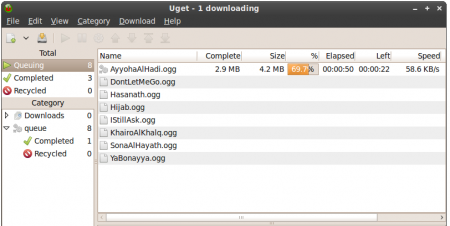Uget is a free download manager formerly known as “urlgfe”. It is simple, easy to use and problem free software, to manage your downloads. It suits best for cross platform (Windows and GNU/Linux). This free download manager is not crowded with features or an old model nor does it work on command line/terminal.
Uget Download manager has clean interface designed in dialog box and push buttons. Downloading through Uget is so simple that you just need to enter your URL and file name to start a new download. However, it is not as feature rich as many other download managers, like, Orbit Downloader or Download Accelerator Plus.
You can queue your various files for download, also with features to resume downloads so that you don’t lose your files in case of disconnection.
It is a program written in GTK+, which is supported by large group of developers and has principal maintainers from companies such as Red Hat, Novell and Lanedo.
Uget supports complete statistics while downloading your file keeping you up-to-date about the status of all the files downloaded, downloading and in the queue. Very interesting feature it supports is downloads categorization. You category downloads and set independent configurations for respective category. More of all you can also import downloads from HTML file.
Here are some of the features of Uget:
- Integrate with Firefox though Flashgot plugin
- Monitoring clipboard
- Batch download- you need not add all links for batch, just one link and changeable characters to identify them separately.
- Queue downloads
Uget is written in C and GTK+, using cURL and libcurl. There is also uglib but its still static library. It’s been licensed under LGPL as free and open source software. It could be used along with many distributions such as Ubuntu, Fedora & their off shoots.
You can also check out picasa web album downloaders.