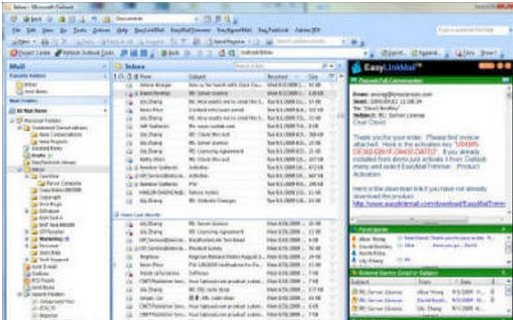EasyLinkMail is a free add-on for Microsoft Outlook, which allows the user to group emails and build real-time conversations by using the email linking technology. With EasyLinkMail the user can link all the mails of a single topic in a single thread and group them together making them a single, seamless conversation. Latest versions of Outlook does comes with a similar feature, but not as advanced as available in EasyLinkMail. Best use of EasyLinkMail is in those versions of Outlook that do not come with email conversation feature.
Update (1-Sep-2012): EasyLinkMail is not free anymore.
EasyLinkMail works only with Outlook, and not with Outlook alternatives. However, if you are using Mozilla Thunderbird, you use another plugin to add Conversation view to Thunderbird.
EasyLinkMail runs and displays the conversations on the side pane of the Outlook Window. In fact, EasyLinkMail eliminates the need to use the Outlook mail reading(display) pane. The user can disable the Outlook Read pane to read the email messages. The EasyLinkMail pane would display the email content and the associated conversations in its own panel. Further consolidating and grouping of related emails, makes the access easier.
Why EasyLinkMail?
- EasyLinkMail displays the messages in chronological order in Outlook, earliest message is at the top.
- Displays the list of participants in a conversation and their contact information.
- Displays clearly, ‘who said what and at what time?’
- Smart threading feature and automatic update of incoming and outgoing messages in the thread. All replies, forwards, Carbon Copy recipients can be viewed.
- Displays the list of attachments that are exchanged during the course of the conversation.
- Time is saved, since the user need not skim through all the mails to find a particular one.
- Quick reply feature is available using which the user can reply to any mail without actually opening the target mail. Further the user can choose to reply to all participants at once and also preview the reply before being sent.
- Additionally, the EasyLinkMail is composed of various panels for viewing the conversations separately,viewing participants,viewing attachments etc.,
- EasyLinkMail is compatible with both Windows 2003 and 2007. Also it can run on various versions of Windows like Windows 2000, XP, Vista and 7.
Using EasyLinkMail is easy. Just highlight the mail to display the full conversation, participants, related emails, similar subject emails along with the list of attachments. Minimizing, maximizing and closing the Easy link panel can be done, whenever needed. Options to display the conversation in an expanded/ condensed format are also available.
Other useful plugins for Outlook we reviewed earlier include Xobni, and ChiliBase (another conversation plugin for Outlook).
EasyLinkMail, loaded with all these features, is a highly useful addition to the usually plain Outlook mail. It considerably increases the functionality and usability of the Outlook mail. EasyLinkMail is free for private use only.
Download EasyLinkMail here.