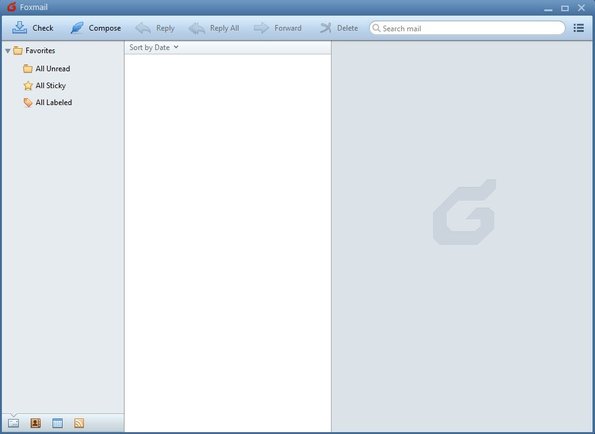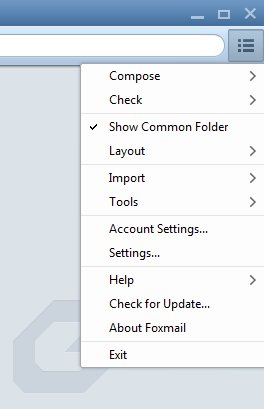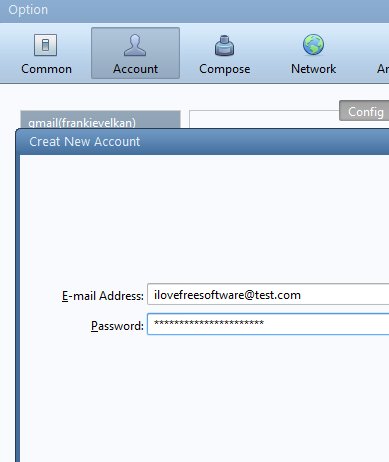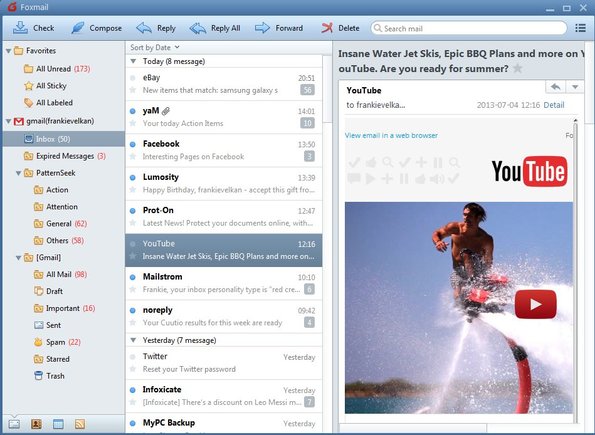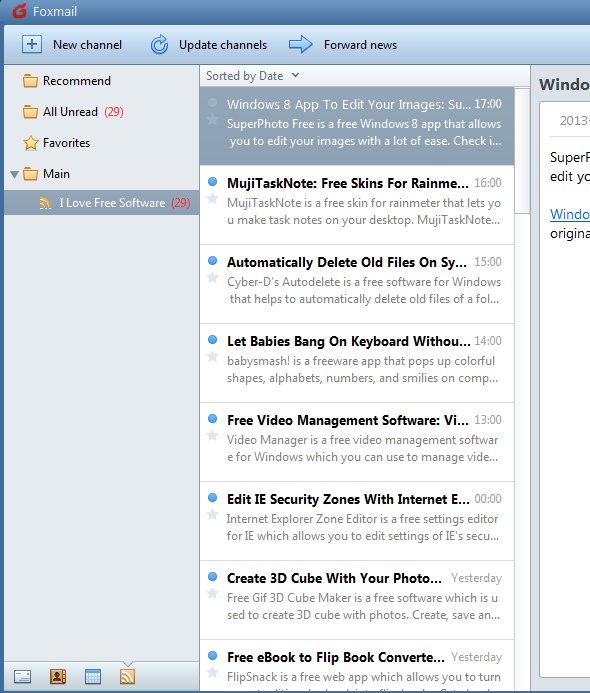Foxmail is a free email client for Windows and Mac which you can use to easily receive and manage email right from your desktop, but that’s not the only thing that your Foxmail is capable of. Next to being an email client, Foxmail also comes with a very feature rich contact management, calendar management and RSS feed reader plugins that you can use to easily manage contacts, appointments and keep track of updates from your favorites websites via RSS feeds, respectively.
When installing this free email client, you’re gonna discover that its interface is in Chinese. It’s possible to change the language of the application itself to English later on, but you’re gonna have to go through the installation “blind”, unless you know Chinese of course.
Bottom left corner has 4 buttons where you can switch between email client, contact management, calendar management and RSS feed reader. Depending on what you have selected, you’re gonna see a different interface, but the layout will be pretty much the same, left sidebar, top toolbar and the rest of the interface holding either new email messages, contacts, a calendar or feeds updates.
Key features of Foxmail are:
- Free and simple to setup: it’s very easy to setup email addresses
- Works with emails that support the POP or IMAP, like Gmail for example
- System tray icon and pop-up notifications about new email messages
- Create and send emails using an advanced email editor/toolbox
- Contact management: keep track of and easily manage contacts
- Calendar management: schedule meetings, appointment, add reminders
- RSS feed reader: keep track of new posts from your favorite websites
- Search tool: helps you find new messages more easily
Similar software: Thunderbird, Zimbra Desktop, em Client.
How to read and manage email with Foxmail: free email client
To go through the installer, just click in the bottom right corner where the “Next” button would normally be. It’s not difficult, even if you miss the button, you can do it over again.
Menu can be accessed from the top right corner menu. Look at the position of the Settings option so you can click it. Once the menu opens, switch to the first tab where you can change language to English. Second tab allows you to setup email accounts
Gmail can be setup by just typing in your username and password. Before that you need to activate IMAP in Gmail settings.
Emails are gonna be downloaded right away after you setup your account. Browse through folder using the left sidebar, in the middle column you’ll see the email list. When selected emails open up on the right.
By switching between bottom left corner buttons, you can switch between other features of Foxmail, like RSS feed reader. New feeds can be easily added by clicking on New channel button at the top.
Conclusion
Even though you might have a bit of a bumpy start because of the Chinese installer, unless you’re Chinese of course, once you get to the actual interface you’ll see that it was well worth the effort dealing with Chinese. Foxmail has a lot of useful features and one of the easiest Gmail account setups that we’ve seen.