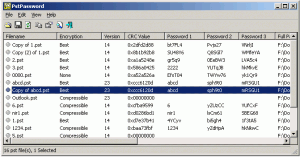PSTPassword is a free software to recover lost password of Outlook PST File. PSTPassword makes it extremely easy to recover password of your PST files. PSTPassword works with PST files created with Outlook 97, Outlook 2000, Outlook XP, Outlook 2003, and Outlook 2007. Best part is that you don’t even need to have Microsoft Outlook installed to recover password of your PST file.
Some other free password recovery software that we reviewed earlier are: free software to recover Google Talk Password, free software to recover wireless network key, and free password sniffer.
To recover password of your PST file, just start PSTPassword. It will detect PST files automatically from your Outlook folder. If you want to use some other PST file, you can just drag and drop that to PSTPassword window.
Once you do that, PSTPassword will show you 3 passwords that will work with your PST file. Don’t be confused with the fact that it will give 3 passwords. Actually, all those passwords will work with your PST file. Reason for that is Microsoft uses a weak algorithm to encrypt password of PST file, and various different passwords can be used in place of original password.
If you are concerned with this weak security of PST files, you can use additional software like Conceal, and Crimson128 to password protect your PST files.
PSTPassword is easy to use, and completely free. You can easily recover password of your PST file with PSTPassword.