In this article, I will cover the Spark email client for Android. Spark is a personal email client with intelligent email prioritization that lists the important emails at the top and cleans up the rest. On top of that, it notifies you only when you get a mail from someone known or your contacts and keeps the rest of the unimportant emails silent. Apart from that, Spark has some revolutionary features for teams that lets you collaborate on emails, delegate emails, share and discuss emails, and more.
The Spark email client was initially made available on Mac and iPhone with a vision to be a cross-platform email client. Moving forward in that direction, Spark recently released its email client app for Android. The new app brings all the features of the Spark to your Android phone. So, let’s dive in the article and discuss the main highlights of this app which makes it different from the competition.
Also read: Email Messenger App to Send Emails in Chat Style: Delta Chat
Spark Email Client for Android
Spark Email app is available on the Play Store. You can download it for free on your Android phone (link is provided at the end of this article). When you launch the app for the first time, it asks you to create an account. You can either create an account with email or sign up with Google. The email address you use for sign up is added in the Spark app as well where you can access all your emails. This would be your Spark account that will sync your settings and customizations.
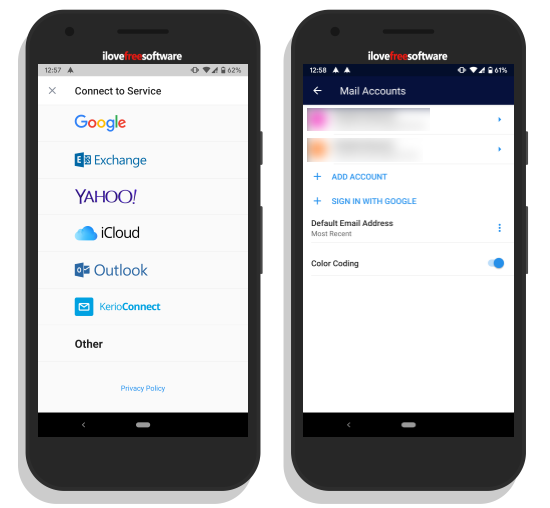
Once the account is created, you can add your other emails accounts to this app. Spark supports the followings:
- Exchange
- Yahoo
- iCloud
- Outlook
- Kerio Connect
- IMAP
You can simply choose a service, type your credentials, and give permissions to allow Spark to sync with your account. This is how, you can add all your email account in this app. To distinguish between different accounts, you can enable the color coding which shows a color in front of the email to represent the respective account. You can access these options anytime from the app settings.
Smart Inbox
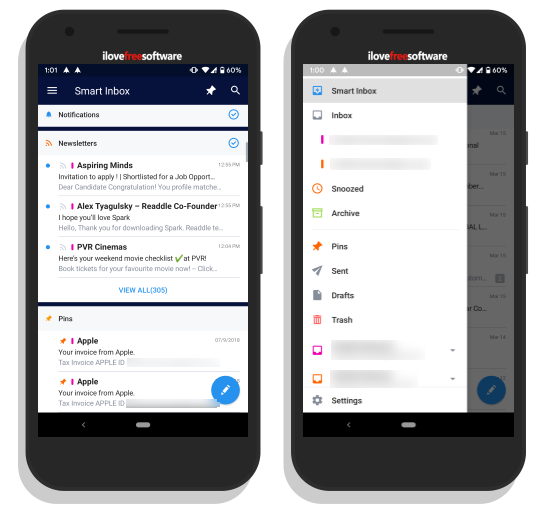
Smart Inbox is an intelligent feature of Spark Mail. This feature automatically categorizes your emails from all connected accounts in the following sections:
- Personal
- Notifications
- Newsletters
- Pins
- Seen
The important emails are shown in the top of the inbox followed by other less important categories. Apart from the Smart Inbox, there is a regular Inbox that shows emails from all the accounts in chronological order. Apart from that, you can also jump to a specific account and check the emails of that account.
Email Scheduling
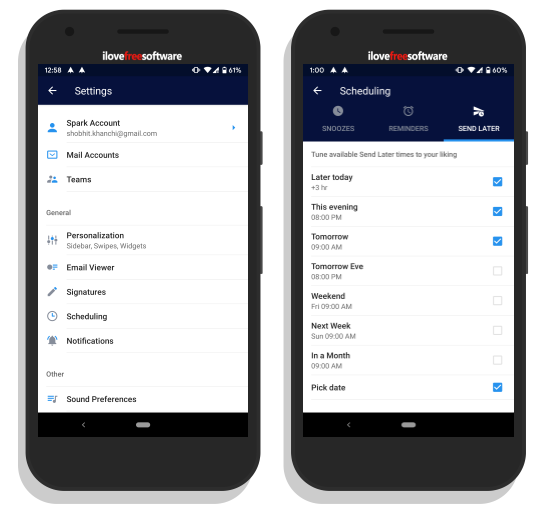
Email Scheduling is a nice feature that can come handy almost all the time. This app has email scheduling that lets you schedule an email while composing. You can create scheduling time presets to make the scheduling more easy and quick. From the app settings, you create custom time presets along with an option to pick a date. Apart from the scheduling, you can also create presets for snoozes and reminders.
Team Collaboration
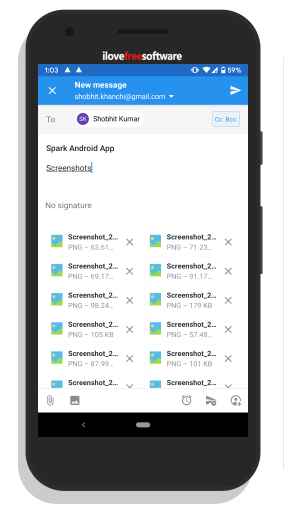
Team Collaboration is another mail highlight of Spark Email. This feature lets you add team members and collaborate with time. You can invite team members to collaborate on an email while composing. You can also assign emails to teammates, set deadlines, track the progress and get notified along the way. The team feature has some limitations in the free tier, you can check that in details here.
Personalizations
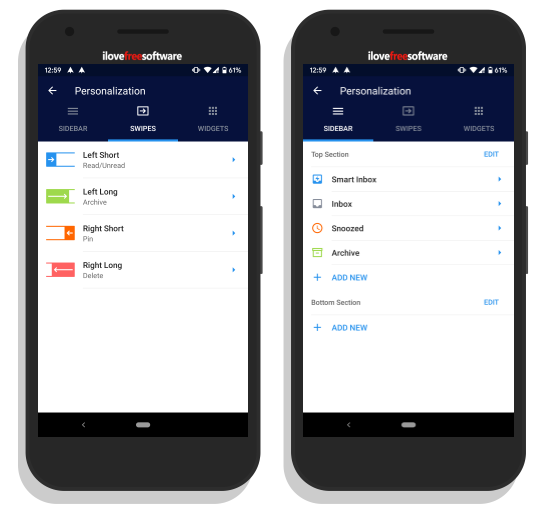
Along with all these handy features, Spark Mail also packs personalization options to tweak the app interface as per your liking. These features let you customize the sidebar and widgets. On top of that, you can customize the swipes too. This app supports long and short email swipe in each direction and you can personalize them as per your liking.
Get Spark Email Client for Android here.
Closing Words:
Spark Email for Android is a comprehensive email client for Android. It packs some really intelligent, team collaboration, and personalization features that many competitions lack. On top of that, it’s free to use. Check it out yourself and share your thoughts with us in the comments.