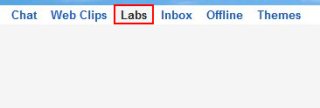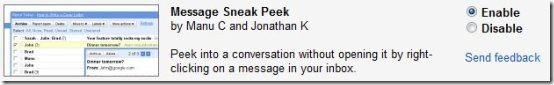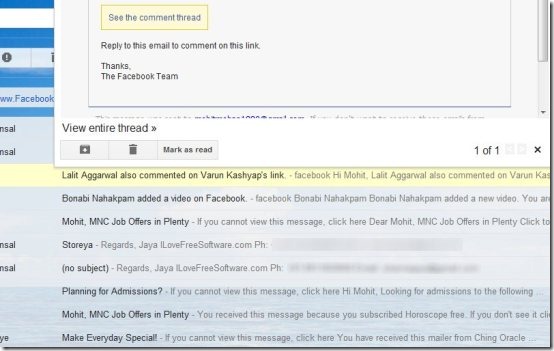[yasr_overall_rating] [yasr_visitor_votes]
Here is a very short step by step tutorial on “How to preview Gmail messages without opening them”. Message Sneak Peek is a Google app which makes it possible for you to preview Gmail messages. Check your Gmail messages without opening them with a single right click on the message. You can also delete or archive a message from the small preview window which opens up when you right click on any message. This way you can easily decide whether to open the mail or to just delete it.
Don’t to check out free Gmail notification app.
How To Preview Gmail Messages Without Opening Them :
- Sign in to your Gmail account.
- Click “Options” sign at the top right corner of your Gmail screen.
- Select the “mail settings” option.
- Click the Labs options from rest of the options available.
- Look for Message Sneak Peek, Click “Enable” option for enabling it.
- Click the “Save Changes” button.
- Yeah, you are over with it, now simply right click any message for preview.
So follow these steps to preview Gmail messages without opening them. You would also like to check out a tutorial on “How to check out Gmail in Yahoo mail”.