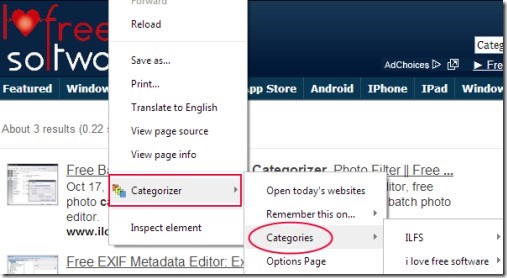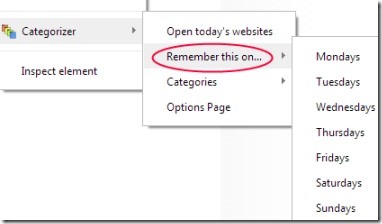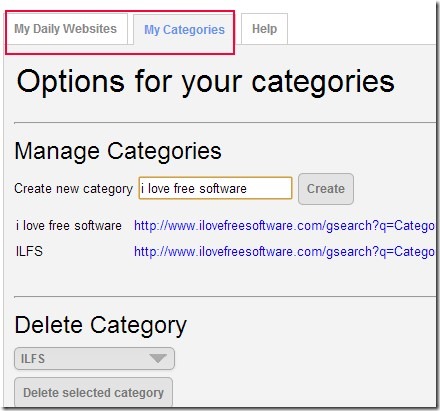Categorizer is free Chrome extension that allows you to add websites visited by you into multiple categories for quick access. You can also add websites for certain days of week and can access ‘present days websites’ with a single click. This way, Categorizer helps you to keep all your needy websites with you. Therefore, it also manages websites for you. Add important websites and access them whenever you need. Another important feature in it is that you can export and import websites to this extension, thus you can keep all websites with you.
It is quite easy to use extension and most of the functions are available in right-click context menu. Other functions are available in Options page of this extension. You will find the use of this extension in the working part below.
How To Work With Categorizer?
You need to add this extension to Google Chrome. The link for adding Categorizer to Google Chrome is available at the end. Whenever you want to add a particular website for a certain day, then you need to right-click on website page. Then you will find the option of Categorizer as visible in above screenshot. Access this option and you will find multiple sections. Such as:
- Categories: This section will show you all the categories created by you. It is of no use until you will not create categories. So for creating a category, you need to access Options Page.
- Remember a website for a Specific day: This remember section is for adding a website for certain days. You will find days from Monday to Sunday and you can click on any day for adding that website for that specific day.
- Open today’s websites: You will find this option very useful as clicking on this option will open all websites of present day (added by you).
Other than these sections, there is Options Page present. Click on it, and you will move to a new page. In this page, you will find two main tabs: My Daily Websites and My Categories. In My Daily Websites, you will be able to export/import websites added by you. You can also remove any website which you need no longer. And in My Categories, you can create categories for adding websites to them (see the below screenshot).
Some Key Features of Categorizer Extension:
- Useful for managing websites that you use most.
- Add websites for certain days.
- One click facility to access those websites that you need on daily basis.
- Export/Import list of websites added by you.
- Easy to add/remove websites according to your requirement.
- Free for Google Chrome.
In brief, Categorizer is a handy extension for managing websites that you need on regular basis or for certain days of week. It takes a little time at first to add websites and create categories. But after this, Categorizer will facilitate you for quick access of added websites. You can give a try to Categorizer. Click below link to add this extension to your Chrome browser.
Also have a look at these other 5 free sharing extensions for Chrome.